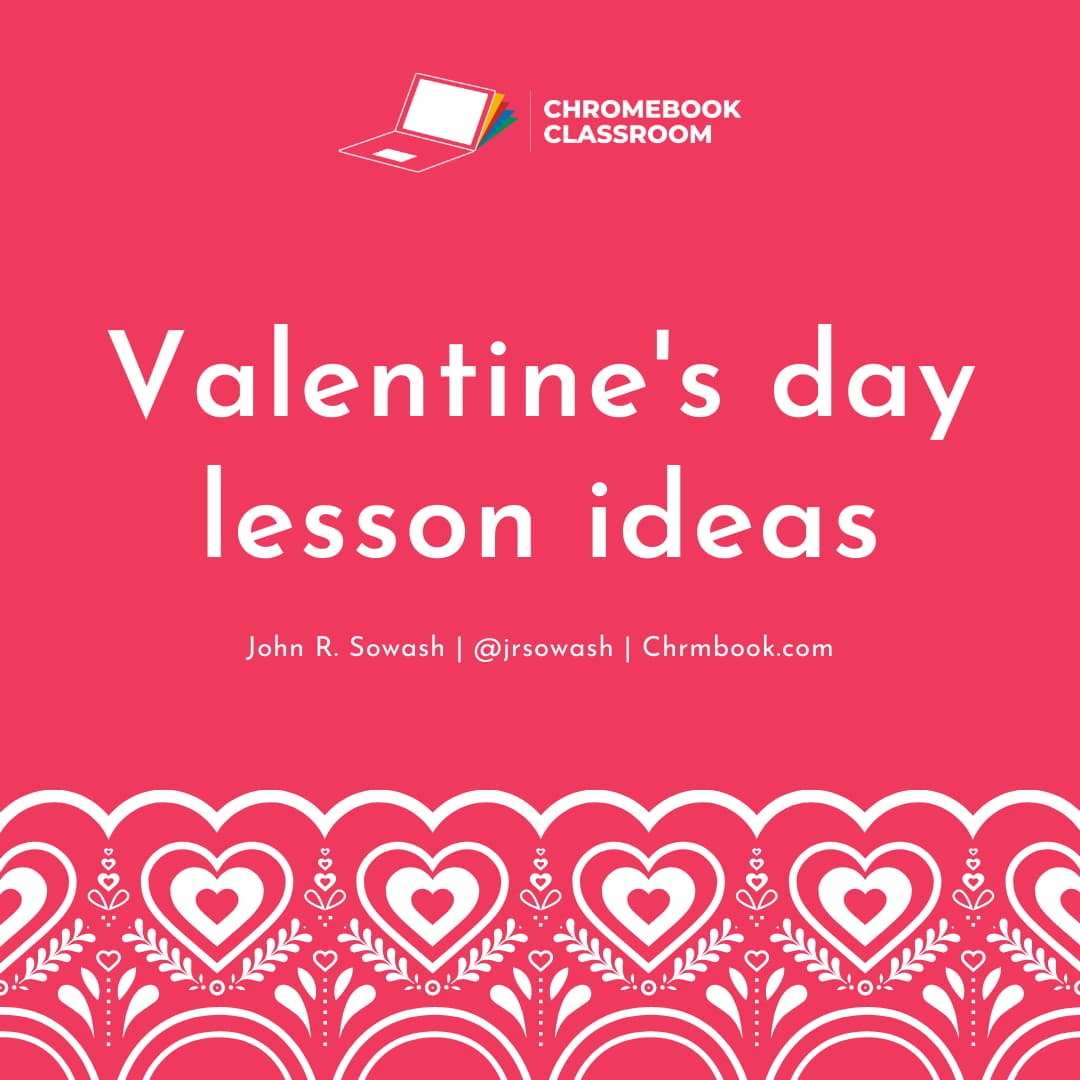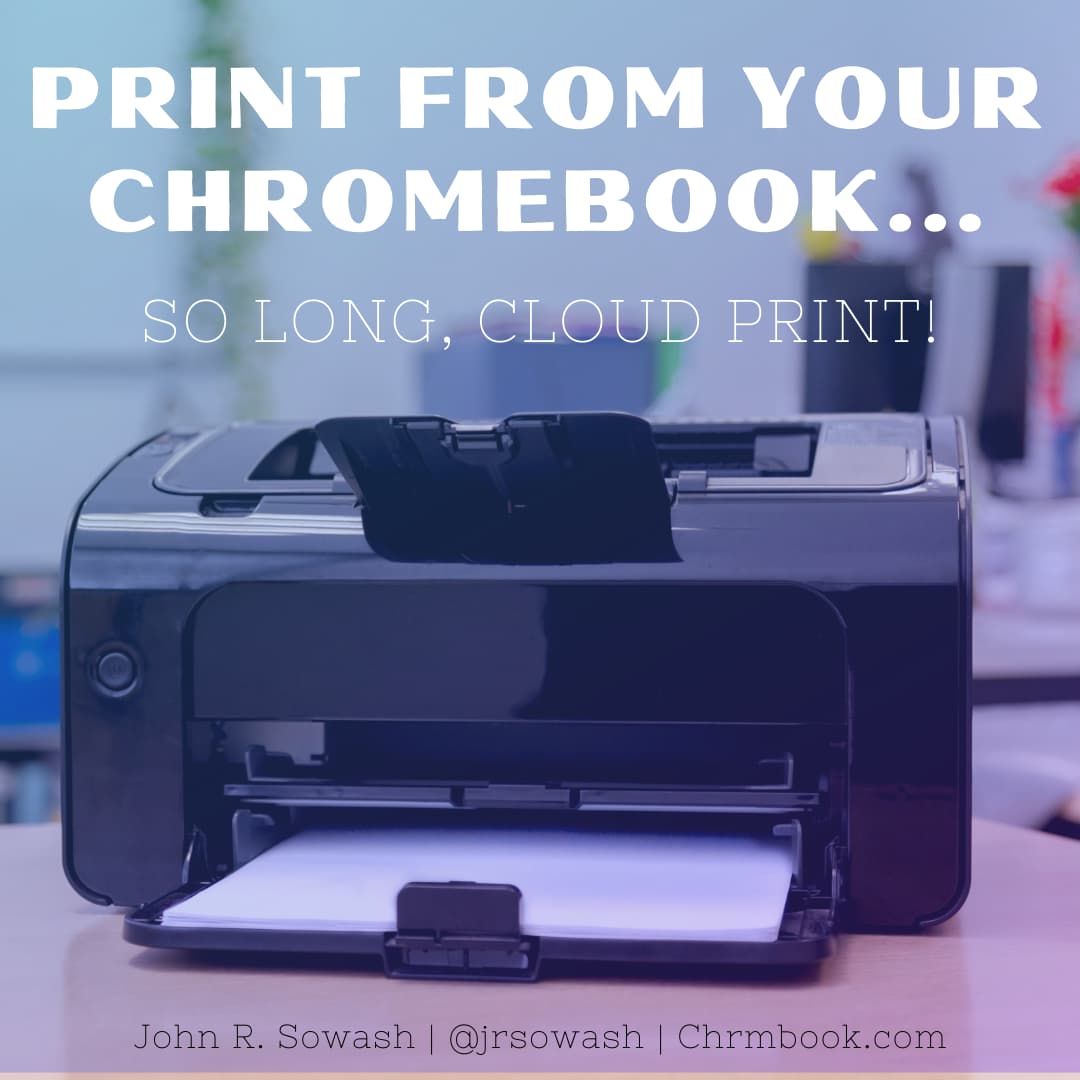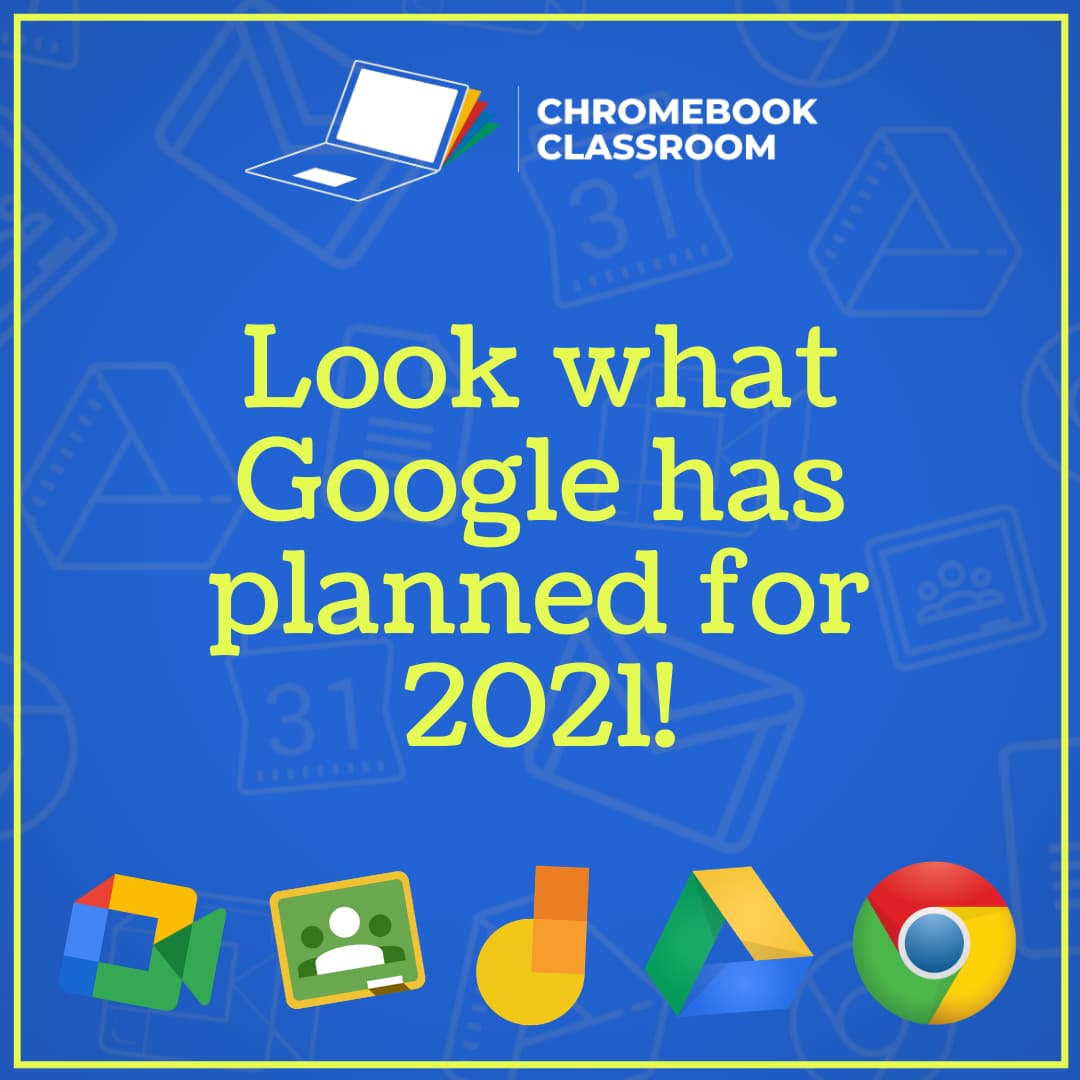
Look what Google has planned for 2021!
February 27, 2021
Admin, Google Classroom, Google Meet, Remote Learning, Special Education, Technical
Lesson, Podcast, Post, Uncategorized, Video
There are a lot of Google updates planned for 2021! Here's what you can expect to see in Google Classroom, Meet, Drive, and Chromebooks.