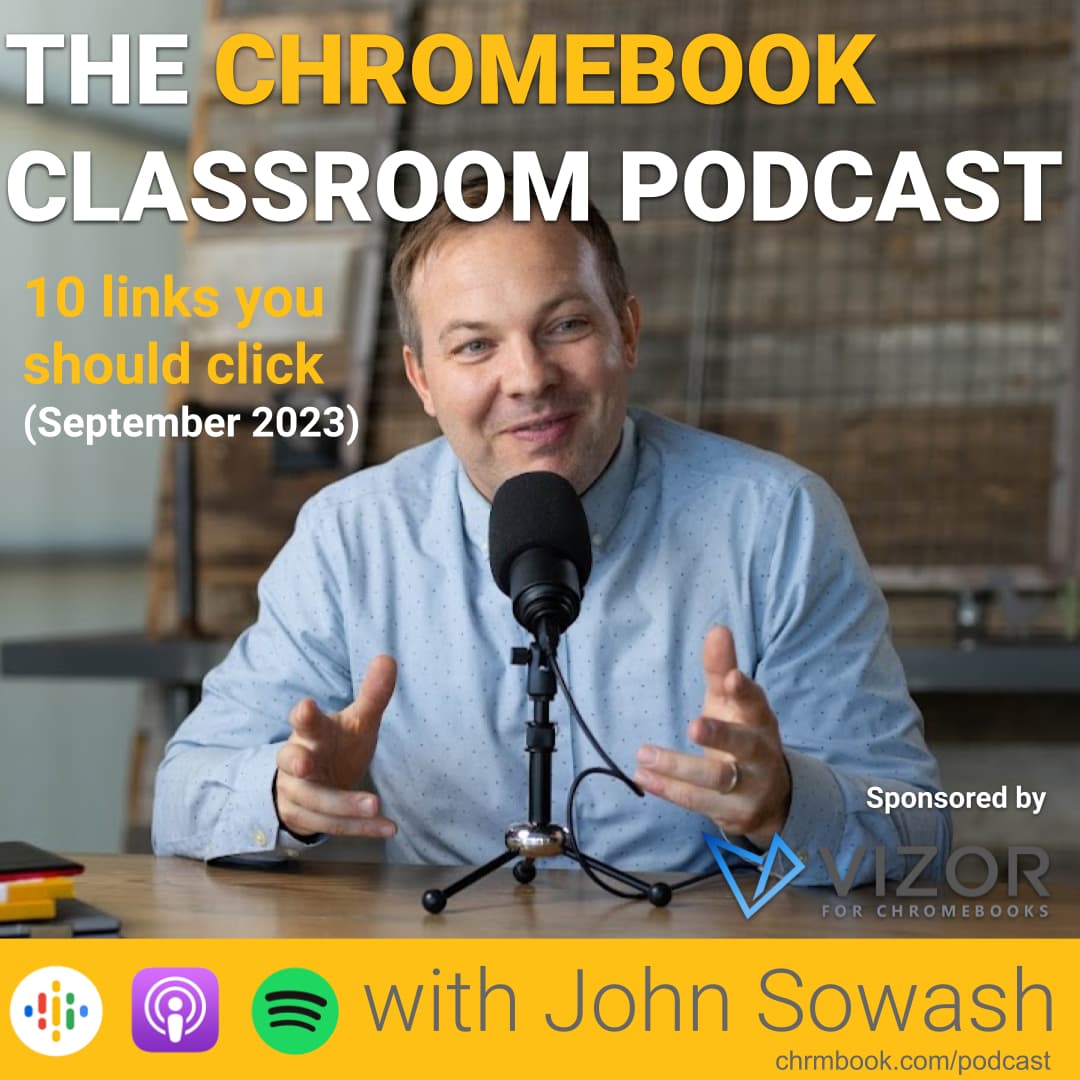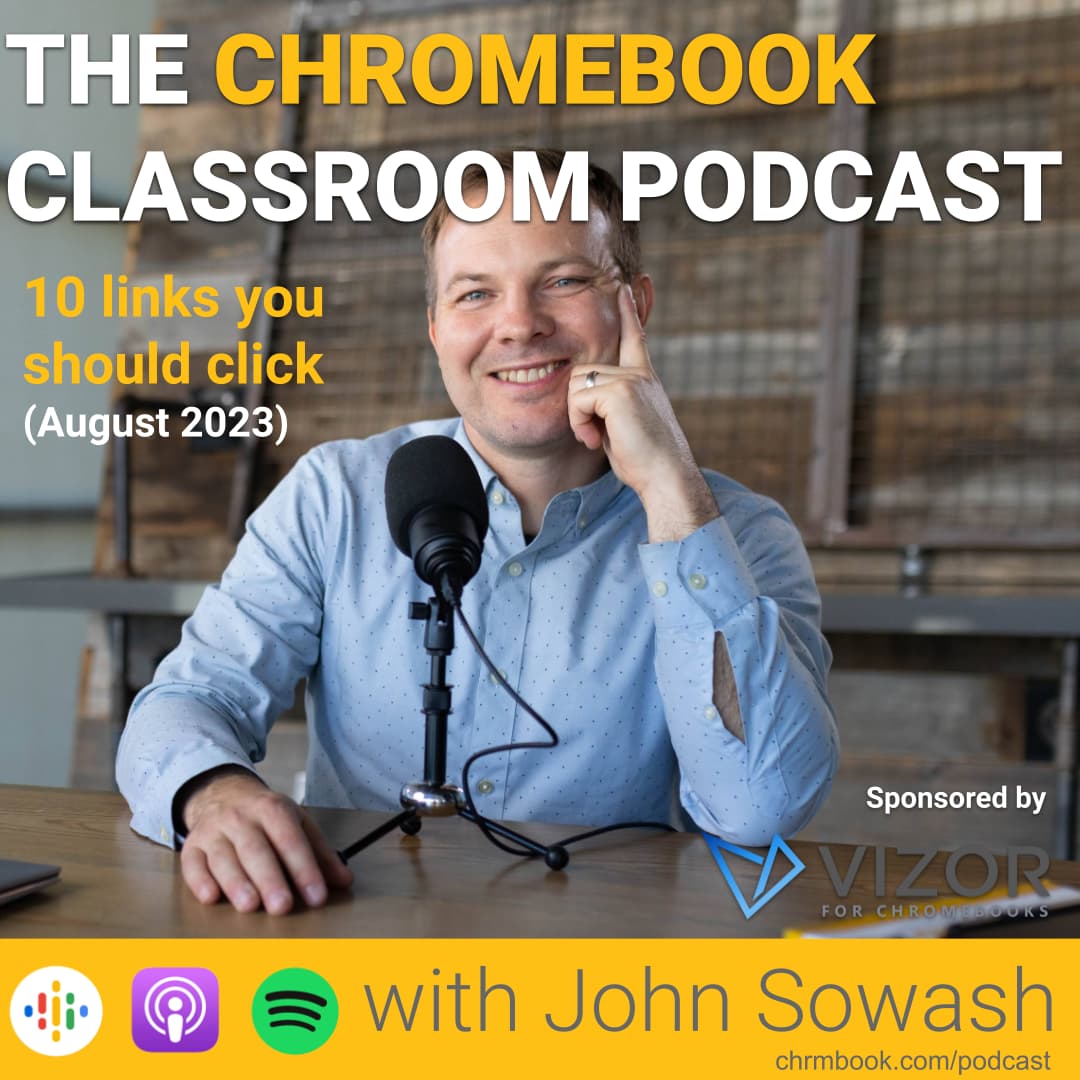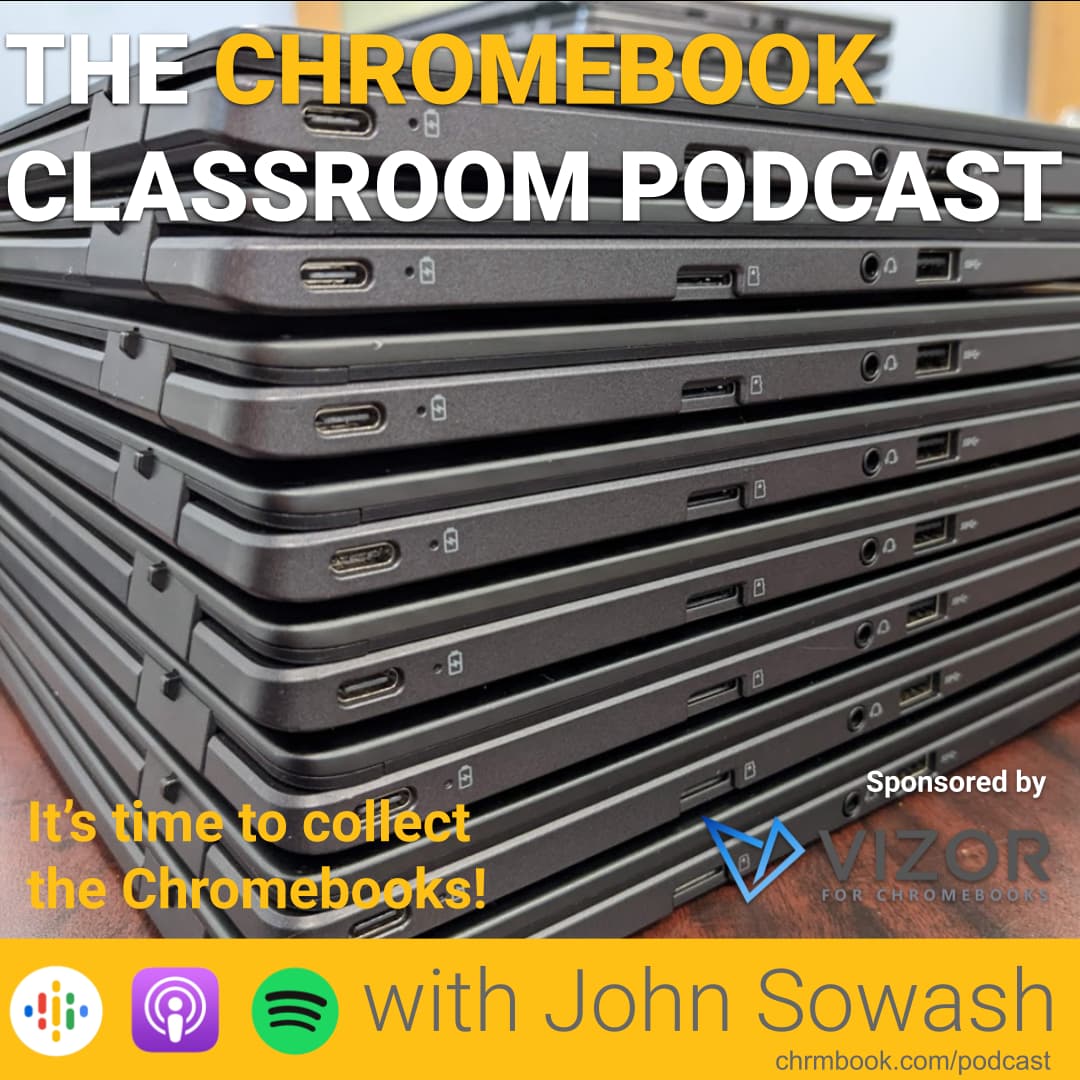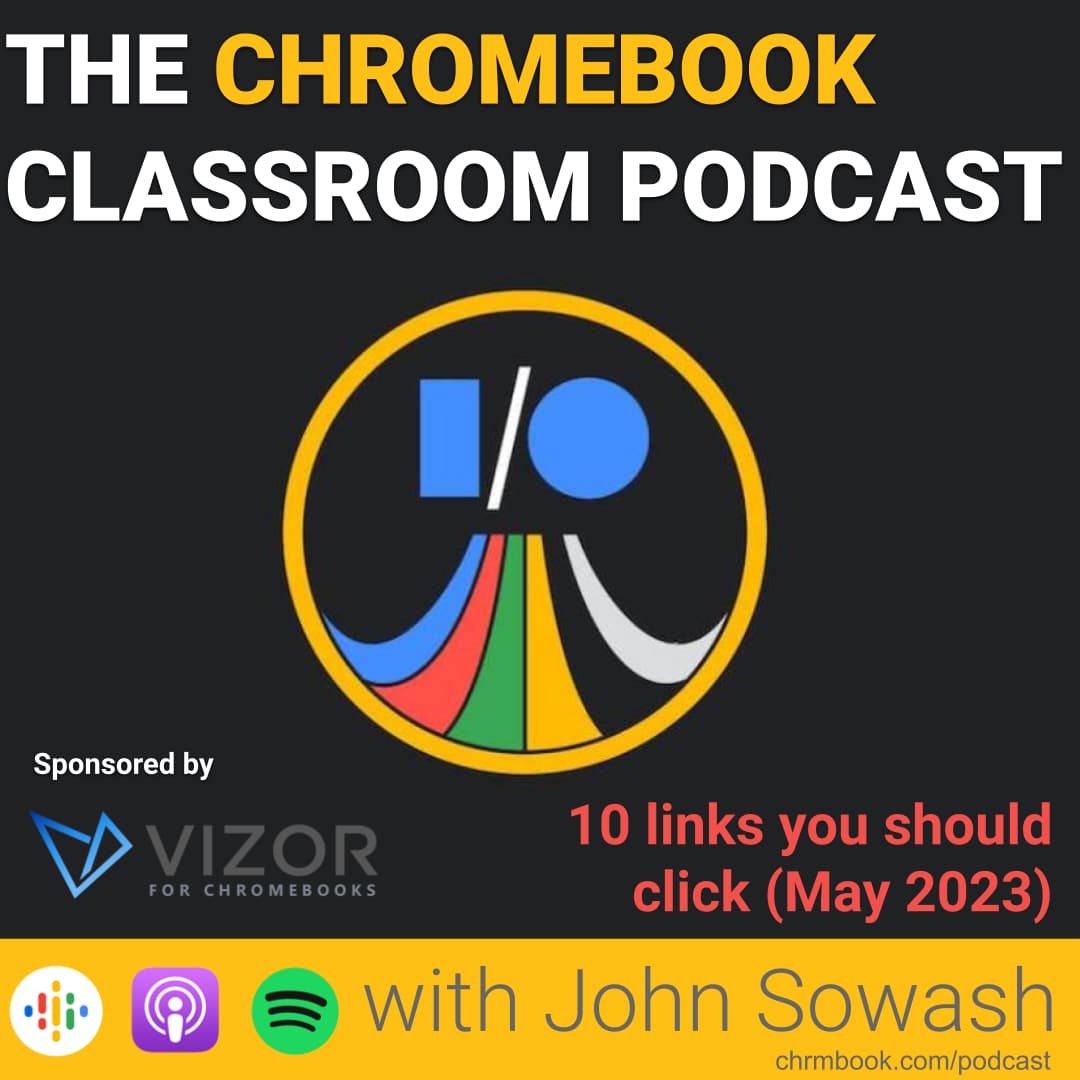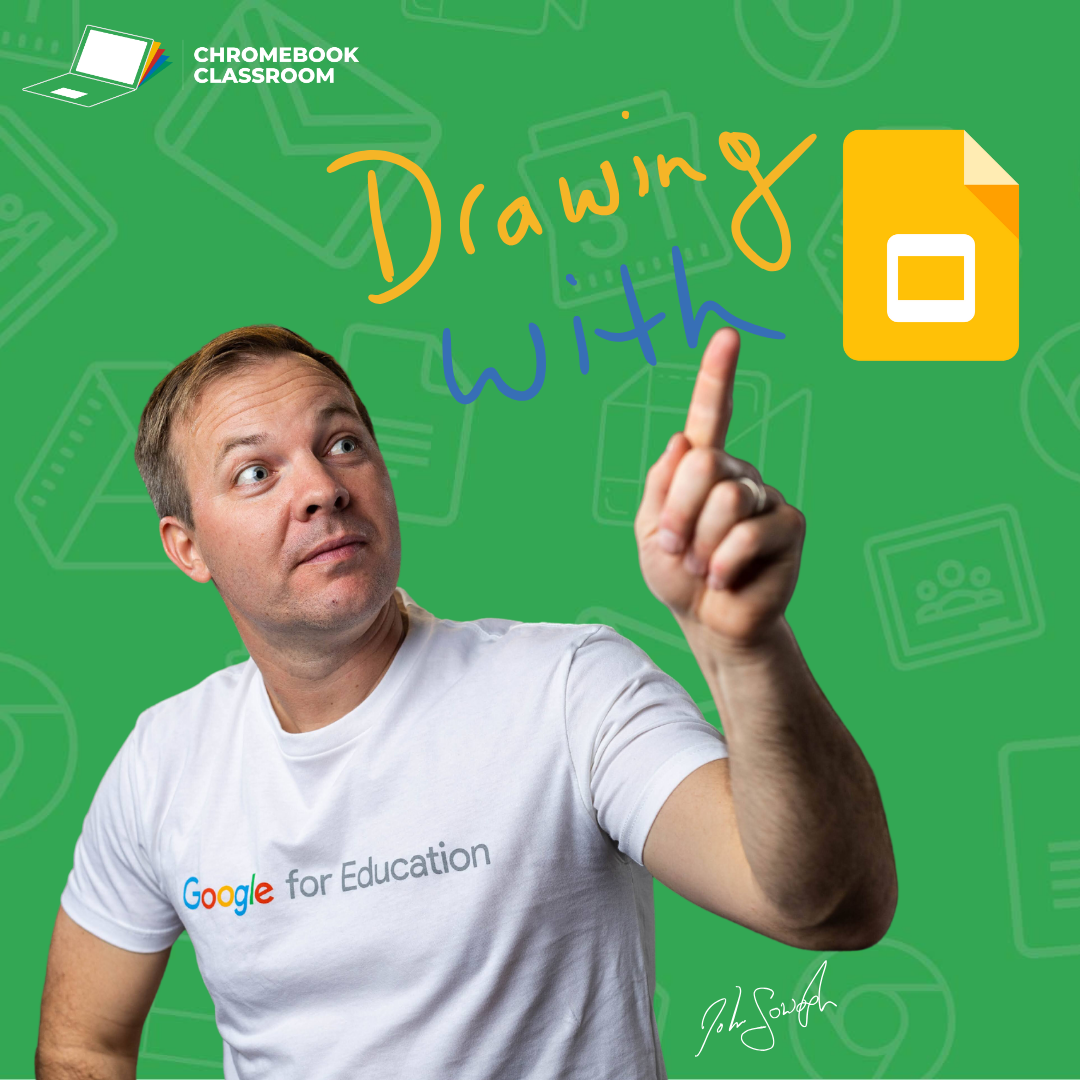
Write on Google Slides
September 13, 2023
Elementary, Google Slides, High School, Lesson Idea, Middle School
Lesson, Podcast, Post, Uncategorized, Video
Check out these creative ways you can use the new Google Slides drawing feature in your classroom! Free templates you can use immediately!