Chromebook Lesson Ideas
City Builder
About the Project
This lesson teaches students the basics of data collection, estimation, and visual design by asking them to plan and design a city using Google Forms and Drawing. This project can easily be expanded to emphasize math, technology, civics, and art skills.
Lesson Overview
Students start by identifying all of the major features a city is responsible for managing or providing, such as streets, parks, schools, police and fire stations, hospitals, water sources, etc. Using Google Docs, students then build a city budget. A set dollar amount can be given or students can be given the freedom to spend as much as they choose. They list how much money will be spent on various items needed for their city. Once students have finished their city budgets, they get to build their city. This can be done using Google Drawing, City Creator, or another design program.
Tips and Suggestions
It can be helpful to have students plan their city on paper before building it digitally.
Lesson submitted by Ashlea Weston, Bethlehem Lutheran School, Indiana
Lesson Resources
- Student Instruction Template
- City Creator (free online city builder tool)

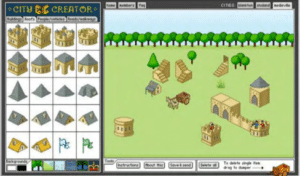




Reader Interactions