3 ways to communicate with parents this school year
Parental support is an essential factor for student success. Here are 3 ways you can keep parents informed about what is happening in the classroom.
Communicate by Email
I love email. It’s my primary form of communication. Here are a few different options for communicating via email…
- Guardian Summaries in Google Classroom – Google Classroom has a built-in “progress report” feature that will email parents a daily or weekly summary of their students work. The nice thing about this feature is that once you enter the parent’s email address, you don’t have to do a thing. Everything is automated. The bad news is that you can’t customize the report in any way.
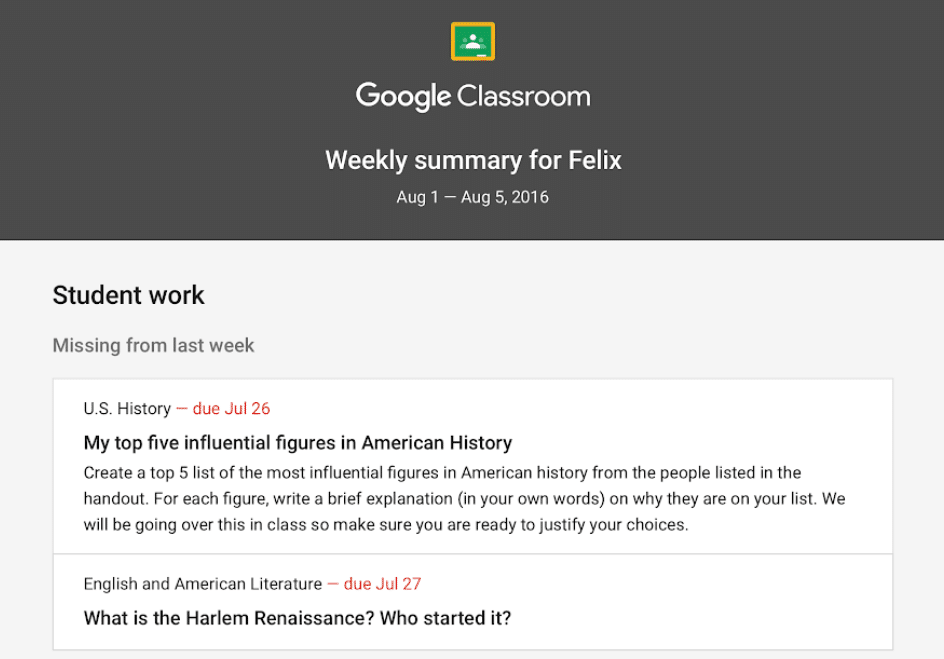
? Watch this video to learn more about Guardian Summaries in Google Classroom
? BONUS: Use this Google Form template to collect parent emails during back to school night!
- Gmail Contact List – To simplify the process of sending emails and sharing documents with parents, you may want to setup a “contact group” in your address book. This used to be easy, but the updated Google address book is total garbage. ? The good news is that there is a work around for mass-populating contact groups with parent emails. Check out this blog post by Jeremy Badiner for instructions.
? Not familiar with contact groups? Watch this video to learn why they are useful!
Send parents text message updates
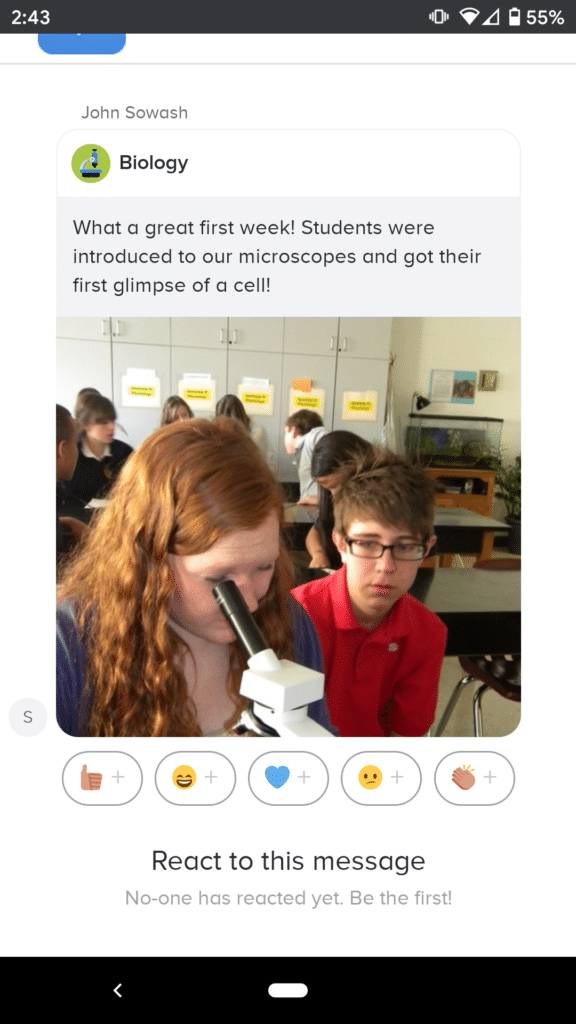
A lot of parents don’t check email on a daily basis, but everyone reads their text messages! Texting has become the preferred method of communication for a lot of people.
Here are three secure and private ways to communicate with parents via text messaging:
- Remind is a wonderful text messaging platform for teachers. It’s been around a long time with a lot of raving fans. It’s easy to set up and use. There is a length limit to the length of your messages when using the free edition of Remind.
- ClassTag is a new communication tool that also supports texting. ClassTag feel similar to ClassDojo and has a lot of extra features that you may not need. ClassTag is also ad-supported which can be a bit annoying.
- Google Voice will allow you to create a virtual phone number to use with parents. Voice doesn’t offer some of the classroom-focused features of Remind and ClassTag, but is good option if you want to text parents without using your personal phone number. In order to use Google Voice for free you will need to use a Gmail account (not your school account).
? Tip: it is important that you document your communication with parents (emails, text messages, phone calls, hallway conversations, etc). Make a copy of this Google Form and fill it out every time you communicate with a parent.
Communicate with parents with a websites or newsletter
You might also consider creating a class website or blog to share important class information. One huge benefit of creating a parent portal is that once you have it, you just need to update it each year! You don’t need to re-send announcements like you do with email or text messaging.
The downside to a class website is the inability to communicate individually with parents about their student’s progress. You will likely need to fall back on email for that type of communication.
Here are a few options to consider:
- Google Sites is a favorite for creating class web pages. Because Sites is integrated with Drive, Calendar, and Photos it is incredibly easy to add and update content.
? Tip: Each Google Classroom that you create has a Google Calendar that can be easily embedded into a Google Site. This calendar will automatically list upcoming assignments that have a due date.
? Check out this Pinterest board with examples of Google Sites created by teachers.
- Seesaw is a very popular tool among elementary teachers. One of the unique features of Seesaw is the ability for parents to view their student’s work. Teachers can also communicate directly with parents individually or as a group. Seesaw has the parent component that Google Classroom is missing.
- Digital Newsletters – you might also consider creating a weekly or monthly newsletter. These mini-web pages feature bite-sized chunks of information. One of the benefits of this strategy is the ability to print the newsletter for parents that don’t have web access.There are about a million different options for creating digital newsletters. Some of my favorites include S’more, Google Docs, Google Slides, Canva, LucidPress and Wakelet.
? Want some examples? Check out this Pinterest board I created just for you!
The secret to getting parents to read your class newsletter…
There is one secret trick that you can try to increase parent engagement: ? PICTURES!!
Very few parents can resist pictures of their student in the classroom.
|
|
Google Photos is a GREAT tool for collecting, organizing, and sharing classroom photos.
Once you have your pictures in Google photos you can easily send them via email, post them through Remind or ClassTag or add them to your website or newsletter.
⚠️ Note: it is important to follow your schools policy for sharing student images. I don’t recommend publicly posting photos of students. A Google Document or website that is only visible to parents who have the link is probably okay, but you should check your schools policies before sharing images.
? New to Google Photos? Watch this video for tips on how to get started!
How do you engage parents?
Without parental support and engagement our job as educators is a whole lot harder.
How do you connect with the parents of your students? I’ve opened up a discussion on Facebook. Jump in and share your tips and recommendations!





Communication with parents is so important for educators. This post just makes it seem easy. Great resource here!