Data Privacy day is an annual event to remind consumers about the important of review, protecting, and managing their online information.
Data privacy day occurs annually on January 28.
Students AND adults would be wise to review their digital footprint 2-3 times a year. This regular maintenance will prevent unauthorized access to personal information and lesson the risk of identity theft.
These 10 data privacy lessons can be used and combined to teach students about their digital footprint and introduce them to tools they can use to control their personal information.
Data privacy lesson ideas
Digital Citizenship lesson from the Applied Digital Skills Curriculum
Google’s Applied Digital Skills curriculum is a data base of ready-to-go lesson complete with teacher guides, student templates, rubrics, and sample projects. The ADS curriculum is ideal for students in upper elementary through high school.
There are more than 100 lessons available. Here are four data privacy lessons:
- Create a Responsible Blog with Google Sites: Learn about online safety and security while building a blog.
- Create and Safeguard Passwords: Practice creating a strong password and keeping it safe using a spreadsheet.
- Understand Your Digital Footprint: Visualize your digital footprint by recording your online actions in a spreadsheet.
Be Internet Awesome
Gamify digital citizenship by inviting your students to visit “interland” to learn about internet safety. The Be Internet Awesome curriculum is ideal for elementary and middle school students.
Tip: Iterland features four “islands” that teach internet safety principles. “Tower of Treasure” is what I would recommend for teaching students how to secure their digital information.
- Be Internet Awesome
- Free classroom posters featuring internet safety tips
- Teach internet safety tips using Pear Deck
Digital Citizenship Lessons from Common Sense Media
Common Sense Media is a nonprofit organization dedicated to educating teachers, parents, and students on the responsible use of technology in society. CSM has created a very robust selection of lesson on digital citizenship, including an section with data privacy lessons. The lessons can be sorted by grade level with options for young learners all the way up through high school.
- View all digitial citizenship lessons
- Password Powerup (3rd grade) – Stronger, more secure online passwords are a good idea for everyone. But how can we help kids create better passwords and actually remember them? Use the tips in this lesson to help kids make passwords that are both secure and memorable.
- Don’t Feed the Phish (6th grade) – Internet scams are part of being online today, but many kids might not be aware of them. How do we help our students avoid being tricked into clicking malicious links or giving out private information? Use this lesson to help kids avoid online identity theft and phishing schemes.
- Big Data Dilema (9th Grade) – Many of us are aware that we’re being tracked when we go online. It’s one of the ways our favorite websites and apps know how to recommend content just for us. But how much information are companies actually collecting? And what are they doing with it? Digging into the details can help us make smart decisions about our online privacy and how to protect it.
Digital Security Choice Board
This choice board contains 10 different security tasks that will help you review and secure your digital information. This activity is design for high school students or adults who have Google, Facebook, Snapchat, and other social media accounts.
This choice board was created using Google Docs which makes it easy to assign to students using Google Classroom. I recomend that you include a reflection activity to provide students a change to share what they learned and discovered as they reviewed their digital information.



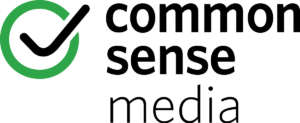
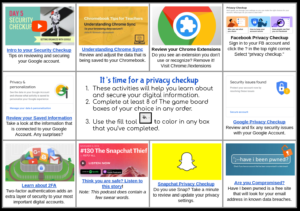




Thank you Please forward any information that can help I am a new teacher setting up distance learning school begins Monday 8/17 . 100% distance learning using Cromebook