Chromebook Lesson Ideas
Design a Restaurant
About the Project
The primary purpose of this lesson is to allow students to research, imagine, and create a design of their own. Students will get to practice research and organization skills, planning and project management concepts, as well as creativity and problem solving. Creation is a powerful learning experience, so while this particular lesson focuses on designing a restaurant, it can be modified to fit any other objective.
From a curricular perspective, this lesson can be adjusted to focus on math concepts (designing to scale, measurement conversions, volume and surface area), language arts (writing descriptions, marketing material, etc), social studies and culture (looking at different layouts based on country or cultural differences), and technology skills (using spreadsheets, prototyping, web-based tools, etc).
Lesson Overview
This lesson is divided into three parts: research, plan, create.
Allow students to investigate various types of restaurant floor plans. This can be done through Google Image search, watching videos, or visiting yelp.com. Provide students with a guided worksheet to help them make observations about different types of restaurants. Students should insert their sketches into a Google Doc and select one design.
Based on their observations and research, students will design their own restaurant. Begin by using a free drawing tool like Sketchpad or Google Drawing to design a preliminary design. The final design can be created using Floorplanner, a Chrome app that provides all the tools you need to create attractive floor plans including walls, doors, and furniture.
Save the floor plan and insert it on the Google Doc with the rough sketches, or use a screen capture tool (Screencastify or the integrated Chrome OS capture function) to grab an image of the completed floor plan.
Finally, students should create a restaurant overview document that includes the name of their restaurant, the floor plan, and a brief description of the dining experience they have created.
Lesson submitted by Tonya Nugent, middle school teacher, Commerce, Michigan

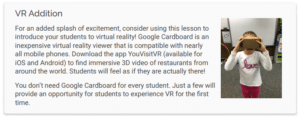




Reader Interactions