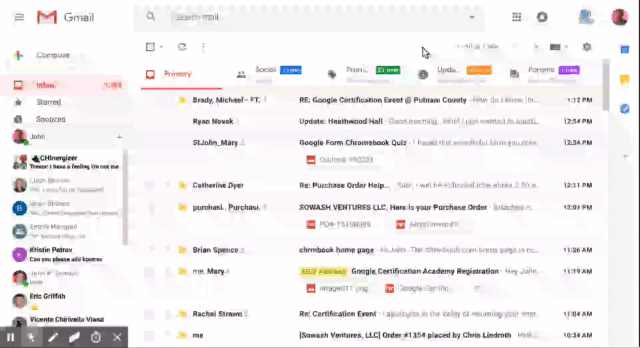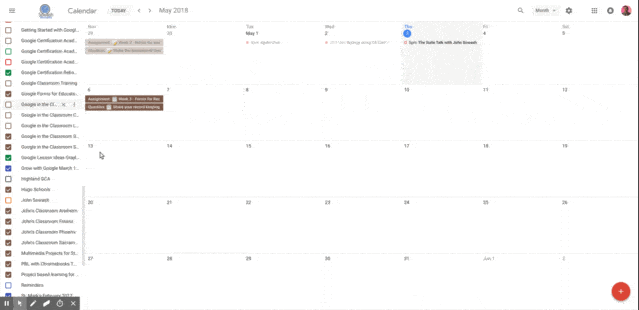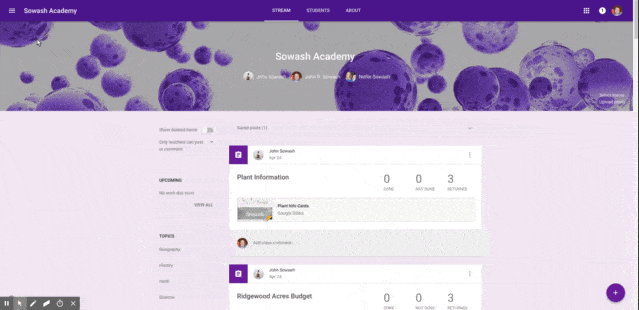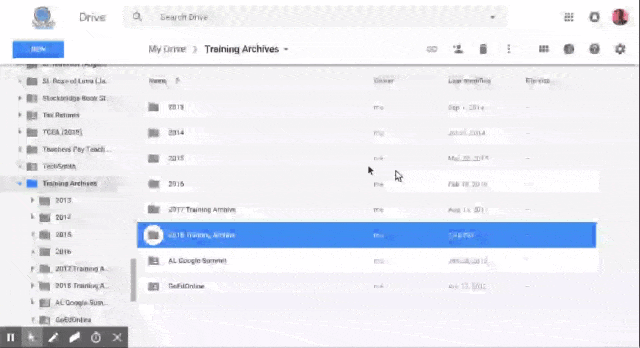Don’t leave your digital classroom a mess!
I taught high school biology outside of Detroit, Michigan. At the end of each school year I would spend DAYS organizing my classroom: clean the turtle tank, get rid of broken equipment, put away the textbooks, clean out my desk.
In addition to cleaning out your physical classroom, It’s a good idea to organize your digital classroom.
I have selected five quick tips (below) to help you start your digital spring cleaning.
Archive old Email
Don’t just leave messages in your inbox, archive them! Archived messages are still readily available (just search for them), but they won’t clutter up your inbox.
Hide Old Classroom Calendars
If you use Google Classroom, you probably see a HUGE list of calendars that are linked to the classes you teach. Take a minute and remove these old calendars so that your calendar list isn’t overcrowded. Don’t worry, you’re not deleting the calendar, it’s still linked to the course in Google Classroom!
Return old student Assignments
If you use Google Classroom, you probably have a TON of student files in your Google Drive account. Before you archive your classes, you need to RETURN all student work!
When a student submits an assignment through Google Classroom you become the owner of the submitted files. When you return the file, ownership is transferred back to the student. It will be easier to keep Google Drive organized if you return ALL student work.
Use the “to-do” feature of Classroom to find work that needs to be returned to a student.
“Archive” Old Drive Files
Google Drive is the tool that is the most difficult to keep organized. One of my solutions is to create an “archive” folder to hide files that I am no longer using. I don’t typically delete files because sometimes they are being accessed by other people who would lose access if I delete the file.
Great work!
The time you spent doing this digital cleanup will pay off when you return to school in the fall!