Chromebook Lesson Ideas
4 Ways to Document Student Learning
About the Project
Document student learning in your classroom!
Documenting student work is a powerful (and crazy simple) way to observe growth and hold students accountable to their effort.
Learning frequently occurs during unplanned, “in-between” moments.
Sometimes learning occurs because of a failed lab experiment, a rejected thesis statement, or a incorrect calculation.
Documenting these moments (the success and failures) will help you observe long-term student growth growth.
Documenting student learning is something you can (and should) do every day and won’t take more than three minutes (when done correctly).
Write a reflection…snap a photo…record an audio response…or record a video.
These simple reflections are tremendously useful for you and your students.
You recall these artifacts to show students how they have grown, how their writing has improved, or to show them that shortcuts might seem like a good idea in the moment, but rarely lead to long term success.
Here are four ways to begin documenting student learning in your classroom.
Lesson Overview
- Written Exit Tickets
At the end of a class period, simply ask your students “What did you accomplish today” or “Tell me one thing that you learned”.My favorite tool for for exit tickets is the question tool in Google Classroom. It’s super easy to use right away!
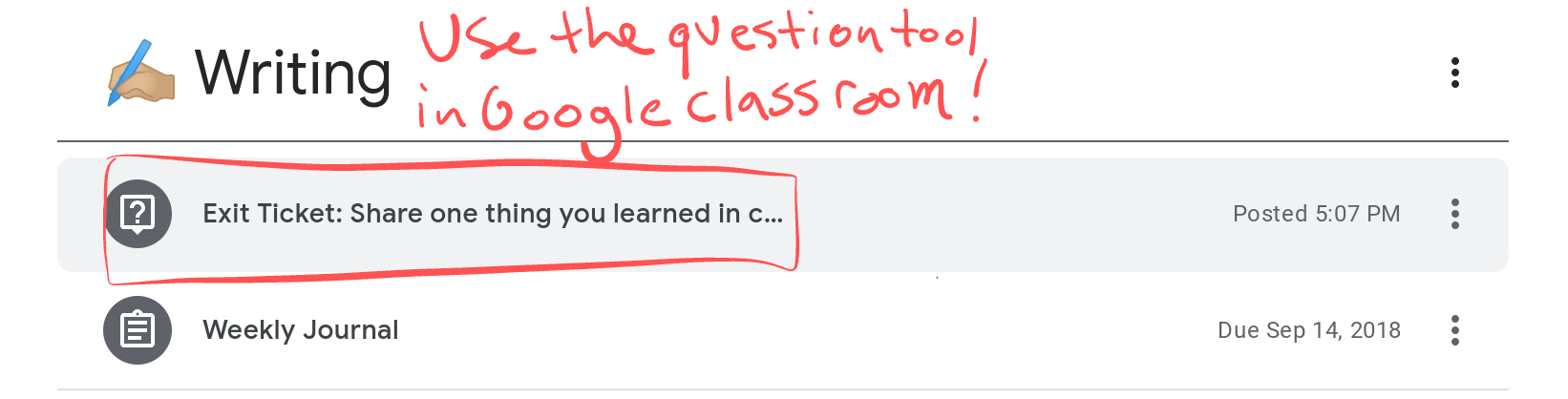
Tip: If you are working on a long-term assignment (research paper, presentation, etc) have students report what they accomplished each day. These check-ins can be recalled if a student claim they didn’t know what to do or didn’t have enough time to finish their assignment.
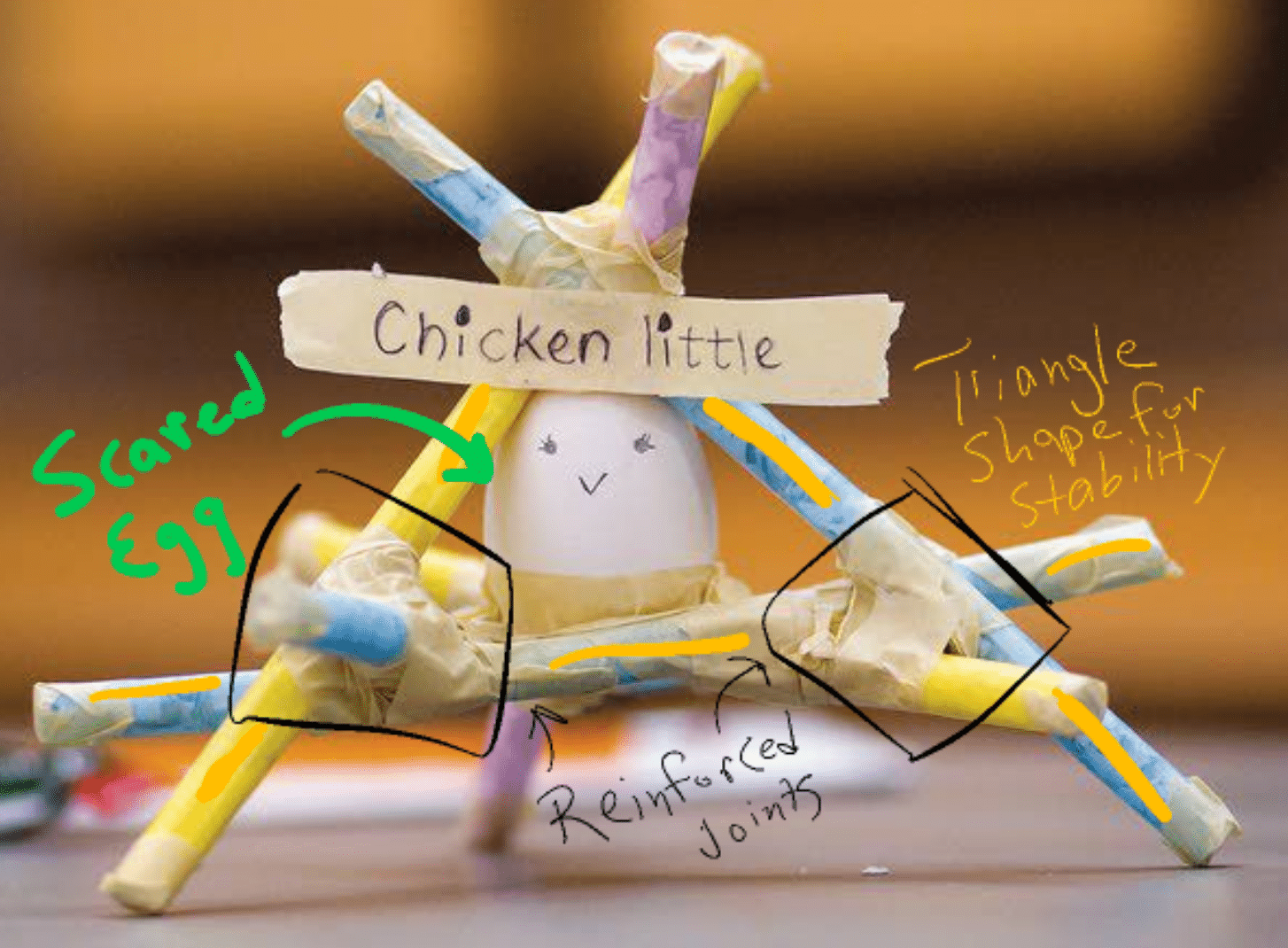
- Snap a Photo
If you do a lot of physical projects in your classroom (Math, Science, Art, PE, etc), this is a strategy for you! Ask your students to quickly snap a photo at the end of class to document their progress. This can be a photo of a math worksheet, a lab activity, a painting, or a basketball skill demonstration.
Tip: You can also take a screenshot to document progress on a digital assignment.
There are quite a few quick ways snap a photo including using the Google Classroom mobile app to take a picture with your phone, or the camera feature built into Docs, Slide, and Drawing to quickly capture learning.
Tip: if you teach at the elementary level, snap photos with your phone throughout the day and upload them to Google Photos. Not only will these photos help you remember what you did, some of them will be really cute and you can send them to parents!
- Verbal Reflections
Some students have trouble expressing themselves through writing. Mix things up by doing an audio reflection. There is something unique about hearing your students rather than reading their reflection.
Tip: this is also an interesting idea for writing assignments: ask students read what they wrote. This will help them improve the quality of their written work
Cloud Audio recorder is a super simple, web-based tool for recording quick reflections. Once recorded, students can attach their audio recording to an assignment in Google Classroom.
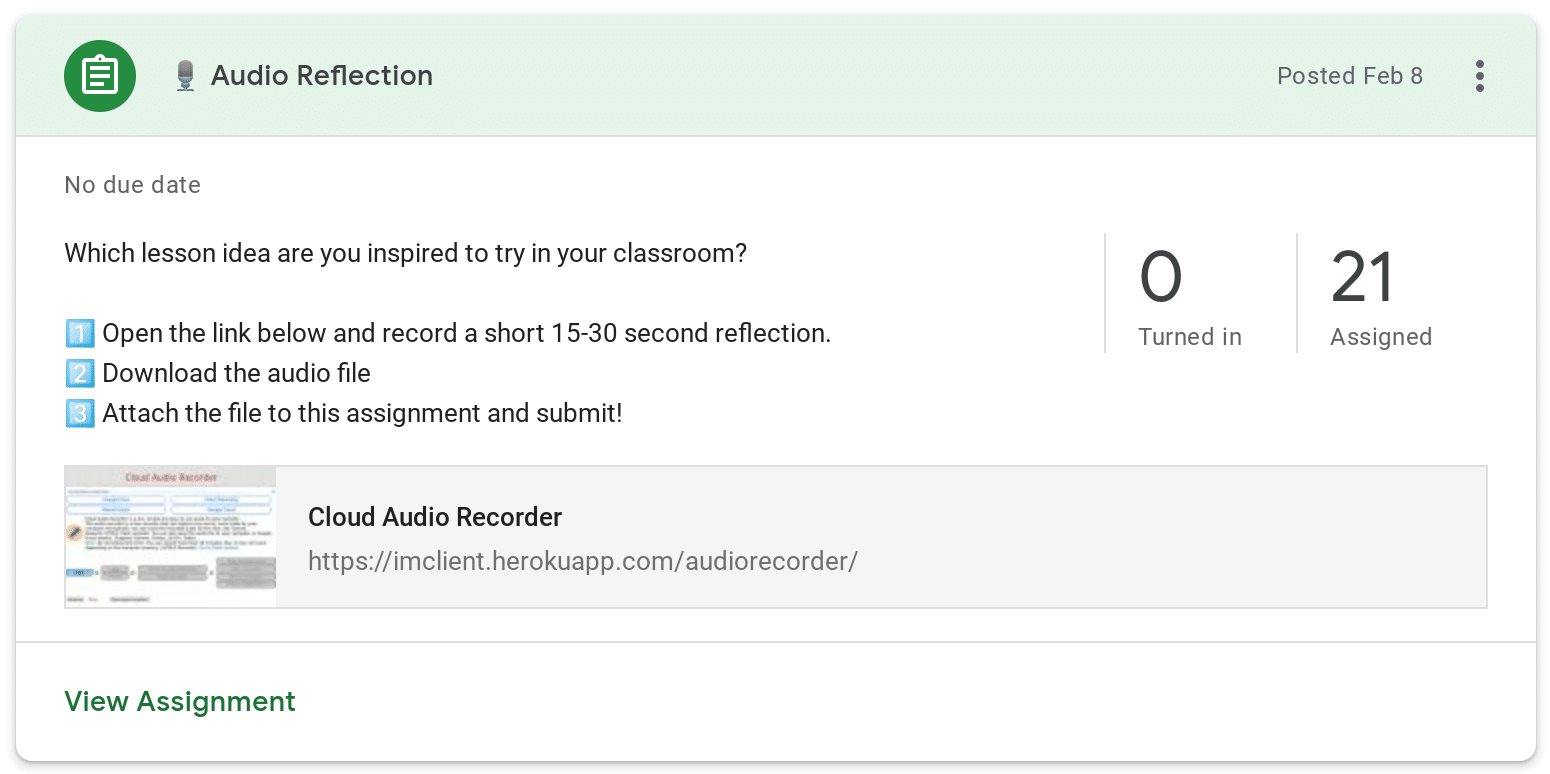
Tip: This is a nice option for elementary students who are not typing well enough to complete a written exit-ticket.
4. Video Reflection
If you want to combine verbal and visual elements listed above, consider asking students to record a short 15-30 second video reflection. While Flip Grid is a popular tool for this type of activity, I really like School Video Recorder which simplifies the process and integrates well with Google Classroom.
Tip: A video reflection is especially useful if you want students to show something they are working on, like an art project, science lab or digital project. Screencastify is another great tool to consider.
Tips and Suggestions
- Don’t be creepy. I’m not suggesting you secretly film your students or anything like that. Ask your students to document their learning and share it with you.
- Documentation activities are raw and unedited. Tell students not to worry about spelling, lighting, composition, etc. Just document what happened. If you can’t do it in less than 5 minutes, you are not documenting.
- Don’t grade these assignments, they should be credit / no credit. In most cases, the submissions will be private between you and the student as they document challenges and struggles.
- Recall these submissions to show students how far they have come and to hold students accountable for poor effort which results in incomplete or missing work.





Reader Interactions