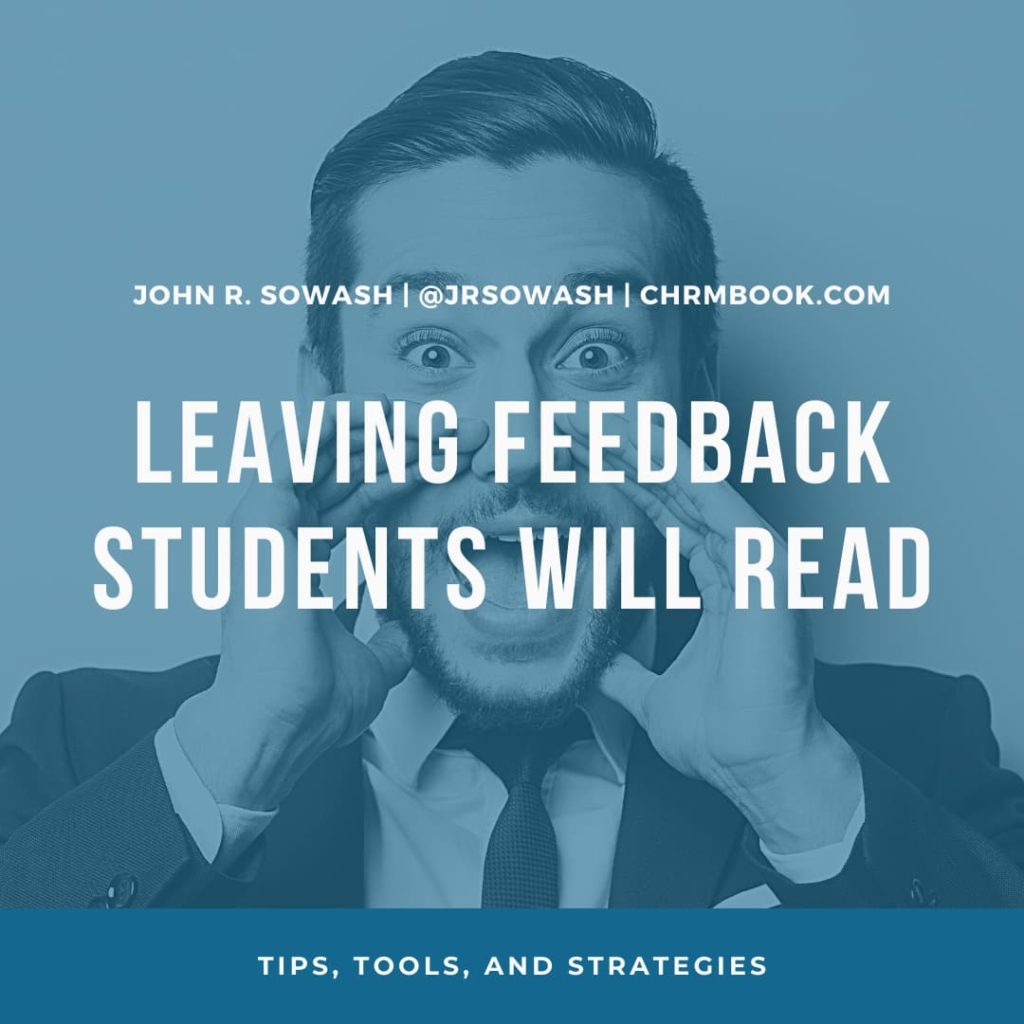
Research (and common sense) tells us that personal feedback is a key component to encouraging student growth.
But how do you leave personal feedback for dozens (or hundreds) of students and still maintain a life?
How do you avoid being discouraged when you discover that students didn’t even view the feedback that you left for them?
Here are some practical grading tips for student feedback while maintaining a personal life!
1. Be intentional (don’t grade everything)
Many assignments (journals, exit tickets, practice problems, in-class assignments) can be reviewed as a class. These skill-builder activities should be evaluated on effort and process, not accuracy.
When I assign these assignments through Google classroom, I usually use a 1 point grade scale. If the student completes the assignment, they get 1 point.
This is the easiest of all of my grading tips…you don’t have to do anything!
2. Grade the parts, not the whole
Larger assignments like research papers, book reports, video projects, warrant personalized feedback.
Providing feedback at the END of the project is a mistake.
You need to grade the elements of the project, not the entire thing.
For example, if students are writing a persuasive essay, each week I select one element of the essay to evaluate (thesis, introduction, bibliography, etc).
I create a discussion question in Google classroom and ask students to copy the selected element from Google Docs and paste it into the discussion question where I can provide individual feedback.
This bite-sized feedback is MUCH easier for me to grade and a lot easier for students to digest.
By the time students submit their final project, I have already graded the whole thing!
🎦 Check out this video for a comprehensive overview of this grading strategy.
3. Use “clickbait”
There are a lot of grading tips in this post, but this one is my favorite!
We see “clickbait” titles all the time: “You won’t believe these bizarre news headlines are real.”
These headlines work because they tell an incomplete story that our brain wants to finish.
🎣 You can use “clickbait” in a positive way when you leave student feedback.
After leaving comments on a student assignment (either through google Docs, written annotations, etc), I leave a personal note as a private comment in Google Classroom.
The goal for this private note is to entice the student to open up the attached work and review the feedback I have provided.
Here are a few examples:
Hey Joe! I just finished reading your intro paragraph! You did three things really well and if you make one change, this might be your best essay yet! Open the doc to see my suggestions.
Hi Susan! You were SO CLOSE to nailing this practice assignment. You made one math error that threw off the rest of your calculations. The good news is that this is an easy problem to fix and I KNOW you can do it! Check out my notes and see if you can find the error.
Hey class! Well, it looks like I forgot to teach you one key thing because nearly all of you made the same mistake on your bibliography! Take a look at the attached notes to see if you can figure out the mistake! If you can find and correct the error I will give you full credit!
4. Don’t be boring
Doing the same thing over and over for 180 days would lead to a lack of interest for anyone!
Vary the methods that you provide feedback to keep things fresh:
- Verbal Feedback – Mote is a great tool for providing verbal feedback to students.
- 1:1 Feedback: While meeting 1:1 with each student might seem impossible, it can be done! Set up appointment slots or use station activities to build in time for 1:1 conferences.
- Hand-Written Feedback – printing out student work and hand-annotating is a good way to shake things up. You can also add digital annotations using the Google Classroom mobile app or Kami. I recommend getting a digital pen to make this process easier!
- Video – Sometimes showing is easier than telling. Use Screencastify to record short videos identifying areas of improvement.
5. Use grading tools to make your life easier
There are many tools you can use to streamline the process of providing feedback to students.
🎧 Mote – This free Chrome extension will give you the ability to add voice comments in Google Docs or Classroom.
🗣️ Dictation – During the peak of the pandemic, I started dictating my written comments because I was sick of typing. Most operating systems support dictation. Watch this video to learn how to enable dictation on a Chromebook.
💬 Google Classroom comment bank – You can build a custom comment bank that you can apply to student assignments submitted through Google Classroom. Use emoji to make comments more engaging and don’t forget to include POSITIVE feedback as well!
🧩 e-Comments – if you don’t use Google Classroom, e-Comments provides another way to add pre-written comments into Google Docs, Slides, etc.
✅ Rubric Scoring – Google classroom offers a built-in rubric scoring. Use Rubistar or Orange Slice to find a rubric you can use as a template.
🖊️ Digital Pen / Tablet – Get a digital pen for your touch-screen device to make it possible to annotate digitally. If you don’t have a touchscreen, you can pick up an inexpensive drawing tablet.
6. The one sentence that makes all the difference
A research study determined that this one sentence led to significant gains in student growth:
“I am giving you this feedback because I believe in you.”
To be clear, there is nothing magical about this sentence. But if you provide similar encouragement to your students, you can expect similar results. (source)
The video clip below between Jo Boaler and Lex Fridman further explains the impact of positive feedback.
All of the grading tips above are insignificant compared with this last suggestion.
When providing students with feedback, make sure you express how much you care for them and want them to succeed. This encouragement is far more motivating than any grammatical or structural corrections you provide.





Love the idea of the grading with comment and saving them to make grading easier. I also liked where you give participating points not just grading if it is correct or not.
This information was valuable, but “we need to do us on grading”. We have a different world of teaching than some do. Good Information and good ideas, probably more valuable to others.