Can you use a Chromebook without internet access?
Has this ever happened to you?
You’re in the middle of your 3rd period. Things are going well. The lesson you created for your students is working better than you planned.
Suddenly, you can sense the momentum begin to change.
Students who had been working diligently are beginning to stir and squirm.
They begin to whisper to one another:
“Hey, Is the internet working for you?”
“I can’t get this page to load.”
Your worst fear as a Chromebook loving teacher has arrived…the wifi is down!
 Can you use a Chromebook without internet access?
Can you use a Chromebook without internet access?

Chromebook were born on the web. They are a web-first device. Using them without web access isn’t ideal; but it can be done.
Can you use a Chromebook without internet access?
Yes!
But there are a few things you should know first…
Chromebooks can, if necessary, be set up to work without internet access. Configuring offline access is only recommended in situations where students are assigned to a single device. Offline access is not a realistic option in a shared device situation. Remember, Chromebooks are designed to run on the web. Using them offline disables some of the best features of the device.
Google Drive
To enable Drive offline, each individual user must log in to their Drive account, visit Drive settings (look for the gear icon in the top right corner of the screen), and check the box that says “Enable offline access.” A copy of your entire Google Drive account will be downloaded locally on your Chromebook for use when you go offline. These files will be automatically synced when you reconnect to a network.
The offline capabilities of drive are limited. Here is a quick overview:
The list below will help you understand the offline capabilities of Google Drive:
- My Drive Folders: View only. Cannot create new folders or organize existing files while offline
- Shared with me: Not available offline. Shared files that were previously added to My Drive will be accessible.
- Docs: Collaborative, research and other web-enabled features will not be available
- Sheets: Collaborative, research and other web-enabled features will not be available
- Presentation: Collaborative, research and other web-enabled features will not be available
- Forms: Not available offline.
- Drawing: View only. Can not edit or create drawings offline.
- Non-Drive Files: Files that can be viewed in Drive will be viewable (.pdf, .jpg, .mov, etc). Other files (.psd, .indd, etc) cannot be viewed offline.
Click here to learn more about using Drive offline.
Note that changes made to a collaborative document that is edited by others while you are offline will result in sync issues which will need to be addressed individually.
Can you use a Chromebook without internet access? Absolutely, but you will need to make sure that Google Drive is configured for offline access.
Gmail
The new version of Gmail has greater support for offline use. Offline access can be enabled by visiting the Gmail settings (look for the gear icon in the top right corner of the screen) and visiting the offline tab.
You can configure how many emails are saved offline (mine is set to 30 day worth of mail). Messages you compose while offline will be queued for delivery when you re-connect.
Keep
The Google Keep Chrome app is handy for taking quick notes, reminders, and creating a to-do list. Google Keep automatically syncs an offline copy of your notes; no configuration required!
The Keep app is a great resource when the wifi goes out. I find Keep to be more user-friendly than Google Drive when I am offline. For quick notes or rough form writing it is my go-to option.
When I’m back online I can easily convert my Keep note into a Google Docs or Presentation using the Keep notepad integration within Drive.
Watching Video Offline Video
Making video available for offline watching is difficult.
Currently, subscribing to YouTube Premium ($9.99/month) is the only way to make YouTube Videos available offline.
Videos saved to Google Drive are not supported offline either.
To make videos available for offline viewing, users must manually download them as files in the Chromebook’s local storage, where they will be available for play.
Teachers who use the flipped classroom method of instruction will want to make videos available for their students via Drive and remind them to download those videos to the local storage when an internet connection is available. This method works most effectively for students who don’t have internet access at home and are able to plan in advance.
Chrome Apps that work Offline
Some apps in the Chrome Web Store also feature offline capabilities.
Look for the lightning bolt on the app description, which indicates offline compatibility. You can also browse all of the offline-capable apps here.Here are a few helpful titles to install (search by name in the Chrome Web Store):
- Fraction Wall – math fraction practice
- Polarr Photo Editor – photo editing tool
- Skill Builder Spelling – create custom spelling flashcards
- Scientific Calculator – calculator app
- Webcam Toy – snap a quick photo using your webcam
- The 50 States Free – geography game
- Pattern Shapes – tangram math manipulative
- Number Frames – base-ten math manipulative
- Geoboard – peg board math manipulative
- Coding with Chrome – intermediate level coding platform
- Mic Note – speech-to-text note taking tool and organizer
- Hot Cold typing – typing practice
- Fast Typing – typing practice
- Gliffy Diagrams – mind-mapping tool
Note: Some of these apps require that they be opened and configured at least once prior to being run in offline mode.
Can you use a Chromebook without internet access? Absolutely! But you will need to make sure that you have some offline-capable apps installed before you lose your connection.
5 ideas for no-wifi class periods
Not having wifi access when you have prepared a technology-infused lesson is frustrating. The honest truth is that without wifi, you should probably enact plan B.
Technology is a tool, not an end. There is little value in complicating a lesson by trying to limp along without wifi..
Embrace this opportunity to turn of the tech for the day. Here are a few ideas for “plan b”
- Have a class debate
- Divide students into small groups and have mini discussions.
- Ask students to draw a diagram or concept map
- Play “hollywood squares, classroom edition”
- Have a class read-aloud






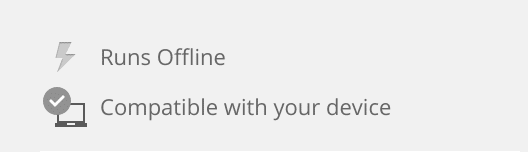




Great, but how do you login to get into the Chromebook without wifi?
Maybe a hotspot could help or use phone Wifi Tethering on your Mobile Device.
Can’t even watch videos without an internet connection next time I will buy a really PC and I won’t waste my money on a poor excuse for a PC called the Chromebook. Worst purchase ever if I could go back I would but hey you live and learn. Learn from me folks don’t waste your money on a Chromebook build or buy your own real PC.
Hi Andrew,
A Chromebook is not a PC. If that is what you were expecting, you will be dissapointed.
A Chromebook is a cloud-based operating system. If storing data locally is important to you, a Chromebooks is not the right choice.
Frustration with ChromeOS is nearly always tied to unrealistic expectations or confusion about what you are purchasing.
Tru Dat…
Unrealistic expectations?! You’re joking, right? Google DELIBERATELY & KNOWINGLY pulled this blatant LIE over on a LOT of people!
My evidence = Chromebooks LOOK like laptops! You remember laptops (read = those things that look like what they ARE, which is thin & portable PC’s)? Google heavily emphasized the LOOK of chromebooks to CONFUSE people who didn’t do their research, while glossing over the “online only” nature of 99% of the OS.
Luckily for me, I found out from the start just how DELIBERATELY limited chromebooks are, so I never wasted any money on what are basically PAPERWEIGHTS.
I have been using a Chromebook as my primary device for nearly 10 years and it does everything that I need it to do: image editing, office productivity, podcast recording and editing, video editing, and more. A Chromebook doesn’t sound like it is the right device for you.
Will it work from a hotspot?
Chromebooks? Absolutely! I connect my Chromebook to my phone quite frequently when I travel…works great!
i’m new to Chromebook. i had to purchase one for my 1st grade granddaughter
where they live there is little to no internet service
how to connect the chromebook to my daughter smartphone
You will need to enable wifi tethering on the phone which will broadcast a signal that the Chromebook can connect to. The process to do this will vary depending on what type of phone that you have.
I thought the Chromebook would be at least as easy to use as phone in an offline way. Does certain times when I just gonna use my Chromebook like it’s a phone on airplane mode, but it’s not possible to even login without the internet. That’s all I want to be able to do with login without the internet is there a way in the settings I can change this so I can just turn it on, and for example just work on a Google document offline like I can with my phone? It should be as easy as a phone in terms of offline I’m not expecting a PC. Help anyone?
You will need an internet connection the FIRST time you sign in. After that, you can log in without a connection.
Note that there are some expectations to this rule if you are using a school or work device. Depending on how the IT department sets it up, you may need a connection to sign back in.
On personal devices, you shouldn’t have an issue.
My adult daughter is living temporarily at a house. She has no internet, but needs to get her thousands of photos off her phone into storage or somewhere she can access them later to put on a disc or flash drive. Which is better to own a chromebook or a laptop?
Chromebooks are designed to run on the Web. They have offline support, but that’s not how they were designed. If you don’t plan on getting internet at home, I would not purchase a Chromebook.
I spend some days with no available wifi while I’m camping in the mountains. I enjoy taking and downloading photo’s from my camera but have been unable to download them for editing because of the lack of wifi. Is there possible a way I can download photos straight to a flash drive?
Yes, you can download photos to local storage on your Chromebook and then transfer them to an external drive.
Or, if you have enough ports, you can transfer files directly between external media sources.
Hi John, i’m about to take a master’s course. so basically i’d be studying again. is having a chromebook an option? can it handle for example the tasks needed for such course? let’s say a temporary fix before i totally buy a laptop?
You should be okay for 95% of the daily tasks in your grad program.
Unfortunately, there are some professors who require assignments to be turned in as PowerPoint or Word files. You can download your Drive files to these formats, but it is possible that you may have some formatting issues.
Proctored test is another thing to check. Some assessments may require the installation of a special, secured browser for taking exams. In my experience, these things are NOT typically compatible with Chromebooks.
I’ve pretty much had it with my chromebook plus (Samsung). Configured to work with LTE only, the internet is often unavailable–every day. Can I reconfigure my chromebook plus with a broadband connection?
Sorry for your frustration, Carol.
Is this a personal device or a school/business device?
All Chromebooks include WiFi support, but if the device is managed by a school or business they may have placed restrictions on your ability to connect to certain WiFi networks. You would need to talk with them to get this restriction lifted.
I don’t think you understand. My chromebook plus is a personal device, managed by me (and Google/Verizon). I have no wifi and CAN’T have wifi (wifi bothers my pacemaker). My chromebook is configured to work by Verizon LTE only. SOMEONE, either Google or Verizon restricts my internet connection, on a daily basis.
My question is can my chromebook be reconfigured to get me the internet with a broadband connection? I need a continual internet connection, not one that comes and goes daily.
Hi there! I am loaning someone a chromebook so that they can access some zoom meetings over the next few weeks. They have no internet in their home and no mobile phone. I thought about getting them a dongle but don;t know anything about dongles and whether this would enable them to get online with their chromebook if they have no internet at home to start with? Anyone able to help advise if I can use a dongle/mifi and if so which might be best?
I would recommend a MiFi unit which will work well with a Chromebook.
We run our iPads with Data from Sprint. We don’t get Wi-Fi. My grandkids need to do school work. I want to get them chrome books and have them use data as well . Can this be done? If so , how.
Can you turn on hot-spot sharing on the ipads? If so, yes, you can connect your Chromebooks to them.
these things are absolutely useless unless at home. tether it and use up data so my kid can watch downloaded movies on long-haul car trips? eat shit, google. greasy cunts.
Why do I have to buy Wi-Fi a router and Chromebook just to watch the stupid video on my television from my phone
You don’t. What makes you think that is necessary?
Catch-22?: I can’t get past 1st page for configuration setup of HP chromebook 11A G8 because I don’t know its IMEI # to tell the phone company online service provider, this I am still offline. I have a Samsung android phone connected to my gmail account. How do I connect the phone to the chromebook so that I can do the setup offline and find the IMEI # in order to get online?
Sorry, I mean “thus I am still offline”.
I’ve Gained a chromebook for 1st time Don’t have Secure Wifi
How best to Try Get thing Working when out & about…
You can enable offline access to write email and access files while offline.
I brought a Chromebook and it was restarted and I can’t connect to any wifi as it disabled and is there any way to login without wifi as I don’t need it for wifi just for using for word
Is this a used Chromebook? It sounds like the wifi settings were disabled by the school that owns the device. There is no way to bypass this restriction without contacting the original owner.
how can I unblock Facebook and i don’t have access to it
If it is blocked by your school, you won’t be able to.