10 helpful links you should visit!
As part of my daily routine, I scan dozens of blogs, visit a handful of Facebook groups and skim through Twitter. The goal: find the most helpful resources, tools, and articles that I can share with my teacher friends (that’s you!).
Here are my top 10 links for June 2019!
How to insert audio clips into Google slides – Jeremy Badiner put together this helpful guide to using this NEW feature of Google Slides!
2019 miGoogle conference! – Each year I organize the miGoogle conference, in Michigan. Registration for this 8th annual event is now open! Special discount to the first 25 people to register!
Summer learning ideas from Steve Wick – Summer is a great time to recharge and re-fill your mind with new ideas and tools you can use next school year.
A closer look at “Virtual Desks” for ChromeOS – this is a feature that I have been following for a while. I’m excited to try it out this fall!
“Confidential Mode” in Gmail launches June 25 – This new feature will allow you to secure email messages so that they can’t be printed, forwarded, downloaded, and can even set them to auto-delete.
Note: IT directors need to consider district policies for data retention will be impacted by this new feature. Confidential mode will be enabled by default but can be disabled through the Google Admin Console if desired. I recommend that you review this article that explains how confidential emails are handled by Google Vault.
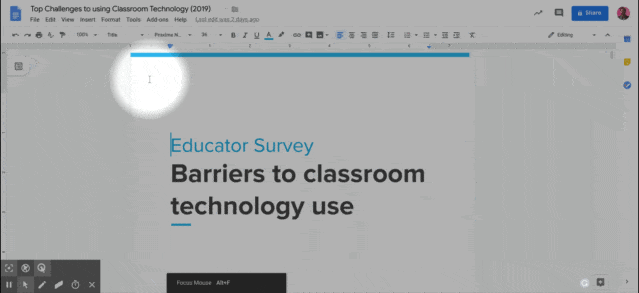
Update all of your linked resources with a single click – This is a handy feature for Google Docs and Slides!
Updates to the Google Science Journal App – This free app for Android (Chromebook), and iOS can record data using the sensors on your device. Google has updated the app to sync with Google Drive.
You can learn more about the Google Science Journal here.
Universal Chromebook Stylus? – ChromeUnboxed is following the development of a new Chromebook feature that might make providing a low-cost stylus to every student a possibility!
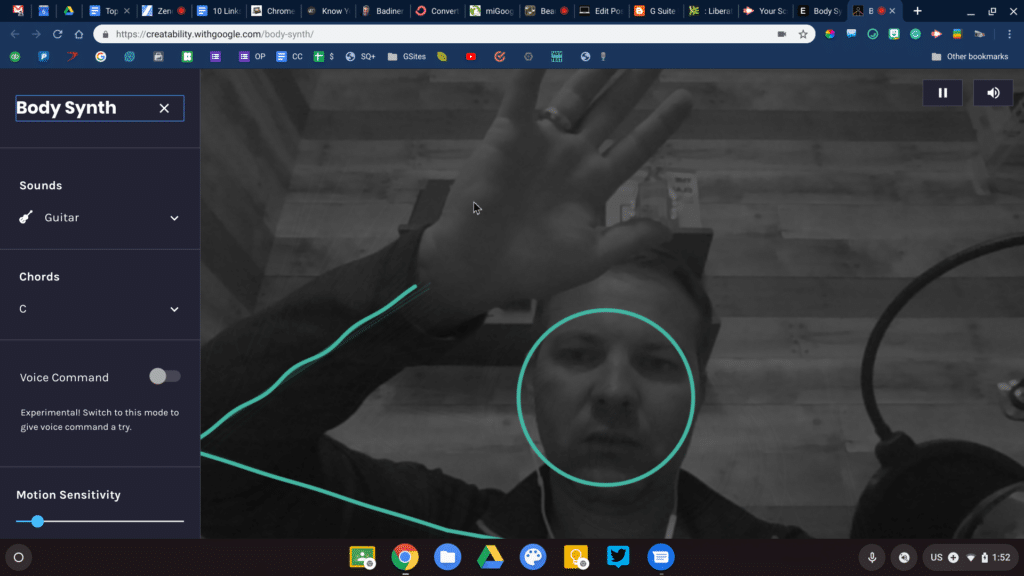
“Weird Cuts” AR art project – This is a fun app developed by the Google cultural institute that you can use to design your own augmented reality artwork (requires a mobile phone).
Art & Music Teachers check out “Createability” – Google designed a series of experiments to make drawing and music easier for individuals with special needs. There are some pretty fun creation tools to play with
BONUS: this is is me playing guitar by waving my arms around!
What did you think about this episode format?
Would you like to hear a monthly podcast episode like this? Leave me a comment or hit me up on Twitter (@jrsowash). I would love to hear from you!








Hi, John. First of all, I am SO glad to have found your website. We are going one-to-one next year with Chromebooks and I am woefully unprepared. I’ve been an iPad user up until now, so your site is a lifeline.
You asked for feedback on your podcast. I love it that you are reading, reading, listening, gathering, and curating ideas for your readers/listeners. I do have one suggestion. Maybe make more specific categories? Like, “What’s new on the horizon: 5 things to keep an eye open for” and/or, “Bringing the arts into the classroom: 5 links to new creation tools” or “Look what’s new! 5 things you can now do with Google apps.” Just a thought. But just to reiterate, I LOVE the idea of having a monthly podcast of links you find that you want to pass on. THANK you!
Thanks for the feedback, Jill!