Printing from Chromebooks without Cloud Print
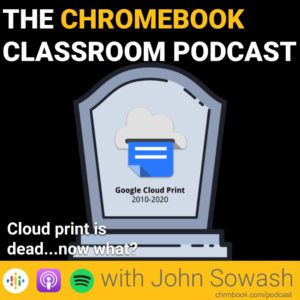 If you are are regular Chromebook user, you have probably noticed messages popping up warning you that Google Cloud Print will no longer work after December 31, 2021.
If you are are regular Chromebook user, you have probably noticed messages popping up warning you that Google Cloud Print will no longer work after December 31, 2021.
That date is less than a month away.
Cloud Print was launched in 2010 as a solution for Chromebook users who couldn’t print because HP, Xerox, Lexmark, Brother, etc couldn’t be bothered to support Google’s experimental operating system.
Ten years later, Chromebooks are a much bigger deal and web-based printing is commonplace. Google Cloud print is a redundant solution that is no longer needed.
In this episode of the podcast we’ll discuss alternatives to Google Cloud Print to connect your Chromebook to your home printer.
IT admins can also use the improved features of the Google Admin console to manage printers for an entire school district.
Print to your home printer
Wireless printing has improved a lot over the last 10 years. You don’t need special software or drivers to connect your home printer to your Chromebook. Most modern printers print wireless to any device, including Chromebooks.
During the episode you’ll learn two methods of connecting your HP, Brother, or Epson printer to your Chromebook.
Note: if you are using a school-owned Chromebook, the ability to add a home printer may be disabled. Contact your school IT director and ask them to allow printer installation.
More resources:
Printer management through the Google Admin Console
When Google announced is was closing Cloud Print, they promised to improve printer management controls inside the Google Admin console.
For the most part, they have delivered on that promise.
Today, you can enroll printers, configure default print settings, and provision printers to specific groups of users all through the Google Admin console.
The second half of the podcast covers printer management for IT admins.
Additional resources:
- Cloud print migration notes
- Google Admin printer management
- Help article: printer management
- Save to drive Chrome extension
- Mobility Print by Papercut
How are you printing?
How is your district managing printing from Chromebooks? Leave a comment with your tips and questions!








Reader Interactions