10 helpful links you should visit!
As part of my daily routine, I scan dozens of blogs, visit a handful of Facebook groups and skim through Twitter. The goal: find the most helpful resources, tools, and articles that I can share with my teacher friends (that’s you!)
Here are my top 10 links for December 2020!
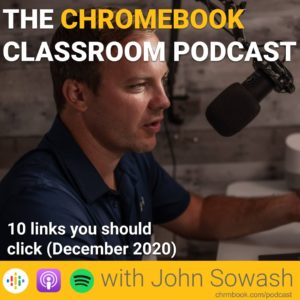 Google Sites gets custom fonts – Font people, rejoice! You can pick your favorite font in Google Sites!
Google Sites gets custom fonts – Font people, rejoice! You can pick your favorite font in Google Sites!- Google Vault update – If you are an IT admin in charge of Google Vault, things might look a bit different the next time you sign in. The old interface will remain available for three months.
- Cheaters can’t outsmart Google! – Originality reports can now detect letter swaps designed to fool plagiarism checkers. Sorry, students!
- Improved comment / suggestion modes for Docs – You may have noticed some new icons in Google Docs which make it easier to add a comment or suggestion.
- Improved “people” directory in the Gmail side panel – Look for a new “people” option in the side panel next to Keep, Tasks, and Calendar. The new feature will display profile information from your contact list.
- Computer Science Week – December 7-14 is Computer Science week, an annual opportunity to introduce your students to coding. Code.org has lots of fun, free ways to add a bit of coding to your virtual or in-person classroom.
 Get creative with Chromebooks – it’s nice to see an official marketing piece from Google promoting the creative potential of ChromeOS. As a bonus, Chromebook users can get some NEW (free) perks!
Get creative with Chromebooks – it’s nice to see an official marketing piece from Google promoting the creative potential of ChromeOS. As a bonus, Chromebook users can get some NEW (free) perks!- Five Jamboard templates – Add something new to your virtual lessons between now and Christmas break! These five templates work for all ages and subject areas!
- Funkify – every wonder what it’s like to have a learning disability? This website will temporarily give you that experience.
- Sowash family Christmas tradition – each year I prepare a breakout activity for my five kids to complete on Christmas morning. Here’s the back story on how this tradition started!








Reader Interactions