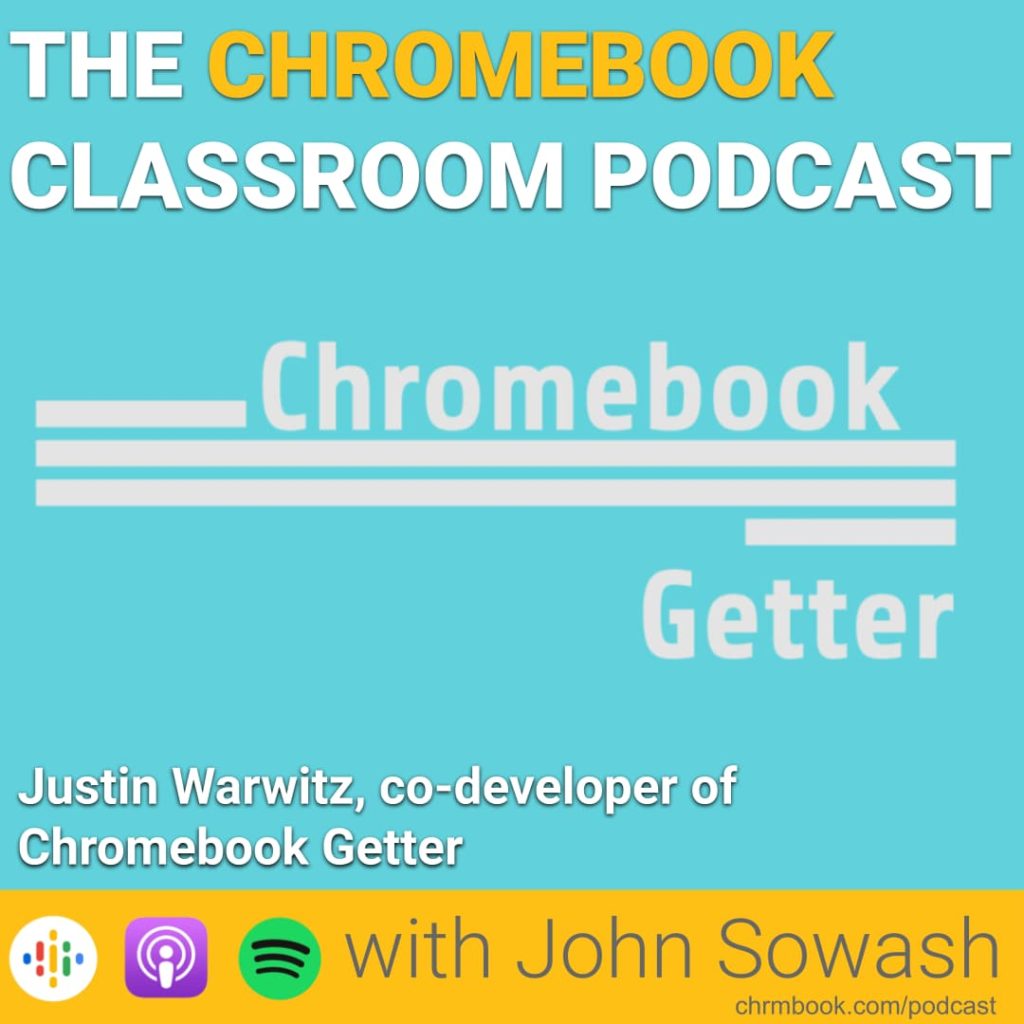
Enrolling and managing Chromebooks through the Google Admin Console is a lot of work!
Fortunately, there are several outstanding tools that make the job of IT departments MUCH easier.
One of my favorites is Chromebook Getter, an essential tool for enrolling, tracking, and managing a fleet of Chromebooks.
This is my interview with Justin Warsitz, the CMO of AdminRemix.
For nearly a decade, Justin served in the special education and athletic department for a large district in Texas. In both of these roles, Justin was responsible for tracking, managing, and maintaining a LOT of equipment.
After years of manual tracking and trying various software solutions, Justin and his colleague Lundin founded Admin Remix to build the application they needed.
The end result was Chromebook Getter, a Chromebook management add-on for Google Sheets and Asset Remix, an asset management web application.
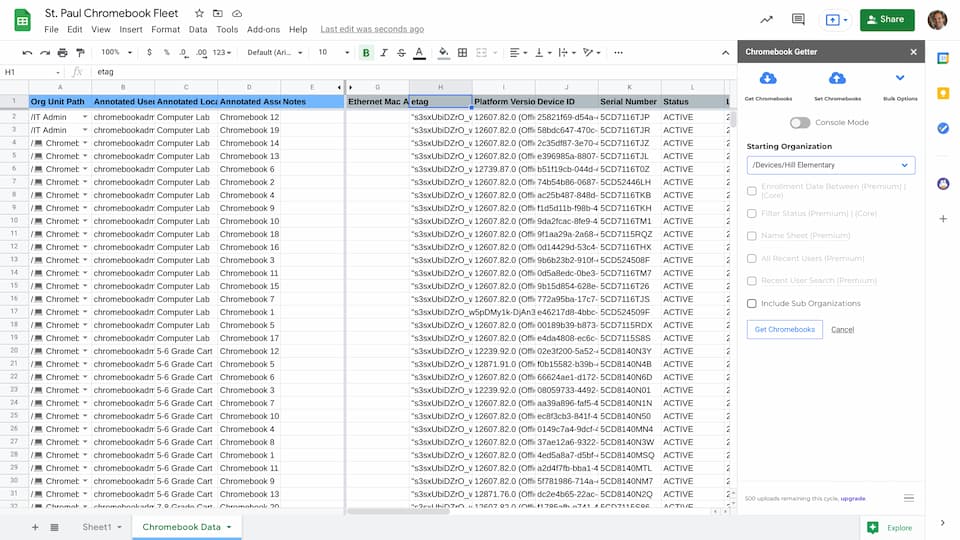
Keeping up with changes to the Google Admin console is a full-time job! That’s why I created the Google Admin Bootcamp! This detailed training is specifically designed for anyone who is responsible for managing the admin console.
Additional Resources and links:
- Get money for your used Chromebooks
- Chromebook deployment with an Arduino controler
- Learn more about Asset Remix for managing Chromebooks
Note: this post contains affiliate links that may help me earn a commission at no additional cost to you.








6/7/22.
Is reset in the admin console a power wash?
I just took the admin bootcamp and I thought you said that reset was a power wash.
Could this be a newer feature depending on when this podcast came out?
Yes, same thing…not sure why they didn’t just say “powerwash” in the admin console.