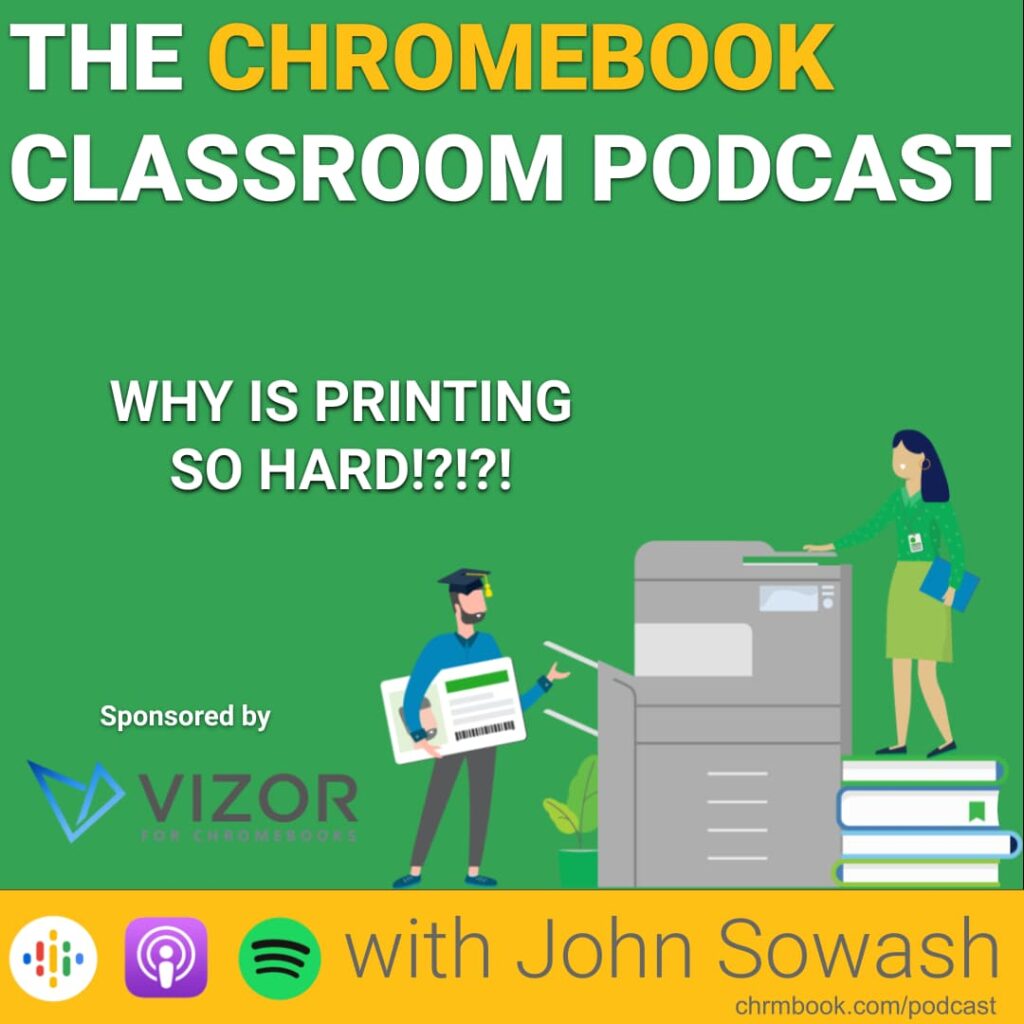
Since the dawn of time, printing has been THE WORST!
Printing from a Chromebook hasn’t been easy either. First, there was no printing support, then there was cloud print, then Google took it away….and the story continues.
Joining me on the podcast today is Willem Groenwald from Papercut, a leader in print management software.
Let’s see if Willem can explain WHY PRINTING IS SO HARD!
Episode Sponsor: VIZOR
Thanks to Vizor for supporting the Chromebook Classroom podcast!
Vizor helps schools track and manage all kinds of technology, including printers!
VIZOR provides Chromebook 1:1 Management Software for Schools. You can schedule a no-obligation demo of VIZOR and receive 20% off your first year!
So long, cloud print.
Google ended support for Google Cloud Print back in 2020. That leaves two alternative solutions:
- Use the native print support in the admin console
- Find an “alternative” print solution
Willem breaks down the pros and cons of using Google’s new native print solution and explains how Mobility Print by Papercut was designed to fill in the gap left by Cloud Print.
How much?
You won’t believe how much money some districts spend on printing. 😱🤯
Mobility Print is free and offers basic print management, but if you need more advanced controls and management features, you can upgrade to the full Papercut product.
Frankly, if you spend even a fraction of what some districts spend on printing, paying for Papercut will save you money!








Reader Interactions