
When I was in school, I made posters, flipbooks, and dioramas.
I understand why my teachers assigned these projects, however since graduating from high school, I have never been asked to design a poster, flipbook, or diorama; this isn’t how we communicate ideas in the 21st century.
You know what else we could use to accomplish these learning objectives…a website!
Not only will you be accomplishing your subject-area objectives, you will also be teaching your students an important 21st-century skill…how to build a website!
Google Sites makes building a website so easy even an elementary school student can do it!
Check out these student-created Google Sites:
- Creatures of the Sunlight Zone (Lillian, age 8)
- The Big Blue (John, age 10)
- Animals of the Sea (Jonelle, age 12)
These examples were created by my three oldest kids last year during their month-long unit on oceans. They told us that this was one of their favorite assignments of the year.
Use Google Sites for your next class project
Instead of assigning another paper, using Google Slides, or asking students to design a poster….challenge them to build a website using Google Sites!
Follow these three steps to get started:
1. Practice by building a quick site of your own!
In less than 30 min. you can design a very attractive, useful website for your department, parents, or students. Here are a few quick examples shared by teachers on Twitter:
Building your own website will give you a chance to explore the features and structure of Google Sites so that you can show your students how to use it.
2. Plan a class assignment to give your students experience with Google Sites.
Give students a chance to experience Google Sites by doing a class project where everyone contributes to a class project. This can be as simple as creating a page about your family or contributing to a study guide.
Tip: Use Google Classroom to share a site so that all of your students can edit it together.
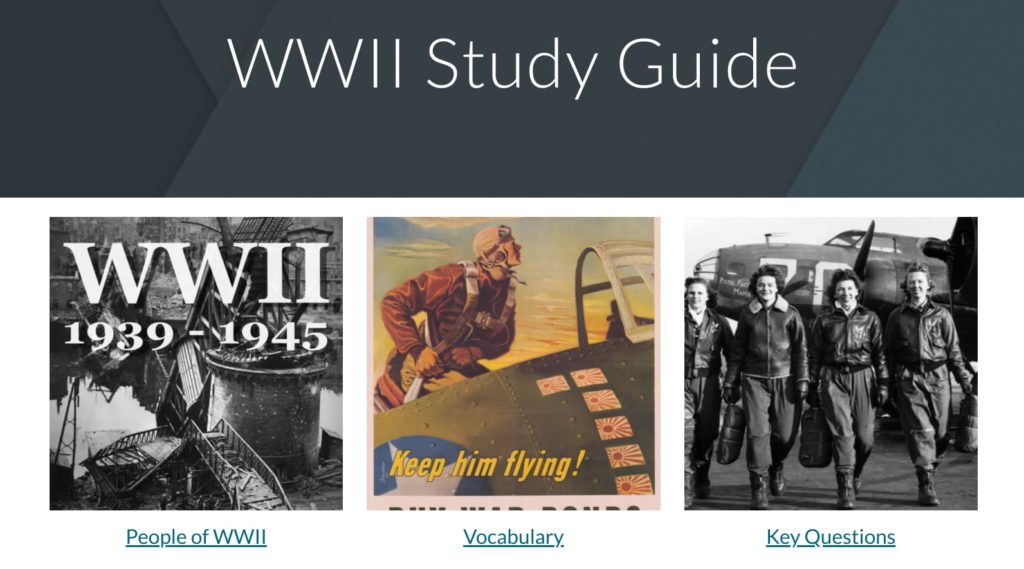
3. Design an individual or group assignment
My first year teaching biology I had my students create posters on various ecosystems. The following year, I simply replaced the word “poster” with Google Site. The project was identical; I just updated the format!
Feel free to use these templates to design your own class project:
- Ecosystem project guidelines
- Ecosystem template site (students make a copy of my template and fill it in with their information)
You can use Google Sites for individual projects (like the Ocean sites my kids created) or group projects like this ecosystem project.
Tip: Follow these steps to learn how to force a copy of your Google Site template
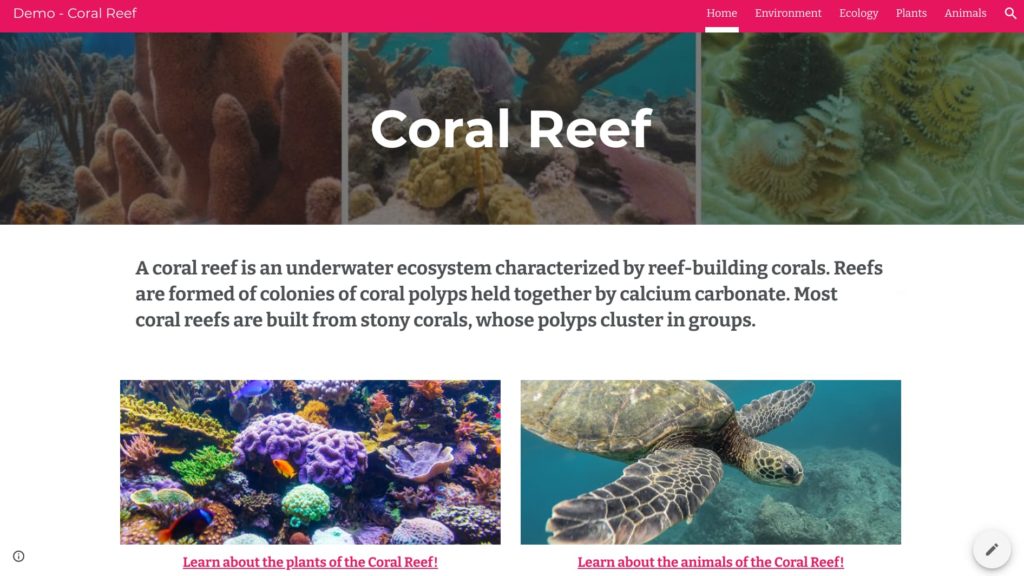
Remember…a website needs an audience!
Your students will take more ownership of their website if you give them an audience.
I recommend that you allow students to share their site with friends and family members, or even publish it publicly.
If your school won’t let students share sites externally, provide time for students to share their finished sites with one another and the school community.

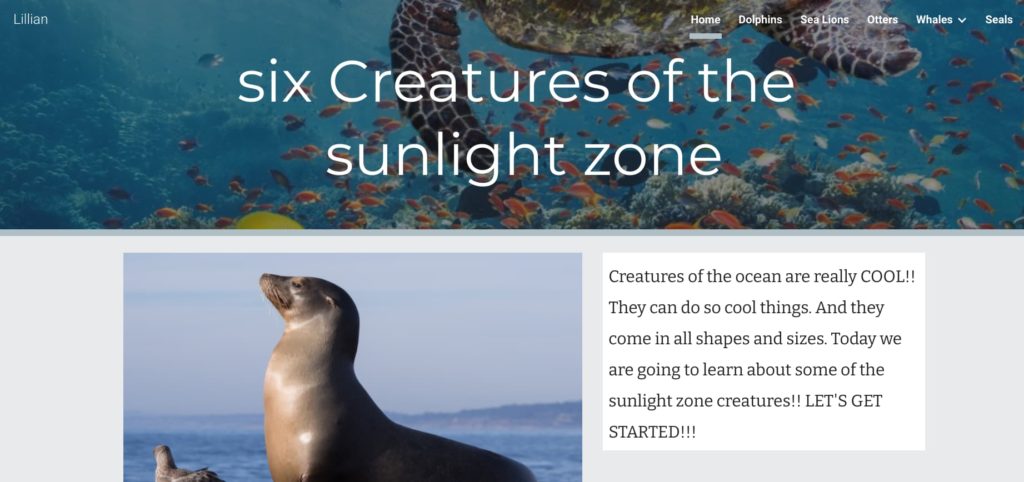




I really enjoy using the google site and I know others may enjoy it to.