Google Forms is a simple tool for creating surveys and quizzes…right?
Well, yes, but it can also be a powerful tool for creating automated systems to organize your classroom.
For the past three years I have scoured the internet looking for creative and amazing ways teachers and school administrators are using Google Forms to collect information and organize the classroom.
Every year I update this list with new examples to inspire your use of Google Forms.
Google Forms is a great tool for creating quizzes and surveys. But did you know that Google Forms can be used like this?
- 1. High school reading quiz
- 2. Google Classroom video quiz
- 3. Morning bell ringer
- 4. Mood check-in
- 5. Permission slip generator
- 6. Library book recommendation
- 7. Lab data collection
- 8. Yearbook photo page
- 9. Certificate generator
- 10. Form to lesson plan
- 11. Adaptive course evaluation
- 12. Branded form design
- 13. Elementary reading inventory
- 14. Business opportunity tracker
- 15. Google forms as a rubric
- 16. Track Standards Based Grading
- 17. Parent-teacher conference sign-up
- 18. Discipline referrals
- 19. Volunteer registration
- 20. Parent contact database
- 21. Engagement tracker
- 22. IEP goal tracking
- 23. Parent contact log
- 24. Student progress tracker
- 25. LIVE reading log
- 26. Classroom observations
- 27. Kindergarten interview form
- 28. Digital escape room (breakout)
- 29. Elementary math quiz
- 30. Vocabulary matching quiz
Make a copy for your classroom!
Each of the 30 examples listed below includes a link to the live form. Download the PDF version of this blog post to make a copy of all 30 forms!
Here are 30 ideas for using forms in your classroom!
1. High school reading quiz
Hold students responsible for reading assignments by giving a simple quiz. This example is based on Fahrenheit 451 for a high school English classroom.
2. Google Classroom video quiz
This form features short videos which teach students about the key parts of Google Classroom. Following each video, students are asked a series of comprehension questions to check their understanding. Students must earn a mastery score of 80% in order to complete this assignment.
Related blog Post: Introduce Google Classroom to your students!
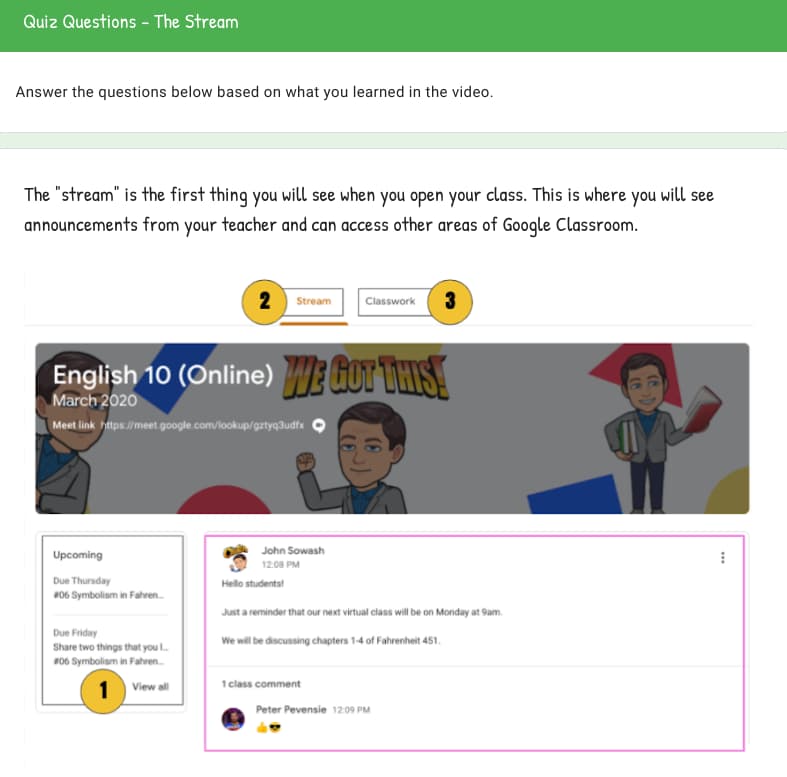
3. Morning bell ringer
This morning math check in activity is completed by students first thing in the morning, before the start of class. Hints have been added to help students who enter an incorrect response.
4. Mood check-in
This mood check in provides a safe space for students to share their current mood and concerns with you. Looking at the summary page for this form can help reveal important trends in student behavior.
5. Permission slip generator
Field trips are fun. Permission slips are not. This form allows parents to digitally sign permission slips. Tip: to prevent students from completing their own permission slip, a parent email address is required and a notification is sent to this email address using Form Postman.
6. Library book recommendation
Encourage students to share their book recommendation by completing this form. Once submitted, AutoCrat will turn the form submissions into a nicely formatted Google Doc.
7. Lab data collection
Simplify data collection and analysis for your next lab activity! In this example, students submit their lab data through a Google Form which automatically updates the totals on the lab document. Armed with the class data set, students can perform their own calculations and write up the lab analysis.
8. Yearbook photo page
Google Forms has a file upload feature that you can use to collect digital files. In this example, teachers submit their favorite bitmoji image for use in the school yearbook. You can go even further by using AutoCrat to take the images and add them to Google Slide presentation ready for printing!
9. Certificate generator
Google Forms is a convenient way to generate certificates. This simple example collects your name and email address and uses AutoCrat to generate a simple certificate which is emailed to you as a PDF.
Click this link to receive your very own Google Ninja certificate!
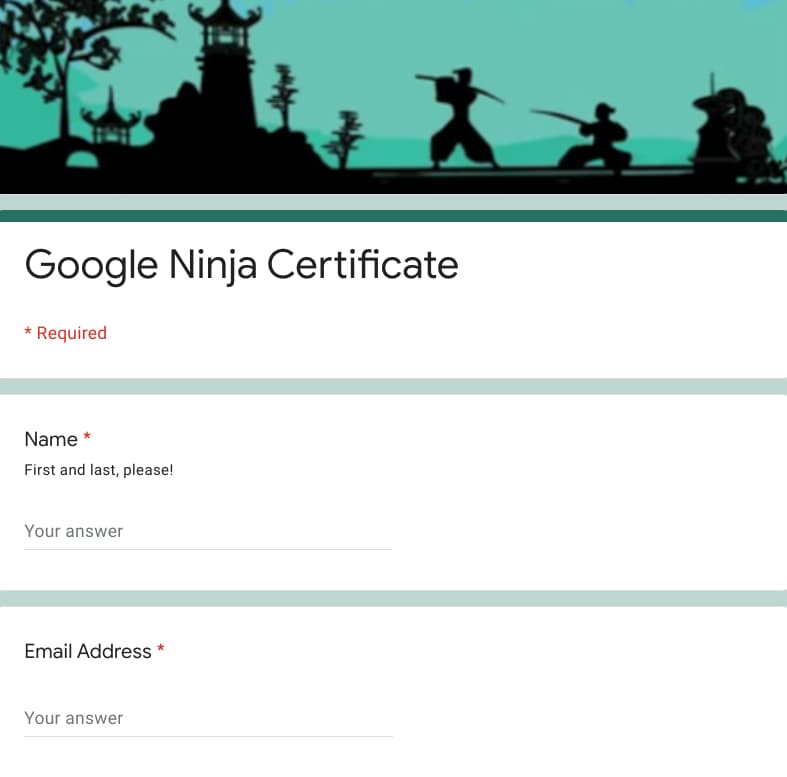
10. Form to lesson plan
Use a Google Form to fill in your plans each week. This form is filled with checkboxes and drop down fields to simplify submitting information. Once submitted, AutoCrat uses the submission data to create a lesson plan document that can be printed or submitted to a school administrator.
Online Course: Google Forms for Educators
Want to know the secret to designing awesome forms like the ones on this list? Every spring I offer a special online course called Google Forms for Educators. During this course I share all of my tips and tricks for using Forms to design quizzes, collect information, and automate common classroom tasks. You can learn more about the course here.
11. Adaptive course evaluation
This is the course evaluation form that I use to solicit feedback on my online courses. This form features question branching: based on your answer to a question the form splits to ask additional follow up questions (i.e. indicating that you would like a sticker takes you to the address section)
12. Branded form design
Your form doesn’t need to be purple! This example demonstrates the ability to brand your form to match your school or business brand.
13. Elementary reading inventory
Use this form when evaluating the reading fluency of a student. This form makes it easy to collect, store, and analyze collected data to observe student growth.
14. Business opportunity tracker
Record ideas when inspiration strikes! Add in your own categories and fields to make sorting and organizing your ideas easier. I use the reminder add-on for sheets to receive an email about upcoming opportunities.
15. Google forms as a rubric
Rubrics are the ideal method of evaluating project based learning. This Google Form makes it easy to complete an evaluation while you are reading a student paper or viewing their physical project.
Use a tool like AutoCrat or FormMule to automatically send students a summary of your evaluation and comments.
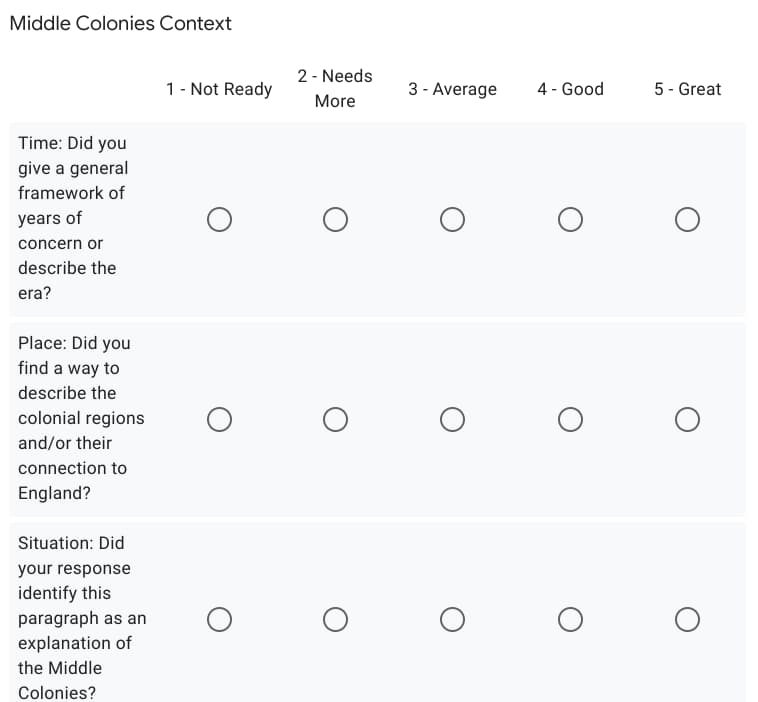
16. Track Standards Based Grading
This simple Google Form simplifies the process of tracking standards-based grades using Google Sheets. This form is filled out by the teacher each time you introduce a new assignment to your students. Once submitted, you can view and modify student grades through Sheets.
17. Parent-teacher conference sign-up
Organize parent teacher conferences using a combination of Google Forms, Google Calendar, and Google Meet. This system will allow parents to select from your available time slots, prevent duplicate meetings, and organize everything on your Calendar.
Related blog post: Virtual parent-teacher conference setup instructions
18. Discipline referrals
Quick action is important when dealing with student discipline issues. Google Forms provides an easy way for teachers to submit incident reports which can immediately be routed to the appropriate administrator for follow up.
19. Volunteer registration
Coordinating volunteers is a lot of work! Google Forms can help organize and coordinate volunteer positions. By using the Choice Eliminator add-on you can automatically remove volunteer opportunities after they have been filled.
20. Parent contact database
During back to school night I provide parents an opportunity to share their contact information with me so that I can keep them up to date on the progress of their student. This is also a great time to ask if the parent is interested in receiving Google Classroom updates.
21. Engagement tracker
Anecdotal observations frequently fall short when you are tracking engagement of 25 or more students. This simple form makes it easy to quickly scan your classroom and identify students who are engaged in the learning process.
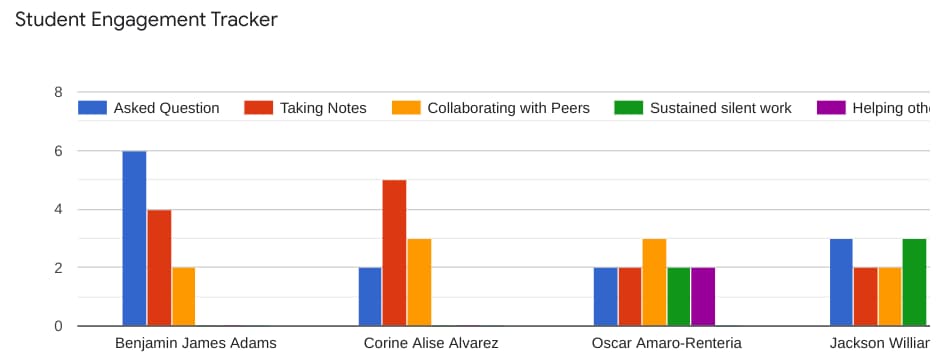
22. IEP goal tracking
This form is created by the SpEd teacher and filled out by the teacher of record who tracks improvement on documented IEP goals
23. Parent contact log
Veteran teachers understand the importance of documenting classroom communication to resolve conflicts and comply with IEP requirements. This is a simple form to record conversations with parents and guardians.
24. Student progress tracker
When working on a long-term assignment such as a research paper, tracking student progress and understanding what each student is working on can be challenging. Ask your students to complete this form each time they finish a component of their project. This will give you a snapshot of what students are working on.
25. LIVE reading log
Keep track of how many books and pages your class (or school) has read by taking advantage of the LIVE chart and graph feature of Google Sheets.
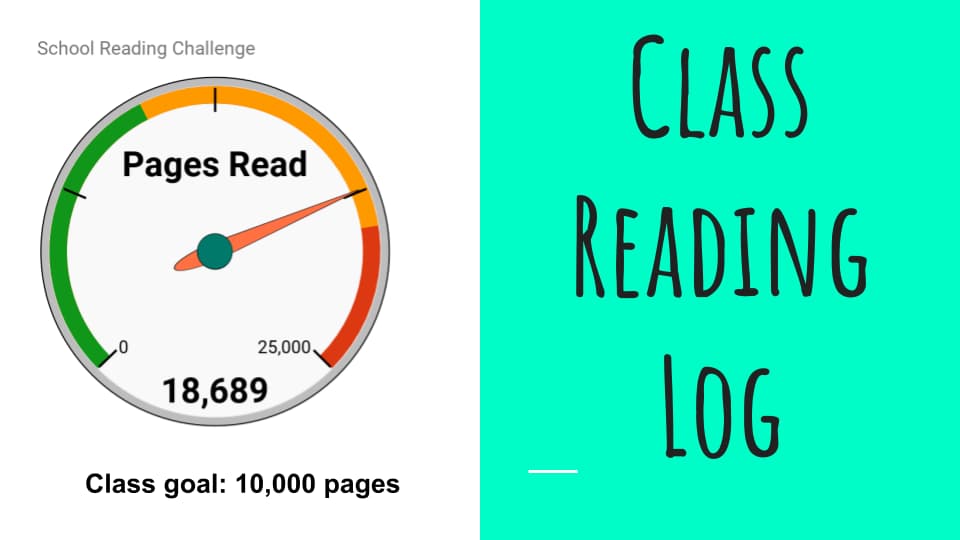
26. Classroom observations
School administrators can create a standardized and transparent observation system with Google Forms. This Form includes all of the agreed upon observation criteria which can be completed on a mobile phone or tablet during the walk through.
27. Kindergarten interview form
Google Forms is a helpful tool for collecting information on incoming Kindergarteners. This form is filled out by teachers after interviewing new students.
28. Digital escape room (breakout)
Google Forms can be used to create a digital puzzle, similar to an escape room or BreakoutEDU box. Escape forms like this take advantage of page breaks and data validation to block progress until the correct answer is submitted.
29. Elementary math quiz
This simple math quiz helps first grade students practice basic math skills and the use of technology in the classroom. This example places each question in its own section so that students can only see one question at a time. Images are used extensively to reduce the reading complexity.
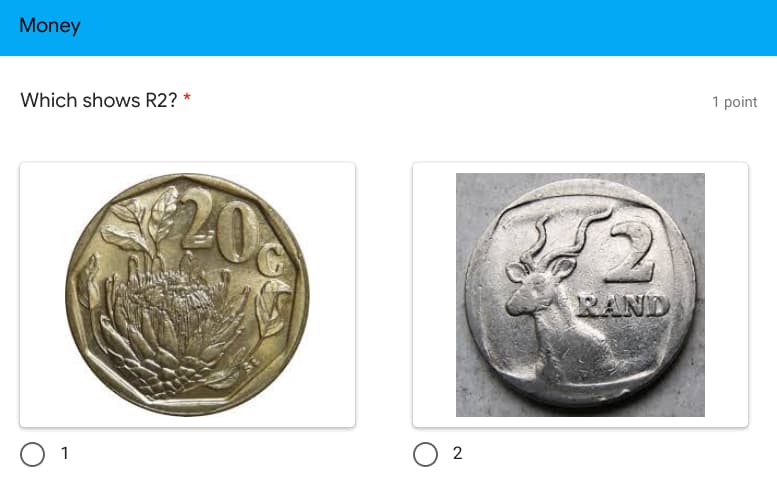
30. Vocabulary matching quiz
Don’t limit your quizzes to multiple choice questions! This form will show you how to create matching quizzes that are perfect for vocabulary practice.
Make a copy for your classroom!
Download the PDF version of this blog post to make copies of these forms that you can use in your classroom!

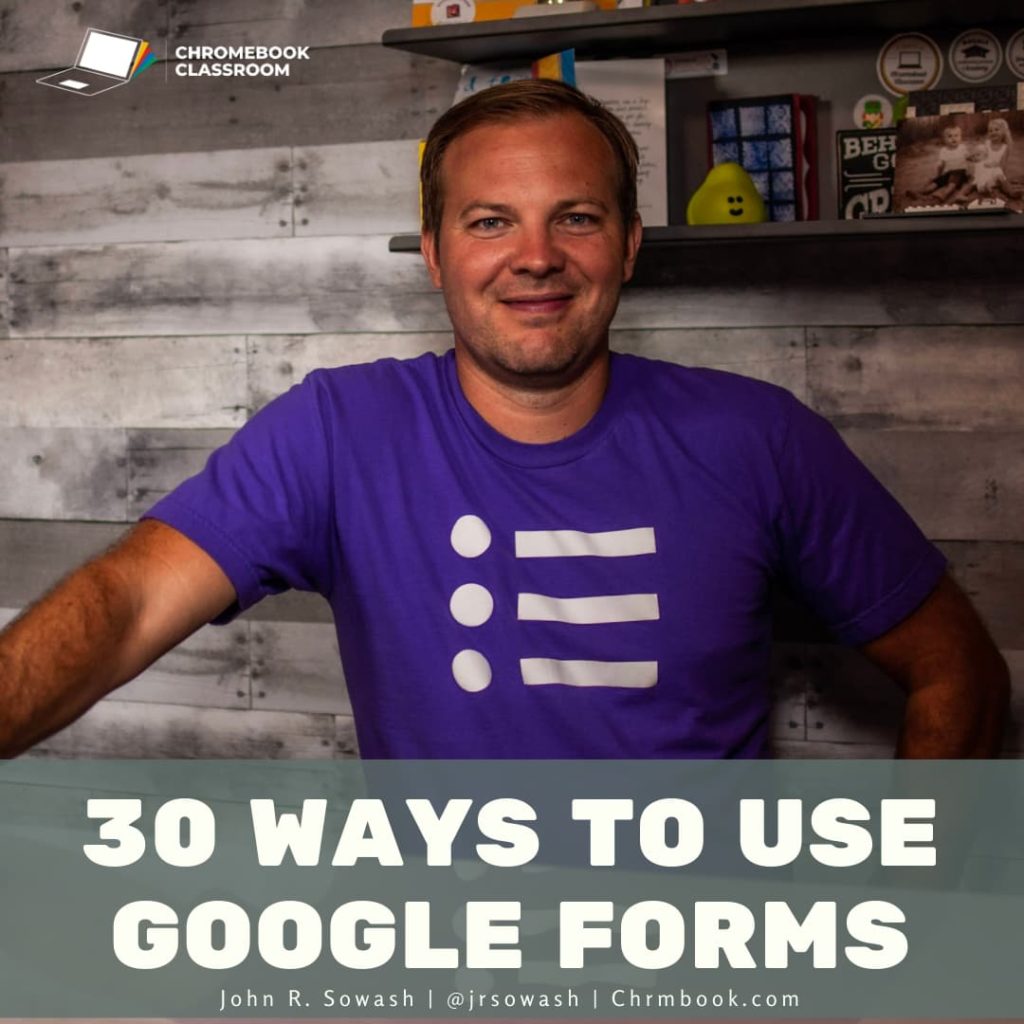




Hi, I’m a teacher of English at a school in Chile. I really appreciate your support and great explanations.
I’ve been following your tutorials for a while now and I cannot tell you how much I’ve learned so far.
Thanks a lot.
Thanks, Marcela! I appreciate the kind words. 💙🙏
Thank you so much for these valuable tools.