Google Docs just introduced a fantastic new feature that lets you add multiple sections to the the same doc using “tabs”. If you are a Google Sheets user, this is very similar to the different sheets that appear on the bottom of your spreadsheet.
This update is perfect for teachers, administrators, or anyone looking to streamline their workflow and organize content more efficiently. For example, Instead of creating multiple documents, you can just add tabbed sections. Fewer documents means less clutter and files to manage.
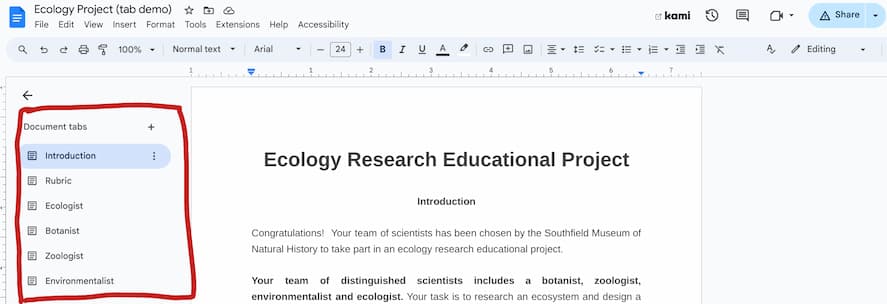
Try it out!
Tabbed documents are slowly being released (September 2024), but I discovered that if you can get access to a tabbed document, you can make a copy and test it out for yourself! New documents you create through Drive won’t have the tabbed option until this feature is fully available. Click the button below to try it out!
This feature will be available for all Google Workspace and Gmail users.
Creative Ways to Use tabbed documents in Your Classroom
- Lesson Planning: Keep all your materials for a unit organized in one Doc. Have separate tabs for your standards, learning objectives, lesson plans, activities, assessments, and resources.
- Student Portfolios: Create a Doc for each student with tabs for different subjects or projects. Students can easily showcase their best work all in one place.
- Group Projects: Collaborate on a single Doc with tabs for different parts of the project. Multiple tabs reduce editing conflicts when working at the same time.
- Research Projects: Organize your notes and sources throughout your writing project. You can even duplicate a tab to save draft 1, draft 2, etc. No more hunting through a giant Drive to find all the parts of your project!
- Classroom Newsletters: Compile each of your newsletters into a single document to give parents easy access to past information and resources.
Related Post: Better Google Docs with “smart chips!” (4 ideas for your classroom)
Tabbed document demo
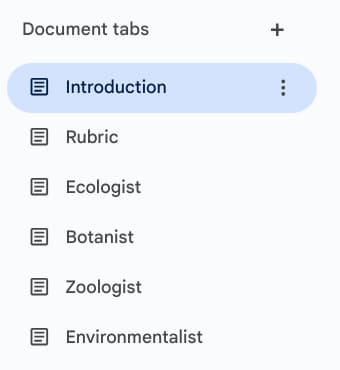
To demonstrate the potential for tabbed documents, I took the resources for my ecology research project (three different documents) and re-arranged them using tabs.
- Tab 1: instructions
- Tab 2: grading rubric
- Tab 3-5: group member assignments
Tip: one thing that I learned when creating this example is that you can adjust the page format and margins for individual tabs. Notice that tab 2 (rubric) is landscape, while the rest of the document is portrait.
I can see this format as a tremendous improvement over creating and sharing multiple files for this project. Separating the group roles will also reduce issues related to collaborative editing.
When the project is finished, students only need to submit one document to Google Classroom and I get all of the connected parts at the same time.
Wouldn’t it be nice if…
Tabbed Docs are brand new, so it tough to complain, but there are a few additional features I would love to see:
- Lock a tab to prevent editing
- Emphasize the presence of tabs for new users
- Combine existing documents into a tabbed document.
- Add other types of files to a tabbed document (spreadsheet, presentation, etc)
I think document tabs are a great addition to Drive. Try them out this school year and see for yourself!




I’m so excited for this upgrade. I hope we can push tabs to exisiting documents in google classroom!
I’d love to see this where you can control who can edit each page (so the share feature would cover “All pages” or “a specific page”. Like each person in the class gets a specific page and they can edit their page but not the pages of other students. This is the biggest issue I find when we are sharing documents for a class project.
I use the tab feature ALL THE TIME to manage weekly call meeting notes and project notes. It would be great if the subtabs would default to compressed instead of expanded. I’ve poked around to try and figure out how to make it do this but thus far no dice. In the next iteration can the subtabs *please* allow the user to select if they want all those tabs to be compressed or not.