Chromebook Lesson Ideas
Elementary eBook
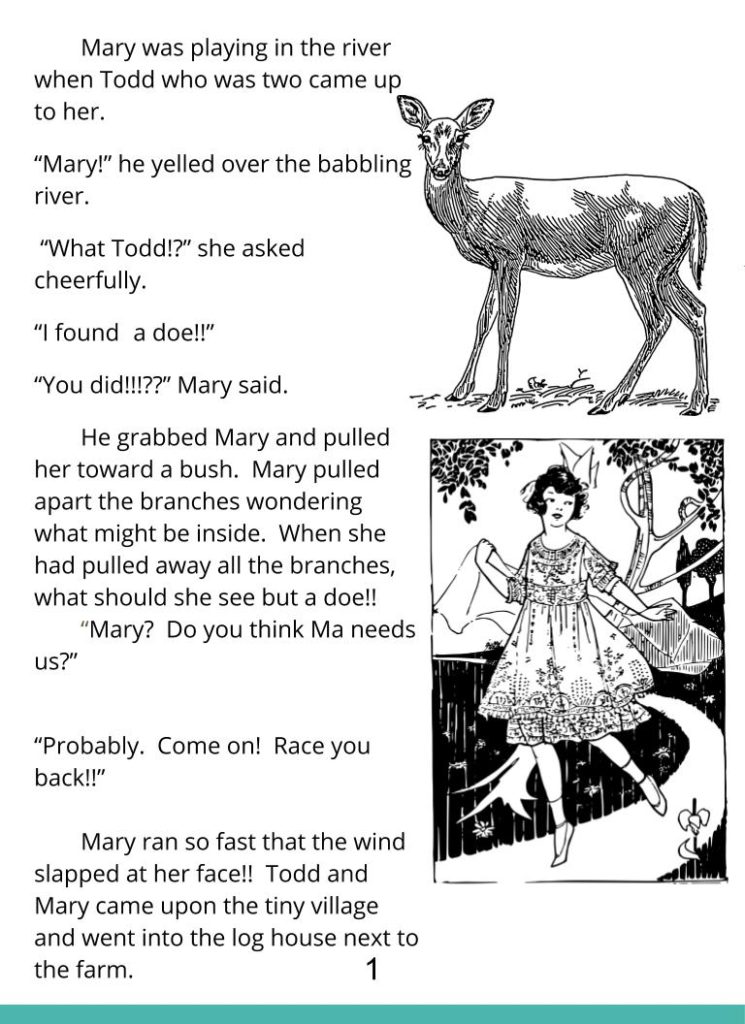 About the Project
About the Project
Students take great pride in their finished, published work and enjoy sharing their creations with others. Build on this natural motivation by helping students build an easily shareable elementary ebook. Not only will they get to show off their writing, they can add illustrations and animations to make their finished writing more attractive, dynamic and exciting!
Lesson Overview
Select one of your students’ writing projects. Fiction and autobiographical assignments work well, but any genre could be used. Have students create a new Google Presentation and treat each slide as a page in their book.
Students can insert images to illustrate their story or use a drawing program to create their own. You may also scan or take pictures of student illustrations to use. Students may layer and animate their illustrations as desired.
Coordinate a literacy night or book party for students to share their finished work with their classmates and family members.
Tips and Suggestions
Separate the writing process and the design process. Don’t begin the book project until students have completely finished their written work.
Spend time showing students the template options available in Google Slides. This is also a good time to talk to them about multimedia and finding images for their books. At this stage, it’s also important to think about the final format of the book. Will you print them out? Read them digitally?
Finally, make sure to build in time for students to share their work with one
another.
Lesson submitted by Debra Nichols (@techwithdeb), Music & Technology Teacher Milan Area Schools, Michigan





Reader Interactions