‘Tis the season to infuse joy and learning in the elementary classroom! One delightful way to engage students during the holiday season is by incorporating a Holiday-Themed Choice Board. This versatile tool not only adds a festive touch to your lessons but also empowers students with autonomy in their learning.
Related: Mouse skills choice board for early kindergarten students
I tried to incorporate a wide-range of activities into this holiday resource. Some activities require a good bit of reading (Christmas Movie Jeopardy) while others can be completed by early readers (Art Coloring Book, Elf Maker).
Some of these holiday choice board activities are heavy on fun and light on academics (Elf Jetpack) while others require a good bit of thinking (Santa Code Lab and Guess the Word).
I also tried to include some activities that don’t require focusing on a screen. The paper snowflake activity is a fun way to build find-motor skills and create custom decorations for your classroom!
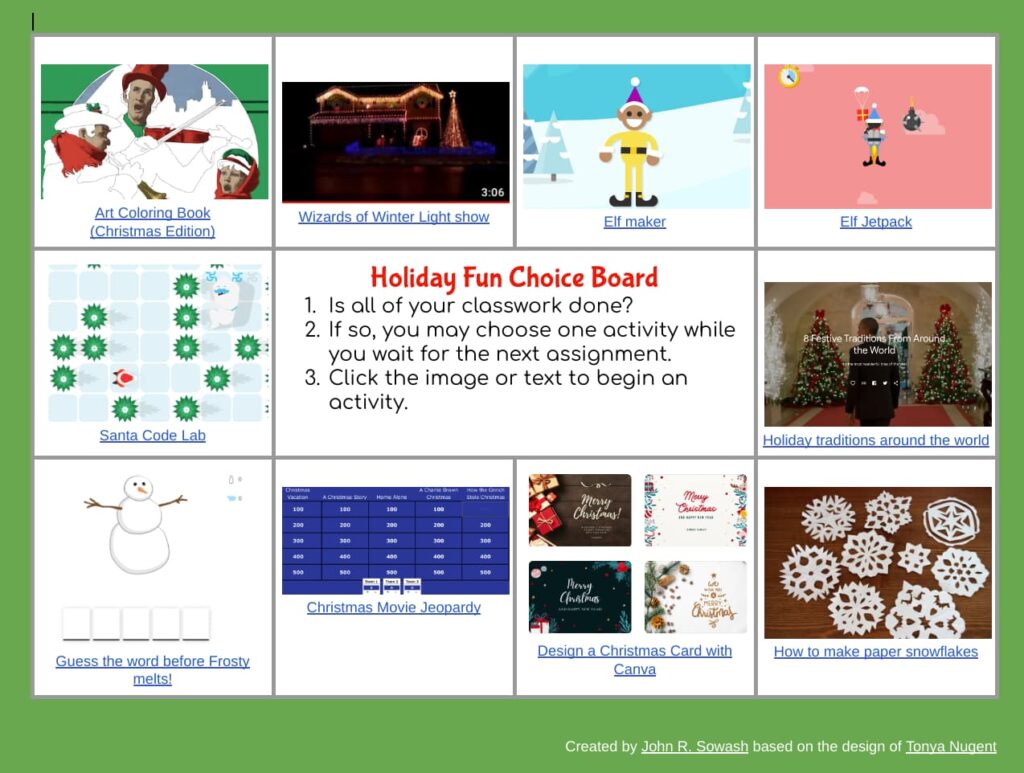
Related: Student technology skills checklist
I recommend utilizing this choice board as a lesson extension or sponge activity while you are wrapping up a lesson. Post this document to Google Classroom so your students have easy access to it.
Click below to make a copy of my original. You are welcome to modify and update the activities to fit your classroom.
This holiday-themed Choice Board brings a dash of merriment to the classroom while fostering student engagement and autonomy. I hope this flexible learning resource will help you and your students embrace the holiday season.





When I click on the links in the Holiday Fun Choice Board, nothing happens. would love to use it… please advise.
Hi there,
If you scroll down to the blue box that says “CLICK TO MAKE A COPY FOR YOUR CLASSROOM” it will make a copy for you that you can use.
Best of luck,
Dr. K
Use the button underneath!
Hi John,
I have recreated the choice board, but cannot figure out how you got the doc to show without the doc title – like a slide. What is the trick?
When you click the “make a copy” button? I use a trick that forces a template by adding template/preview to the end of the doc URL.
This video will explain: https://www.youtube.com/watch?v=fcadyiNiy20
Awesome! Thanks so much!