Note: Jamboard was discontinued by Google in December 2024. All existing Jamboard files have been converted into PDFs. Please watch this video for my recommended alternatives.
Jam with your students using Jamboard!
Don’t miss out on the creative potential of Jamboard!
This free white-boarding app from Google provides an unstructured space for your students to sketch, draw, and doodle.
You can use Jamboard with Google Classroom, Google Meet, Zoom, Schoology, Canvas, or any other learning management system. Jamboard is a great way to add some variety to your virtual lessons if you are teaching remotely.
I polled about 50 teachers and the majority of them (66%) had never tried Jamboard.
Jamboard shares some similarities with Google Slides, but is much better for unstructured “visual thinking” assignments. Most teachers will use a combination of Jamboard and Google Slides depending on the purpose and structure of their activity.
Jamboard is easy to use and works with Chromebooks, tablets, phones, and pretty much anything with a web connection. If you have a touch-screen device, it’s even better!
I put together a introduction to Jamboard for teachers that will introduce you to the basics and give you some ideas on how to use Jamboard in your classroom.
You can watch the video below, or head over to my YouTube channel to add it to your watch list for later.
Jamboard lesson plans and classroom tips
That’s the introduction to Jamboard for teachers!
Now that you know the basics, you can design all kinds of cool lesson plans using Jamboard. You can even add your Jam activity to Google Meet, Zoom, or Google Classroom!
If you are ready for some more ideas, click the button below to watch my Jamboard playlist with advanced tips and ideas for designing lessons with Jamboard.

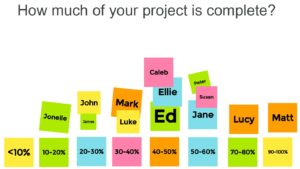



Reader Interactions