Google Sheets now supports “people chips,” which allow you to tag a person inside a cell.
People chips are useful for notifying users when they have been mentioned in a document, assigning tasks to individuals, and making spreadsheet data richer.
Related post: Better Google Docs with “smart chips!” (4 ideas for your classroom)
People chips link to a user profile, giving quick visibility into additional information about the person.
When you enter an email address into Google Sheets, you might be prompted to convert the data into a people chip.
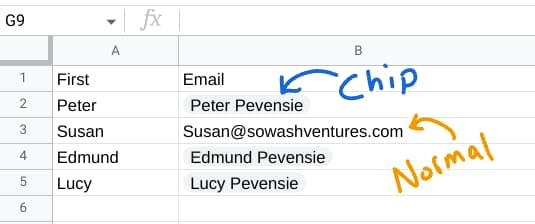
There are a lot of situations where people chips can cause issues.
- Exporting a .csv file (people chips are not converted back into email addresses)
- Using formulas to modify or extract data from email addresses
- Creating a mail merge.
I recently ran into an issue where someone sent me a spreadsheet with people chips instead of email addresses. I needed to view the actual email address so I was faced with the task of removing the people chips.
According to Google, you can remove people chips from Google Sheets by right-clicking on a cell, selecting “view more cell actions,” and then “remove people chip.”
This did NOT work for me. The option simply wasn’t there. 🤷♂️
I tried changing the data formatting, but that didn’t work either.
This is the method I used to remove people chips from my Google Sheet:
- Select one or more cells that contain a people chip.
- Press ctrl + / on your keyboard (clear formatting)
- Your people chips are now regular email addresses!
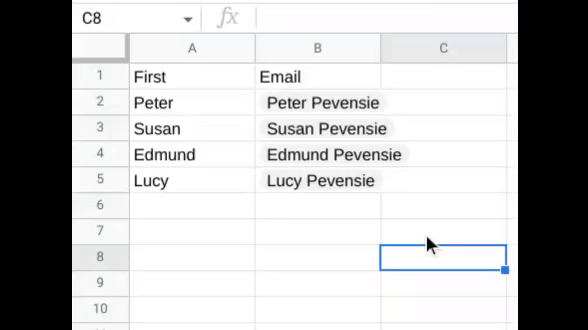
The keyboard shortcut ctrl + / removes text formatting. I use it all the time when I am copying information from one place to another and don’t want any of the formatting options to be copied. Fortunately, this trick works with people chips as well!
Related post: Chromebook Keyboard Shortcuts
How to disable people chips in Google Sheets
At this point I was hoping to show you how to disable people chips entirely so that you don’t have to remove them manually.
Unfortunately, that doesn’t seem to be an option as of May 2022, based on this support thread.
While people chips can be helpful, they can also cause issues in some situations. Hopefully Google will add the ability to disable people chips in the future.
For now, we’re stuck with removing them manually.





forward slash, not back slash
That clears formatting, but it does not work for me. It will clear ALL formatting, colors, etc, but the smart chip stays.
I also tried @, @@ and the suggestions above. Nothing works. it is impossible to remove a smart chip from a google spreadsheet. What a rubbish solution Google sheets is !