10 helpful links you should visit!
As part of my daily routine, I scan dozens of blogs, visit a handful of Facebook groups and skim through Twitter. The goal: find the most helpful resources, tools, and articles that I can share with my teacher friends (that’s you!)
Here are my top 10 links for June 2020!
 I just took the Level 1 Google Educator Exam – Hear about my experience and learn about some important changes to the test.
I just took the Level 1 Google Educator Exam – Hear about my experience and learn about some important changes to the test. - Turning paper assignments into digital activities – Assignments that were designed for printing, don’t always translate well into digital activities. Here’s a look at how I redesigned a paper assignment into a remote learning activity.
- How virtual desks could change the way you work – Chromebooks have a feature called “virtual desks.” Tech writer JR Raphael shares how virtual desks have improved his productivity.
- Teach with Tech virtual conference – This is a very well run virtual conference that features a great line up of speakers. Get full access for only $20! I am offering an advanced Google Classroom session.
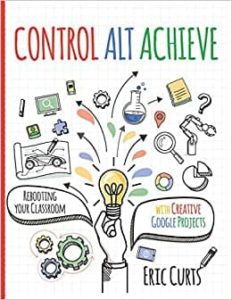 New Book: Control Alt Achieve – My friend Eric Curts (@ericcurts) has a new book that is filled with ideas for using Google Drive in the classroom.
New Book: Control Alt Achieve – My friend Eric Curts (@ericcurts) has a new book that is filled with ideas for using Google Drive in the classroom.- New Gmail layout options – The latest Gmail update will make it easier to adjust the look and layout of your inbox.
- Rejoice! The NEW Google Groups has arrived – The updated version of Google Groups is out of beta and will be available for rapid release domains on June 9.
- Shared Drive folder sharing now in beta – Google is looking for users to beta test a new folder sharing option in shared drives.
- Manage your calendar in the side panel – about a year ago Google introduce the side panel that gives you quick access to Calendar, Keep, and Tasks. You can now edit and manage your calendar directly from the side panel.
- Five NEW features for Google Meet (coming soon) – Google is hard at work building some pretty cool new features for Google Meet.








Reader Interactions