10 helpful links you should visit!
As part of my daily routine, I scan dozens of blogs, visit a handful of Facebook groups and skim through Twitter. The goal: find the most helpful resources, tools, and articles that I can share with my teacher friends (that’s you!)
Here are my top 10 links for September 2019!
- Send2Contacts Google Sheet – The new address book for your Gmail account makes it really difficult to create a contact group. This Google Sheet by Scott Wolz makes it easy to add a group of emails to your address book without typing them in.
- A Parent’s Guide to Chromebooks – this is a nice PDF created by Google to help parents understand how schools use Chromebooks for learning.
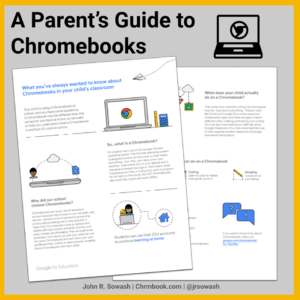
- Google created a new font to improve reading fluency – I shared this update on my Facebook page and it was quite popular! The new font is called “Lexend” which you can find in Google Docs.
- Originality Reports in Google Classroom – Google opened up beta testing for a new plagiarism checker for Google Classroom. I just received early access and will share a detailed overview in September.
- Google targets higher education with “Assignments” – Google opened up beta testing for a new product that adds elements of Google classroom into learning management tools like Blackboard and Canvas.
- Create file shortcuts in Google Drive – Google is testing a new feature that would allow file shortcuts to be added to shared drives, making it possible for files to cross between My Drive and Shared Drive folders.
- The Chromebook Camera App gets an update! – The default camera app on your Chromebook has been pretty lousy…until now! The updated app is very similar to the camera app on Android phones and includes a square mode, timer, grid, and resolution options.

- What is machine learning? – You have probably heard lots of things about “machine learning.” Educate yourself by reading this easy to understand explanation of this important technology which will shape our future.
- Turn your Google Classroom header into a class project! – This is a fun tip from Sarah Kiefer who suggests letting students design your class header.
- A Chromebook is better than a Macbook (change my mind) – This was a lively conversation that I instigated over on Instagram. Change my mind!








Reader Interactions