10 helpful links you should visit!
As part of my daily routine, I scan dozens of blogs, visit a handful of Facebook groups and skim through Twitter. The goal: find the most helpful resources, tools, and articles that I can share with my teacher friends (that’s you!)
Here are my top 10 links for October 2019!
 Halloween Hyperdoc – this amazing activity was created by Tonya Nugent from Northville, Michigan. Lots of fun for Halloween!
Halloween Hyperdoc – this amazing activity was created by Tonya Nugent from Northville, Michigan. Lots of fun for Halloween!- 6 Chromebook shortcuts to save time – This is a super helpful blog post from Google. I would definitely memorize these shortcuts!
- 5 Memories to celebrate Google Classroom’s 5th BD – Google got surprisingly nostalgic in this blog post which shares some interesting insights into the development of Google Classroom.
- Google Slides Journal Template – this is a simple and flexible template you can use all year long!
- Google Extends the End-of-life date for select Chromebooks – Google has been receiving growing criticism for how they calculate the EOL date for Chromebook. There are signs that this policy may be changed in the near future. (via ChromeUnboxed)
- Explore the Palace of Versailles – The Google Arts and Culture project has a new, spectacular virtual exhibit on the palace of Versaille. You can tour the entire palace in VR and see a detailed view of the building, grounds, and artwork.
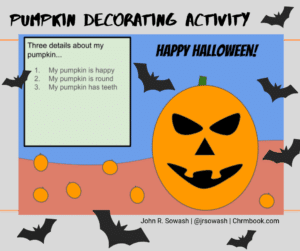 Carve-a-pumpkin in Google Slides – Elementary students can design and describe a Halloween pumpkin (no mess to clean up!)
Carve-a-pumpkin in Google Slides – Elementary students can design and describe a Halloween pumpkin (no mess to clean up!)- SAMR Student Choice Matrix – I shared this awesome image from TCEA on my Facebook page. How many applications do you use that focus on creativity and problem-solving?
- Is your Chromebook broken? Try these tricks! – This is a list of simple trouble-shooting tips to review before you send a Chromebook to your IT department for repair.
- Teach with Chrome: 4 Ideas for any Classroom – Join me on Oct. 9 (Wednesday) for a live webinar and discussion on teaching with Chromebooks! RSVP required!








Reader Interactions