10 helpful links you should visit!
As part of my daily routine, I scan dozens of blogs, visit a handful of Facebook groups and skim through Twitter. The goal: find the most helpful resources, tools, and articles that I can share with my teacher friends (that’s you!)
Here are my top 10 links for September 2020!
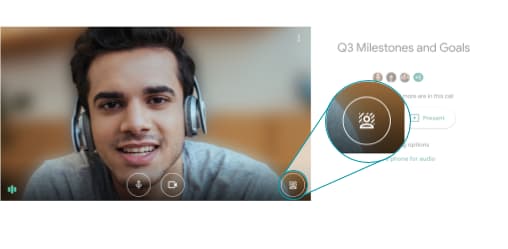 Background Blur for Google Meet – This feature is rolling out to users starting Sept. 15. The ability to upload a background image is not yet supported.
Background Blur for Google Meet – This feature is rolling out to users starting Sept. 15. The ability to upload a background image is not yet supported. - View everyone in Google Meet – You can view your entire class in Google Meet with the expanded tile view which displays up to 49 participants.
- Share folders within a Shared Drive – this long-awaited update makes it much easier to provide granular access to files saved in a large Shared Drive.
- New moderator controls for Google Meet – Meeting creators can disable chat, limit screen sharing, and enable “quick access” to simplify the process of joining meetings.
- Art Zoom Series 2 – this fascinating video series deconstructs famous works of art in ultra-high definition, providing a new perspective on classic works of art.
- Smithsonian WWII collection – Google Arts and Culture has partnered with the Smithsonian to make a collection of more 15,000 WWII artifacts available online for the first time.
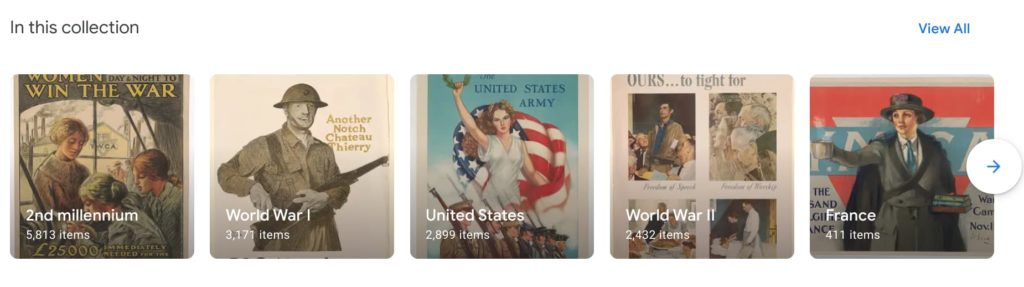
- Doodle for Google finalist for all 50 states – Google’s annual art contest is coming to a close. The winning design will be featured on Google’s home page.
- Digital pens are coming to Chromebooks – This is an interesting interview between the guys from Chrome Unboxed and the head of the Universal Stylus Initiative (USI).
- Google is adding screen recording to Chromebooks – There are some exciting improvements on the way for screen capture and recording!
- 5 Ways to get MORE value out of Google Classroom – I put together a list of some of my favorite Google Classroom “tricks.”








Reader Interactions