As part of my daily routine, I scan dozens of blogs, visit a handful of Facebook groups and skim through Twitter. The goal: find the most helpful resources, tools, and articles that I can share with my teacher friends (that’s you!)
10 helpful links you should visit!
As part of my daily routine, I scan dozens of blogs, visit a handful of Facebook groups and skim through Twitter. The goal: find the most helpful resources, tools, and articles that I can share with my teacher friends (that’s you!)

Here are my top 10 links for January 2021!
1. Google acquires Cloud Ready software – Neverware is the company that makes “cloud ready”, a version of ChromeOS that you can use to turn old Macs or PCs into Chromebooks.
2. Two updates for Google Meet:
- New languages for Live captions in Google Meet – This is a nice update for World Language courses. Google Meet now supports German, Spanish, French, and Portuguese.
- New ways to create a Meet session – meet.google.com now lets you schedule a session for later or schedule a session through Google Calendar. No new features, but a more streamlined experience.
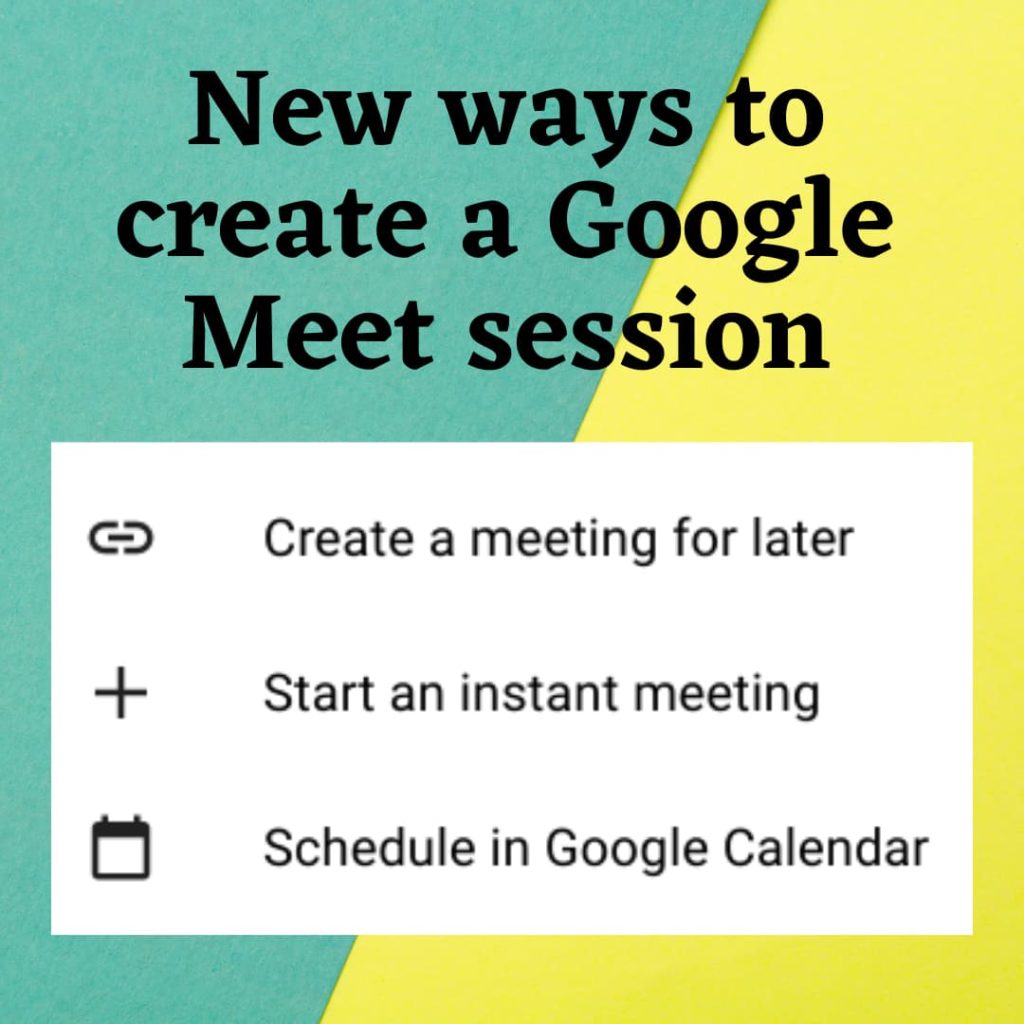
3. Printing from your Chromebook – Support for Google Cloud print ended on January 1. These instructions will help you connect your Chromebook to your home wifi printer.
4. Grading tips from a HS science teacher – this blog post is full of practical ideas for efficiently grading student assignments.
5. Doodle for Google is back! – The theme for this year’s contest is “I am strong because….” Submissions are due by February 26, 2021.
6. Mindset Moment with Andrew J. Canlé – these quick videos communicate positive ideas in a short, entertaining format that are perfect for discussion questions or brain breaks.
7. Get to know the student behind the mask – this is a really nice blog post by 5th grade math teacher Becky Thal expressing the importance of connecting with students on a personal level.
8. Jan. 28 is digital privacy day – I created a collection of 10 activities that will help your students learn how to review and protect their personal information while online.

9. Link Lock – password protect any link with this free, simple web utility.
10. Annotate Meet Chrome Extension – This extension will let you draw and annotate on your screen while you are presenting. A great option for quick, impromptu lessons!









Reader Interactions