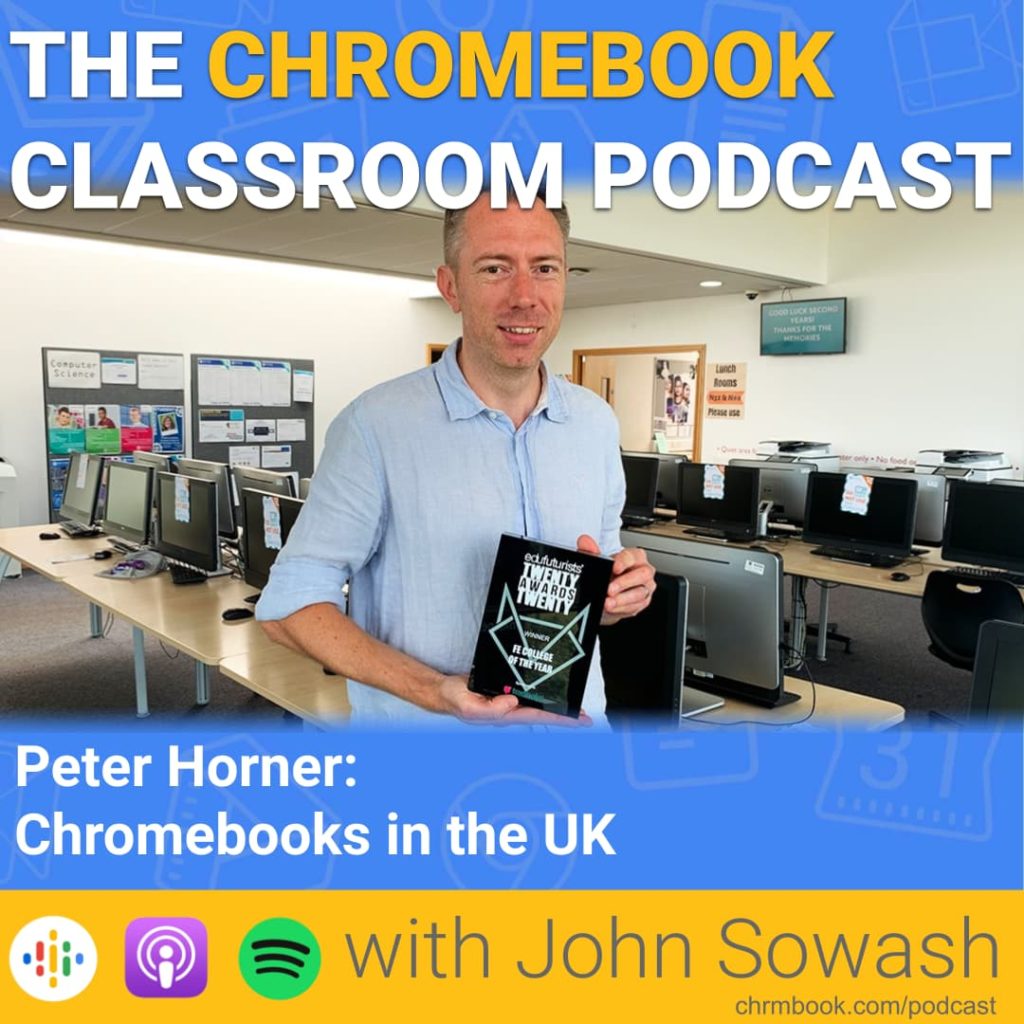
My guest today is Peter Horner (@PeterGHorner), IT manager for Barton Peveril College in Hampshire, UK.
Over the past six years, Peter has helped move the college to the Google Cloud and transitioned much of the faculty and student from traditional PCs to Chromebooks.
Today, Peter and his team manage more than 1,500 Chromebooks for the college.
This move to cloud-based tools was incredibly useful during the COVID lockdown of 2019-2020. Faculty and students were able to quickly transition to online learning powered by Drive, Meet, and ChromeOS.
Check out the exceptional Chromebook Training guide that Peter uses to introduce faculty and Students to ChromeOS!
Transitioning to Chromebooks
The transition from traditional PCs to Chromebooks was surprisingly smooth for Barton Peveril College. During our conversation, Peter shares some of his strategies for introducing faculty to Chrome with minimal disruption to their regular teaching routines.
Choosing the right device was a key part of moving to ChromeOS. Peter explains the selection criteria for the faculty devices, all of which include an onboard stylus that makes writing and annotation possible.
I was also very keen to learn more about Peter’s extensive use of Chromecast to enable wireless projection throughout the university.
Chromecast is not recommended for enterprise use, but Peter and his team discovered a way to make them work!
Lots of new @Lenovo #ThinkPad C13 #Chromebooks being set up for new staff! I've been using this #Chromebook for a while and it's a great device that I think will be fantastic for teaching. Thanks @C_learning_net#GoogleEI #GoogleET @GoogleForEdu pic.twitter.com/Ek1qcJgw4N
— Peter Horner #FE (@peterghorner) August 19, 2021
A few favorites
Whenever I have a chance to talk with a fellow Chromie, I can’t resist asking about their favorite Chrome extensions, web-apps, and other, assorted tools.
The Barton Peveril faculty are heavy users of Screencastify, Mote, and Wakelet. These three tools are perennial favorites for Chromebook users.
Screencastify is a great tool for creating short videos for your students. Check out this post for more tips and screencasting on ChromeOS.
I also discovered that Peter is a fan of running Linux on his Chromebook which he uses for various development projects he is working on.
I’ve dabbled a little bit with Linux…enough to know that I have no clue what I am doing!
It looks like I need to invite Peter back to dig a bit deeper into the world of Linux!








Reader Interactions