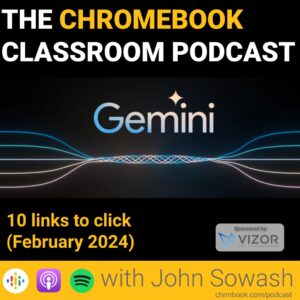
As part of my daily routine, I scan dozens of blogs, visit a handful of Facebook groups and skim through Twitter.
The goal: find the most helpful resources, tools, and articles that I can share with my teacher friends (that’s you!)
Episode Sponsor: Vizor for Chromebooks
VIZOR simplifies the task of managing Chromebooks by integrating the Google Admin Console and your SIS so that you can instantly monitor the health and status of your fleet of devices.
Several schools that I work with are happily using VIZOR to manage their devices. This is a great time of year to learn more so that you can implement VIZOR ahead of the summer rush! Sign up for a short demo and you’ll get 20% off your first year!
Here are my top 10 links for February 2024!
1. Bard is now Gemini – Google announced a major rebranding and additional capabilities for their latest AI model which is now called “Gemini.” The new mobile app for Android is pretty slick!
2. Beta Test Google’s AI for Education tools – If your school is using EDU Plus you can ask your IT director to sign up for early access to generative AI tools specifically designed for education.
3. New features announced at BETT – The majority of these announcements require premium access to Google Workspace. Groups in Google Classroom and Classroom notifications on Chromebooks are the two updates I’m most excited about.
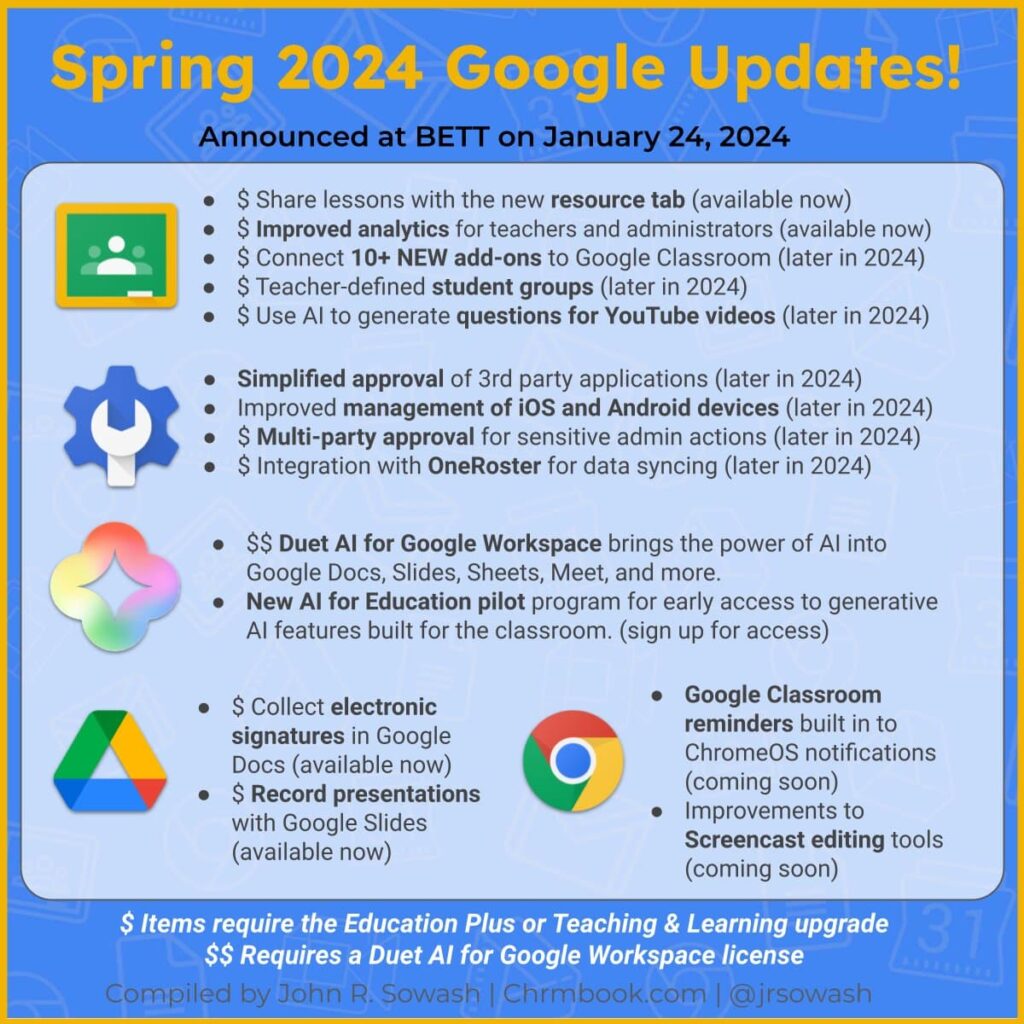
4. Sort, filter, and manage comments – The next time you view a Doc or Slide presentation you will see some new options for showing, hiding, and managing comments. This is a nice update for busy documents.
5. New AI features for the Chrome browser – Chrome can help organize your tabs, design custom themes, write a witty review all using AI. Unfortunately, these new features aren’t launching for Chromebooks just yet, but you can try them on Chrome for Mac and PC.
Get my 10 links every month!
6. Improvements to Appointment Schedules – you can now add cohosts to appointment schedules, add appointments to secondary calendars, and check multiple calendars for conflicts. I use this feature a lot and it’s getting better!
7. Updates for Google Meet – You can now pin important messages in Google Meet for people who join late. Meet now supports captions and translations in 31 new languages.
8. Google Classroom Templates – It’s a whole lot easier to share an entire class or collection of lessons with Google Classroom. Shareable templates are now available for all EDU plus customers. Currently this feature only works within your domain.
9. New Book: EDU Protocols for Young Learners – This year I have been learning a lot about EDUProtocols by Jon Corippo and Marlena Hebern. This new book takes these proven strategies and modifies them for grades PK-2.
10. Art Remix – this new experiment from Google Arts and culture takes classic works of art and remixes them using AI prompts. This is a great activity to teach students how to be descriptive when using AI to generate images.
What awesome resource did I miss?
Got something that’s too cool not to share? Hit me up on Twitter or Instagram (@jrsowash). I’m always on the hunt for interesting and useful resources!








Reader Interactions