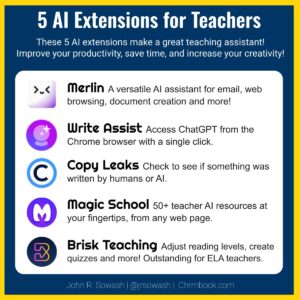
Chrome extensions are like powerups for your browser….they add new features and super size your web experience! AI powered extensions are the latest category of tools to help improve productivity with streamlined use of tools like Chat GPT and Google Bard.
I tested a whole bunch of AI extensions to find the best ones to recommend for teachers who are working in a Chromebook environment. A LOT of AI extensions are terrible: poor user interface, unreliable, without any truly new or interesting features. I’m NOT going to talk about those, instead, I’d like to share 5 AI extensions that can help teachers with lesson design, grading, communication and more.
Before we get to the list, it’s important to recognize that AI is expensive. There is a rapidly shrinking list of AI tools that are completely free. Most of the recommendations that I have are “freemium” which means you can use them a certain number of times each day/week for free, and then you have to pay.
There’s not much you can do about these limits. AI is expensive and someone has to pay for it.
My favorite AI extensions for classroom teachers:
Merlin
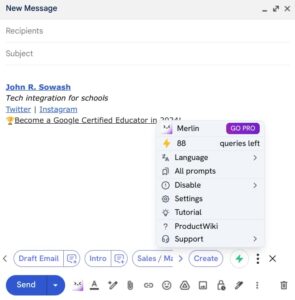
This is one of the first AI tools that I used, back when it was nearly impossible to actually access ChatGPT because it was so popular. Merlin brings the power of ChatGPT to web searches, emails, social media, YouTube, and more! Merlin is an impressive and convenient way to leverage the power of AI in your every day life.
Note: Merlin offers similar capabilities to Duet AI for Google Workspace, Google’s AI enhancements for tools like Gmail, Chrome, and Docs.
You can use Merlin for free by taking advantage of 100 Merlin “credits” each month. You can use these credits to generate article summaries (1 credit), images (10-60 credits), or draft an email (1 credit). Paid plans range from $15-70/month.
Merlin is a great option for casual use of AI throughout the day that doesn’t require copying and pasting between websites and ChatGPT.
Related Post: Google Bard: your elementary teaching assistant!
Writing Mate
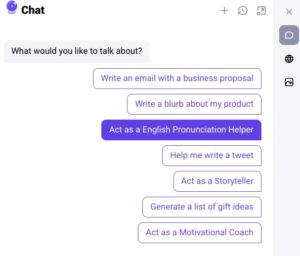
This extension lets you talk with ChatGPT 3.5 simply by clicking on the Chrome extension. While not as full-featured as Merlin, you can generate a list of lesson ideas, rephrase something you wrote, or summarize a topic.
Writing Mate is a general-use AI tool; it can generate ideas on anything and isn’t specifically designed for education, but can certainly help with teacher tasks.
You can use writing mate 30 times per day for free. Upgrading to a premium plan will also give you access to website summaries and image generation. Paid plans range from $10-20/month.
Related Video: Introducing NotebookLM: An AI-powered Tool for Students and Teachers
Copy Leaks AI Content Detector
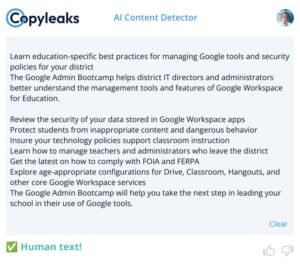
There is a lot of controversy about the use and accuracy of AI content detectors. I don’t have the expertise to weigh in on this topic, so consider this AI extension as a resource, not a fool-proof method of catching cheaters.
Copy Leaks will quickly tell you if something you read was written by AI. Simply highlight some text on a web page and click the extension.
Through my personal testing with this AI detector it has correctly identified human and AI generate content with accuracy.
Copy Leaks will work with content written in Google Docs or Slides, but you must manually copy and paste text into the extension for it to check the work.
Teachers can use Copy Leaks to check up to 1,200 words for free. Paid plans range from $8-15/month.
Magic School
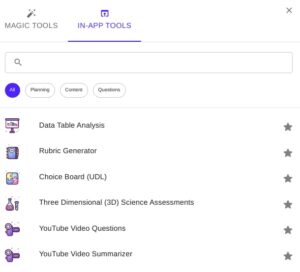
Now it’s time to share a couple of AI extensions that ARE specifically designed for teachers. My first recommendation is Magic School, a collection of 50+ AI powered “apps” to help with common classroom responsibilities like lesson planning, IEP generation, quiz creation, and more.
Magic School is truly an impressive collection of AI tools for teachers and could very well become your always-available teaching assistant.
Magic Schools’ free plan is one of the more generous options, with full access to more than 50+ AI resources. Upgrading to a paid plan ($12/month) offers more customization, the ability to save searches, and more.
Brisk Teaching
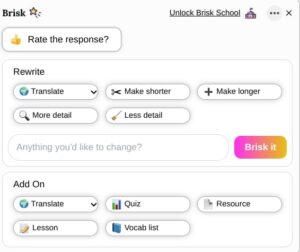
My final AI extension recommendation is Brisk Teaching, a must-have AI powered extension for ELA teachers. The primary feature Brisk Teaching offers is the ability to quickly adjust the reading level of articles, PDFs, Documents, and more.
But that’s not all Brisk can do. You can translate articles, generate quizzes, check for plagiarism, generate writing examples, and more. Brisk is an impressive toolbox of resources for reading and writing assignments.
The basic elements of Brisk are free to use, with additional features like rubric generation, IEP support, and grading tools available with a paid subscription. Brisk is interested in district purchases and doesn’t offer pricing details on its website.
Make AI your teaching assistant!
If you haven’t figured this out yet, using AI can help you save a LOT of time on common, repetitive classroom tasks. This extra time can be used to engage with your students, and spend more time adding human touches to your classroom assignments.
There is a lot of chatter about AI in education, with strong opinions on why it should or shouldn’t be a part of the classroom. Do me a favor and try it for yourself before you form an opinion.
Need some help? Here are some additional resources that you might find helpful:





Reader Interactions