Chat GPT has lots of potential to help teachers streamline common, repetitive tasks, but accessing Chat GPT is clunky.
Currently, you have to open up Chat GPT in a separate tab and do a lot of copying and pasting in order to create a prompt for the AI engine.
Merlin is a free Chat-GPT Chrome extension that simplifies this process.
Related Post: Teachers: read these articles to learn about Chat GPT
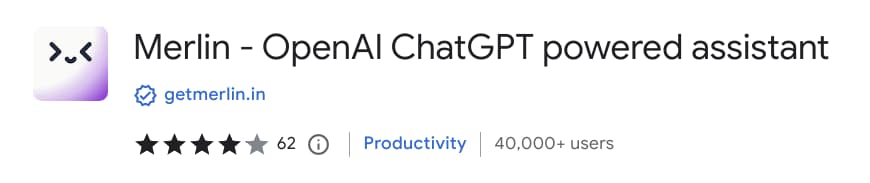
After installing the Merlin extension, you can interact with Chat-GPT from any page: just highlight some text and press ctrl + m.
Your conversation with Chat-GPT will open right on the page; no need to keep Chat-GPT open in another tab.
When you are finished, close the pop up window and you’re back to your original task.
How are teachers using Chat-GPT?
The Merlin Chat-GPT Chrome extension makes it easier for teachers to access Chat-GPT to improve communication, simplify instructions, and develop better lessons.
Consider these Chat-GPT prompts:
- Compose an email response to this email
- Rephrase these instructions using simpler language
- Write a lesson plan on [subject] linked to common core objectives
- Write IEP goals based on this description
- Write three discussion questions based on this passage of text
- Write a quiz question based on this objective
- Provide three distractors for this correct answer.
- Write 5 examples of constructive feedback for students who struggle with writing
Watch out for sketchy extensions…
The popularity of Chat-GPT has caused a surge of new tools. I counted 50+ Chat-GPT Chrome extensions when researching this blog post. The vast majority of these tools are derivative, or downright lousy. A few are probably malicious.
When I suggestion an extension, I do background research to make sure I am recommending a safe and legitimate tool.
One way that I do this is researching the creator of the extension. Good developers are proud to connect their name with their creation and support those who use it.
The Merlin Chrome extension is published by Foyer, a legitimate development company located in the US with a named group of developers and an easily accessible privacy policy.
Do your research…don’t just install any random extension!




Reader Interactions