ELA teachers: these are my favorite resources for teaching reading and writing with Chromebooks.
Once the school year starts, I don’t spend a lot of time looking for new tools and resources to use in my classroom.
During the summer, however, I have some extra time to review the tools that I have been using and recommending.
I get rid of old, outdated tools, and add in new ones that I discover.
In this episode of the Chromebook Classroom Podcast, I would like to share my favorite ELA tools for the Chromebook Classroom.
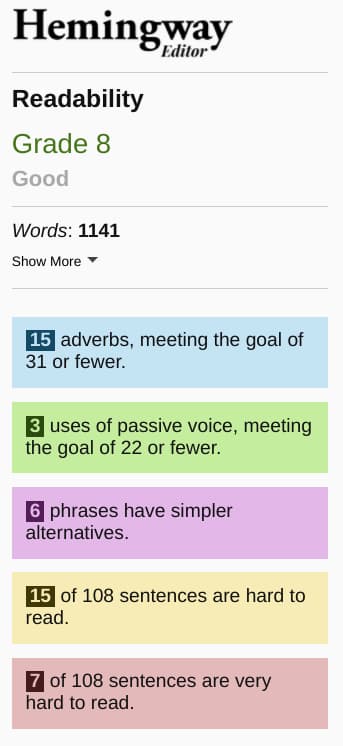 Reading Resources for Chromebooks
Reading Resources for Chromebooks
- NewsELA (web app)
- Dogo News (web app)
- Google Dictionary (Chrome extension)
- Immersive Reader (Chrome extension)
- Read and Write for Google (Chrome extension)
Writing Support for Chromebooks
- Boom Writer (web app)
- Hemingway Editor (web app)
- Cite this for me (Chrome Extension)
- Grammarly (Chrome extension)
Feedback and ELA editing tools for Chromebooks
- Highlight Tool (Add on for Docs)
- Page Marker (Chrome Extension)
- Mote (Chrome Extension)
- e-Comments (Chrome Extension)
Did I miss your favorite ELA Chromebook resource?
Leave me a comment and let me know what I missed!








Reader Interactions