Chromebook Q&A – work offline on a Chromebook
Once a month I answer a listener Chromebook question!
Today’s question was submitted by Kelly Croy, director of innovation and instruction and the host of the Wired Educator podcast.
Here is Kelly’s question:
“What are the limitations of a Chromebook when they’re offline? I’m wondering what the offline limitations are on a Chromebook and what you would recommend for students if they want to work on the bus or some other place for a short amount of time where they might not have an internet connection.”
Can you work offline on a Chromebook?
The short answer is Yes!
The Chromebook was designed as a connected device, so using one offline feels a bit like using a computer from 1992 (minsweeper anyone?).
There are two things you need to know:
- Offline access is NOT enabled by default. You need to enable offline access in Gmail, Drive, etc.
- Offline access is NOT recommended on a shared Chromebook.
Check out my detailed blog post on working offline on your Chromebook.
Here’s a quick rundown on the Google apps that can work offline:
- Google Drive
- Gmail
- Google Keep
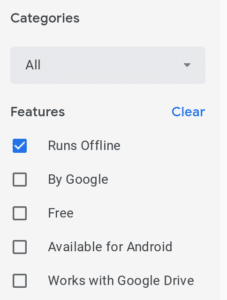
In addition to these Google products, there are many Chrome apps and extensions that will work offline.
- Screencastify
- Fast Typing
- Lucid Chart
- Beautiful audio editor
- Audio Recorder
- Polarr photo editor
You can look for more offline apps and extensions in the Chrome Webstore.
A new option to consider is Android apps through Google Play. In general, mobile apps feature better offline capabilities than web applications.
Submit your Chromebook Question!
Send me your toughest Chromebook question, problem, or challenge! I will do my best to find a solution that will help all Chromebook using teachers. Use the voice mail option to the right to submit your question!








Reader Interactions