10 helpful links you should visit!
As part of my daily routine, I scan dozens of blogs, visit a handful of Facebook groups and skim through Twitter. The goal: find the most helpful resources, tools, and articles that I can share with my teacher friends (that’s you!)
Here are my top 10 links for November 2020!
 New Quarter, new Class – there are a lot of benefits to setting up a new Google classroom for each marking period. Check out this detailed video for tips and step by step instructions.
New Quarter, new Class – there are a lot of benefits to setting up a new Google classroom for each marking period. Check out this detailed video for tips and step by step instructions. - Background replace for Google Meet – teach your next lesson at the beach, library, or in outer space with background replacement for Google Meet!
- Let everyone into Google Meet – I am pretty excited about this update. Meeting hosts can now bulk-accept join requests in Google Meet. No more clicking “allow” 100 times!
- More .new shortcuts! – Earlier this year Google introduced a bunch of web links like docs.new. Now there are hundreds more such as spark.new (create a new Adobe Spark project) and keep.new (create a new Keep note).
- Admin Google Meet setup guide – There is a lot of confusion around how to correctly configure Google Meet so that students can’t join early, start calls, kick the teacher out, etc. This guide will walk you through the admin settings to prevent these things from happening.
- Yi Note Extension – This free Chrome extension lets you take notes while watching a YouTube video. This is a handy replacement for VideoNot.es which is no longer available.
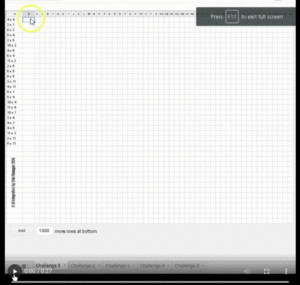 Chromebook Black Friday Deals – Every teacher should have a top-of-the-line computer. You should NOT be using the same device as your students. This is a great time to pick up a new device!
Chromebook Black Friday Deals – Every teacher should have a top-of-the-line computer. You should NOT be using the same device as your students. This is a great time to pick up a new device!- Join me LIVE on Saturday – this Saturday (Nov. 14) I will be a panelist on the Teachers on Fire roundtable hosted by Tim Cavey. This week we’ll be talking about Chromebooks in the classroom!
- Pixel Art Reveal – Erin Flannagan (@Erintegration) has a new twist on pixel art by combining it with math problems. Check out this blog post for instructions and a free example.
- Breakout room slide template – Students can use Google Slides to document work done in breakout rooms. Make a copy of this template and customize for your breakout activity.








Reader Interactions