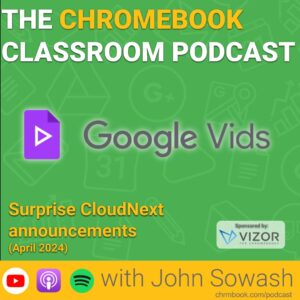
As part of my daily routine, I scan dozens of blogs, visit a handful of Facebook groups and skim through Twitter.
The goal: find the most helpful resources, tools, and articles that I can share with my teacher friends (that’s you!)
Episode Sponsor: VIZOR for Chromebooks
Simplify your Chromebook management with VIZORS world-class management software which seamlessly integrates with the Google Admin Console and your student information system (PowerSchool, Infinite Campus, Skyward, and more!).
VIZOR will help you track your 1:1 device assignments, manage repairs, and locate missing devices. Don’t go another year tracking your Chromebooks on a spreadsheet! Schedule a free demo and save 20% off your first year!
Here are my top 10 links for April 2024!
1. Congratulations to the newest group of Innovators – an excited group of educators will be heading to Chicago for the 2024 Google innovator academy.
2. Hello Google Vids – in a surprise announcement at the CloudNext conference, Google announced a new AI powered video creation tool for Google Workspace that will launch in beta this June.
3. Tabs in Google Docs – another cool announcement from the CloudNext conference is tabs in Google Docs which makes them feel a little more like a notebook with multiple pages. This feature should appear for everyone soon.
4. FigJam on Google Meet screens – Google is turning some of their old Meet hardware over to Figma for continued use ahead of the Jamboard shutdown in October of 2024.
5. Dark Mode for Google Drive on Web – I honestly can’t believe this wasn’t a thing already, but Google Drive now has dark mode so you can write your documents in bed without going blind!
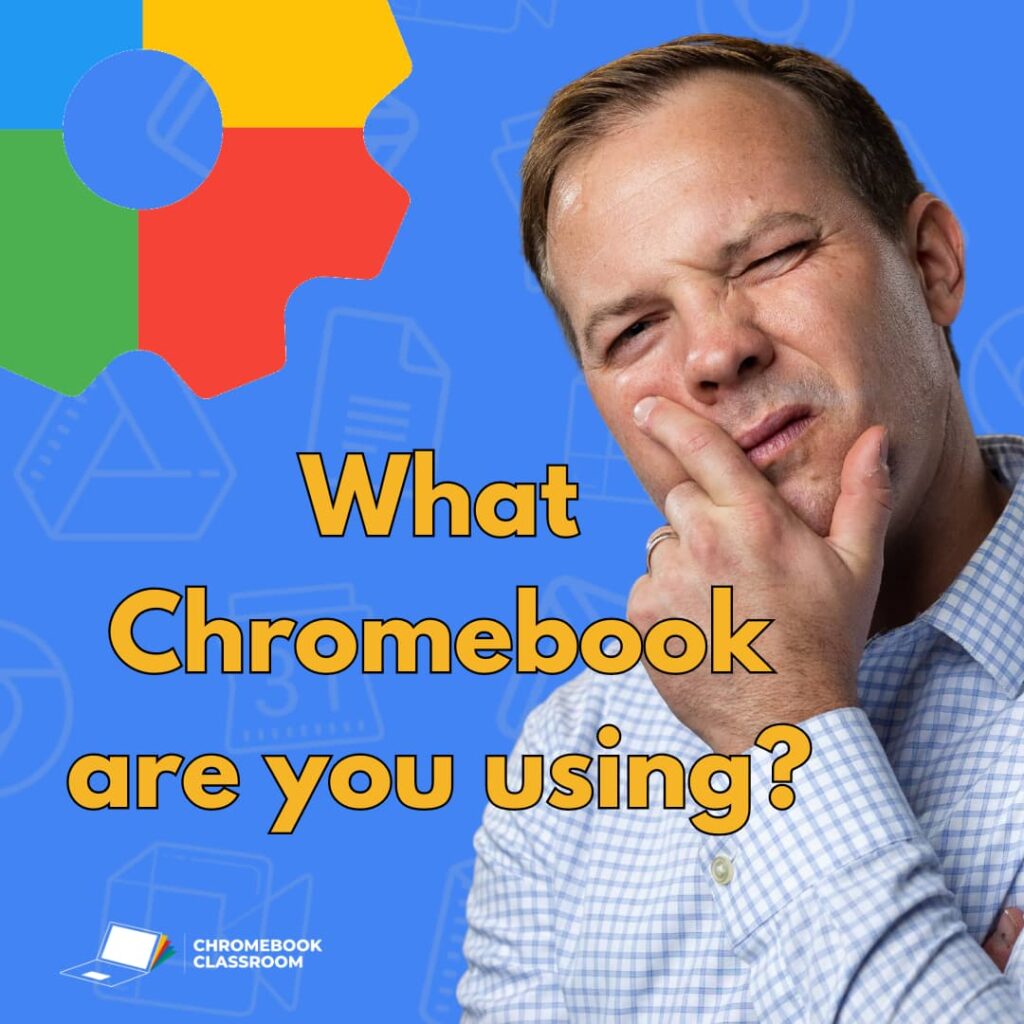
6. What Chromebook is that student using? – this is a surprisingly difficult question to answer sometimes. These instructions will help Google Admins search by user or device to figure out who is using a device.
7. Multi party admin approval – Google is rolling out a security check that will require two super admins to confirm sensitive domain actions, like disabling 2FA. This option is off by default and can be enabled in the security area of the admin console.
8. Organize your digital content with AI – there are five good tips on this post from Google’s keyword blog. My personal favorite AI tools are built into Google Photos and Gmail.
Get my 10 links every month!
9. Do AI detectors actually work? – I did quite a bit of research on the effectiveness of AI detectors. The results might surprise you!
10. Not enough data? – In order for AI tools to improve, they must consume tremendous amounts of information. Some AI researchers are concerned that AI projects might be running low on new information.
What awesome resource did I miss?
Got something that’s too cool not to share? Hit me up on Twitter or Instagram (@jrsowash). I’m always on the hunt for interesting and useful resources!








Reader Interactions