As a someone who has been podcasting since 2017, I am very familiar with the challenge of transcribing long form audio.
While there are quite a few services that will transcribe audio, they are typically expensive, and not entirely accurate.
When Google announced they were adding automatic meeting transcriptions for Google Meet I was excited, but somewhat skeptical.
- Would the meeting transcripts be accurate?
- Would the format of the transcript be well organized and easy to read?
- Would it be fast?
Last week I had the opportunity to try out the auto transcription feature for a scheduled webinar I facilitated for several hundred teachers in California.
Enabling the transcript
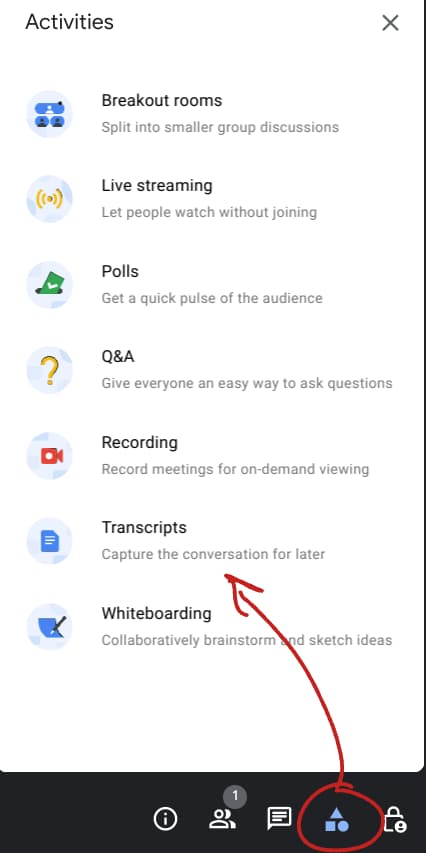
First, It’s important to note that this, and many other premium features of Google Meet, will require access to the “Teaching and Learning” or “Education Plus” versions of Google Workspace.
Transcripts are NOT included with personal Gmail accounts or Education Standard, the free version of Google Workspace.
Transcripts must be requested, they are not automatic, but it’s an easy process, just click on the activity tab and then select “transcript.”
Transcripts are sent via email shortly after your meeting ends.
Transcript Layout and Quality
Meeting transcripts are automatically emailed to the meeting host after the meeting ends.
Transcripts and meeting records take about the same amount of time. The longer your meeting, the longer it takes.
It took about 45 minutes for me to get the transcript for my 90 minute webinar.
I have seen examples of automatic transcripts and I’ve never been too impressed. Even the automatic chat transcript generated by Google Meet is annoying!
I was pleasantly surprised when I looked through my first automatic transcript for Google Meet.
The meeting transcript is saved as a Google Doc, which is a great improvement over the txt chat transcript that Meet generates.
I really like how the speaker is clearly identified and how the transcript is neatly blocked into sections for easier reading.
The transcript also adds timestamps every 5 minutes so that it is easier to find a specific moment in the recording.
The transcript itself is accurate, but not perfect. Misplaced punctuation seems to be the biggest issue. Here’s an excerpt from my first transcript.
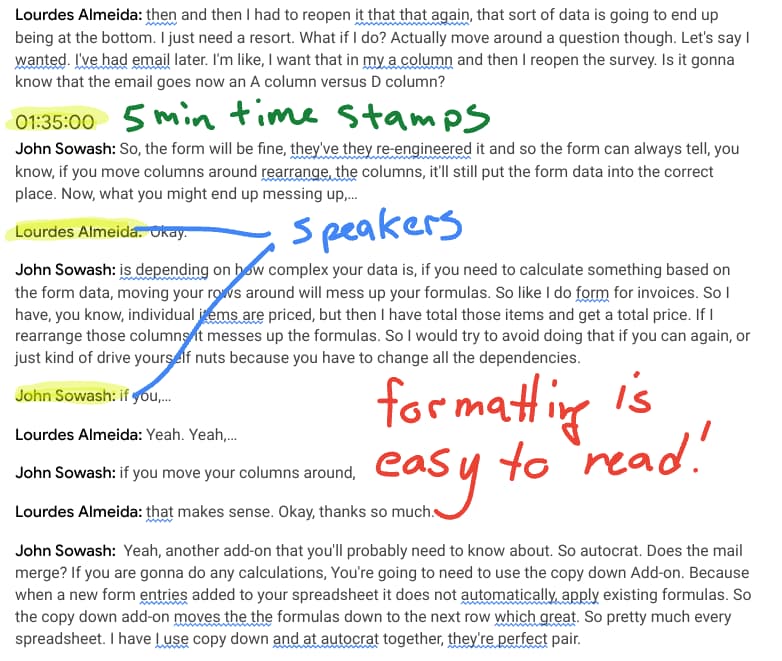
Using transcripts
The ability to get a complete meeting transcript opens up a few possibilities:
- Save a record of IEP and board meetings.
- Give absent students multiple options to review lessons they missed.
- Let staff members quickly skim the content of a meeting that they missed.
- Easily find a specific statement by searching the transcript.
- Simplify video editing by finding a specific clip.
- Make it easier for individuals with hearing loss to access meeting content
Automatic transcriptions are a nice addition to Google Meet. At some point I hope Google will combine the transcript and the video into a single experience like they did with the Screencast app for ChromeOS.





Reader Interactions