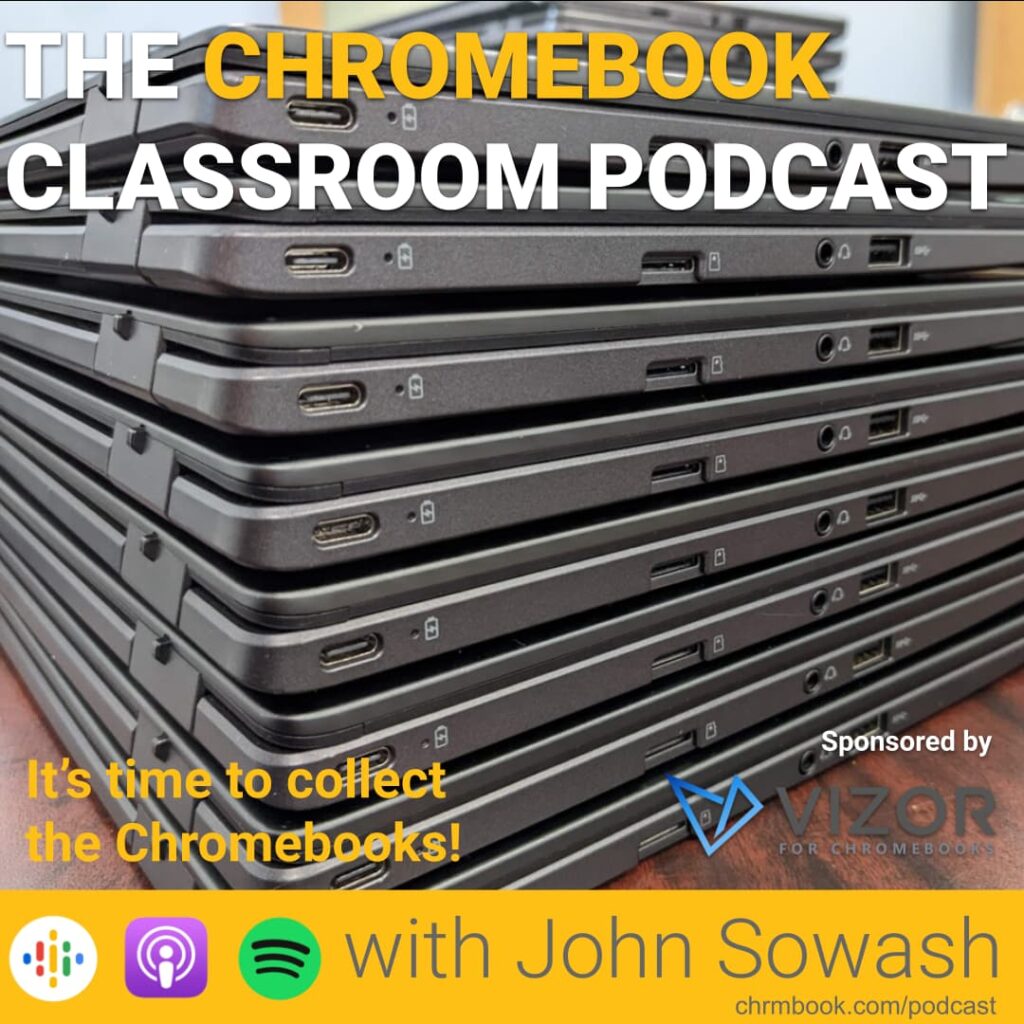
The school year has ended which means it’s time to collect, clean, and inventory your Chromebook Fleet.
Dean Bates and Jeff Lalonde from VIZOR join me to share best practices for managing your technology inventory.
VIZOR has been helping schools manage technology assets for more than 20 years and is a great solution for larger districts that have outgrown using a spreadsheet to track inventories.
Episode Sponsor: VIZOR
VIZOR provides Chromebook 1:1 Management Software for Schools. Get 20% off your first year when you schedule a no-obligation demo.
You need a system!
If you don’t have a system for tracking your devices, it’s time to get started!
Your system can be as simple as a spreadsheet that lists each device, who it was assigned to, and a spot for notes. If you are a smaller school, this might be all that you need.
The Google Admin console supports asset tracking as well through the custom field attributes. Many schools assign a sequential number to their devices, which is easier for identification than using serial numbers.
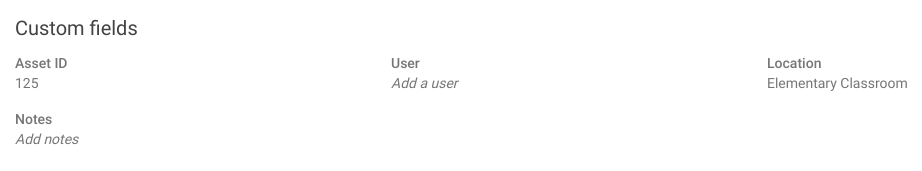
Need more tools? Try VIZOR!
For medium to large districts (more than 300 devices), a spreadsheet might not be enough for managing your technology fleet. That’s where VIZOR comes in.
VIZOR is a carefully designed asset management tool that connects the Google Admin Console and student information system so that you can easily manage device repairs, loaners, and repair fees.
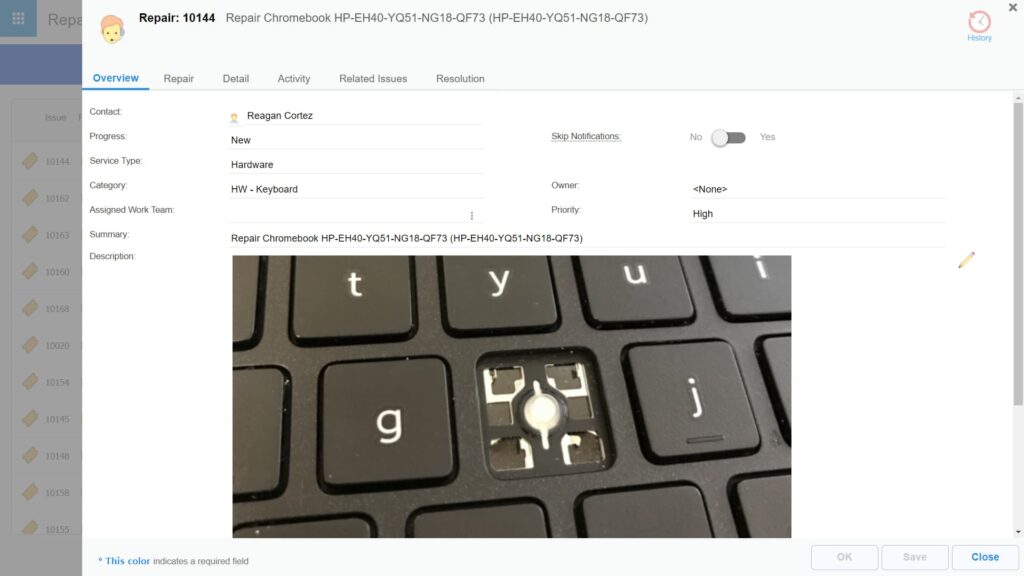








Reader Interactions