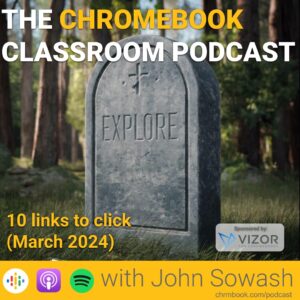
As part of my daily routine, I scan dozens of blogs, visit a handful of Facebook groups and skim through Twitter.
The goal: find the most helpful resources, tools, and articles that I can share with my teacher friends (that’s you!)
Episode Sponsor: Google Trainer Academy
Are you interested in becoming a Google Certified Trainer? Join me for the very first “Google Trainer Academy” taking place April 16-May 14, 2024. This virtual event will guide you through the process of becoming a certified trainer AND exploring how you can earn a secondary income by leveraging your expertise. Visit GoogleTrainerAcademy.com to learn more.
Here are my top 10 links for March 2024!
1. Improved video playback in Google Drive – Have you noticed that videos in Drive are slow to load? It wasn’t just you! Google is making changes that should fix this issue.
2. Google is now offering a limited AI use plan – Gemini for business is $20/user/month and has a cap of 1,000 uses/month for each user. Gemini Enterprise is $30/user/month with unlimited use. Google is expected to announce a special EDU version of Gemini this spring.
3. Migrate Email between Google Domains – A new email migration feature is available to ALL edu editions which can help schools merge Google Domains together.
4. Remove background from Slides – this handy new feature is only available for users with the Gemini upgrade ($), and is similar to what you can do with Canva Magic Studio or remove.bg.

5. AI image generation (with text!) – Ideogram.ai is my new favorite image generation tool because it does a pretty good job at creating images with text, something that other tools struggle with.
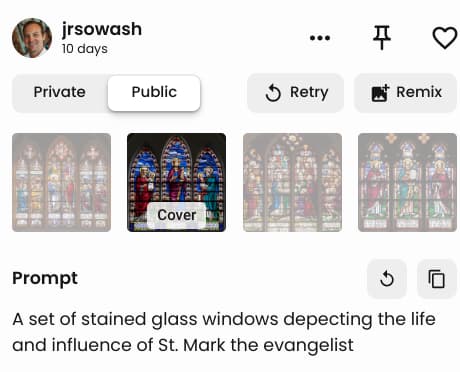
6. Visit a class setup guide – Google Classroom has a great feature for administrators and coaches that lets you visit any class without being a co-teacher. To use this premium feature, you need to set up a special admin role which I outline in this post.
Get my 10 links every month!
7. Tips for using AI responsibly – Eric Curts wrote a helpful guide for teachers on the do’s and don’t of AI. If you are using AI in your work as a teacher, you should inform yourself on the type of information you can and should not share with tools like Gemini and ChatGPT.
8. Chromebook prank guide – April fool’s day is right around the corner, which means it’s time to bust out the ‘ol list of Chromebook pranks!
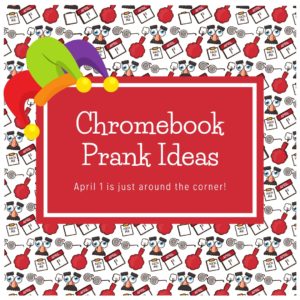
9. The explore tool is no more – You’re not crazy, Google removed the “explore” feature from Docs, Slides, and Sheets. Here are some possible explanations and alternatives to fill the gap.
10. Chromebook features for teachers – there are some great tips in this blog post from the Google Keyword blog.
What awesome resource did I miss?
Got something that’s too cool not to share? Hit me up on Twitter or Instagram (@jrsowash). I’m always on the hunt for interesting and useful resources!








Reader Interactions