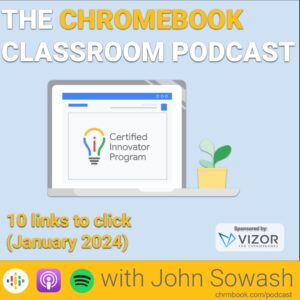
As part of my daily routine, I scan dozens of blogs, visit a handful of Facebook groups and skim through Twitter.
The goal: find the most helpful resources, tools, and articles that I can share with my teacher friends (that’s you!)
Episode Sponsor: Vizor for Chromebooks
VIZOR simplifies the task of managing Chromebooks by integrating the Google Admin Console and your SIS so that you can instantly monitor the health and status of your fleet of devices.
Several schools that I work with are happily using VIZOR to manage their devices. This is a great time of year to learn more so that you can implement VIZOR ahead of the summer rush! Sign up for a short demo and you’ll get 20% off your first year!
Here are my top 10 links for January 2024!
Sowash Family Euro Venture – We’re heading to Europe for the month of February! Join our adventures in England, France, and Italy on our family substack newsletter.
Change your extension policy – After completing a half-dozen Google admin audits, I noticed that lax extension policies are one of the most common issues IT admins can easily fix.
Get my 10 links every month!
Convert your Form into a practice set – Teachers with access to practice sets can now easily convert a form quiz into an interactive for Google Classroom.
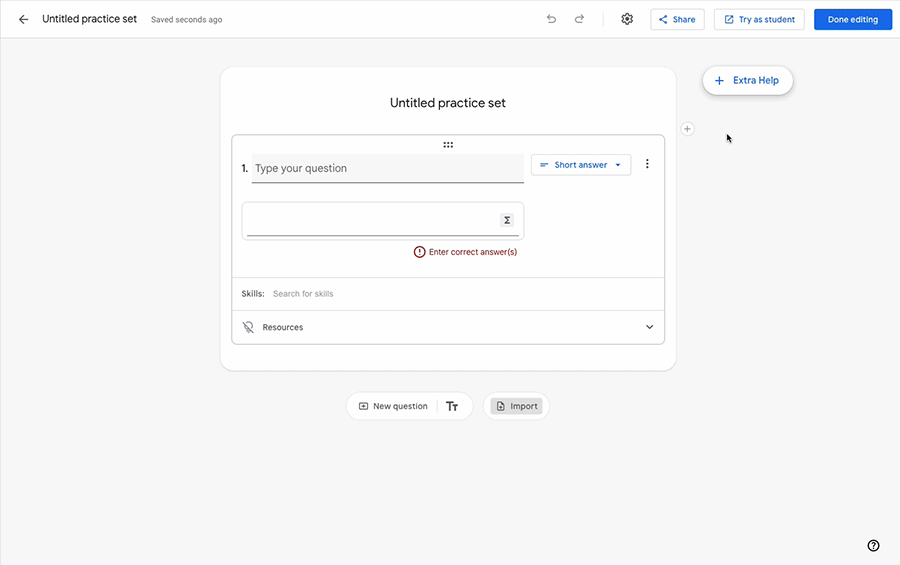
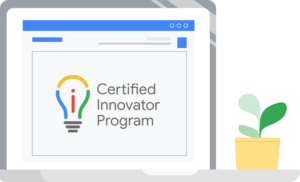
2024 Google Innovator Academy – Google announced the locations and application deadline for 6 Innovator Academies spread across the globe. Want some help with your application? Join the waitlist for the certified trainer academy, coming this spring!
ChromeOS Certification Exam – Google has extended the ability to take this certification exam for FREE until January 2025. If you manage Chromebooks for your school, this is a great credential to add to your resume.
Related post: How to pass the ChromeOS administrator exam (2024 updates)!
Tech management for teachers – A lively discussion about managing student tech use is taking place over on my FB page. What are your biggest tech management concerns?
Right click QR code reader – Ever come across a QR code on your computer that you can’t scan? This Chrome extension will translate QR codes into links without the need to scan them with a phone.

Inspect Writing with Brisk – the Brisk Teaching extension has a new feature that plays back the revision history of a document and shows the time spent writing and identifies copied passages.
5 AI extensions for teachers – Explore these great tools for improving teacher productivity and reviewing student work using AI.
10 data privacy lessons – January 28 is “data privacy day” and you can remind your students about the importance of managing and securing their private information with this collection of lessons.
What awesome resource did I miss?
Got something that’s too cool not to share? Hit me up on Twitter or Instagram (@jrsowash). I’m always on the hunt for interesting and useful resources!








Reader Interactions