Chrome extensions are helpful little utilities that add additional features and abilities to the Chrome browser. You can find your extension up in the top right corner of the Chrome Browser.
I test and review a LOT of extensions (I currently have 56 extensions installed! 😲).
These are some of my favorite Chrome extensions for teachers!
Note: school districts have their own policies regarding Chrome extensions and data privacy. I have personally reviewed each of the extensions listed below and believe that they are safe to use. You may need to submit these extensions to your IT department for their approval.

My favorite Chrome extensions for teachers
These extensions will help teachers and admins work productively. I use these extensions nearly every day to share information and make my lessons more engaging.
The links below will take you to the Chrome Webstore where you can install each extension for free.
ScreenPal – This great extension lets teachers add voice and video comments to Google Docs, Slides, Google Classroom and more! Sometimes it’s easier to SHOW students something rather than describing it. ScreenPal will help you do just that!
Note: to get the best experience from this extension, students should have it installed as well.
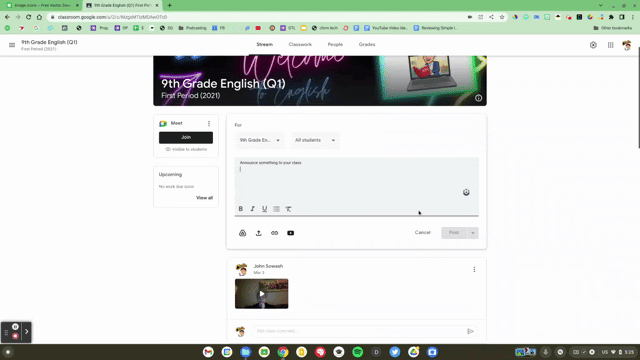
Unclutter – If you are regularly asking students to read articles from the web, Unclutter will help you remove ads, videos, comments, and other unnecessary content. This results in a less-distracting screen experience AND significantly improves your ability to copy, paste, and print the article.
Custom Chrome – Running too many extensions can cause performance issues with your Computer. This extension makes it easy to turn extensions on and off and is particularly useful for technology coaches who need to demo a large number of extensions for different subject areas.
BitMoji – Students love stickers and the BitMoji Chrome extension makes it easy to insert positive messages on student documents and presentations. Just drag and drop!
Note: you will need to install the BitMoji app on your phone to create an account and set up your digital avatar. Once you have completed this step you can sign in to the chrome extension.
Giphy – Student LOVE when teachers use quirky GIFS in lessons and presentations. The Giphy extension makes it easy to quickly search for and add animated GIFs to your presentations, documents, and emails by searching and dragging from the Giphy extension.
Note: Giphy includes images that are not school-appropriate. I only recommend this extension to individuals who can make good decisions!
BONUS extension for virtual teachers!
Google Meet Enhancement Suite – I continue to spend a lot of time on Google Meet hosting webinars and meetings. This extension adds some very helpful features like push-to-talk, displaying participant names, and automatically accepting guests. I have access to the premium version of the extension which is $50/year.
But wait, there’s more!
I forced myself to limit this post to 5 Chrome extensions for teachers. There are many more great extensions that I use on a daily basis that didn’t make the list.
Check out these posts for more great teaching tools:
- Accessibility extensions for Chrome
- 5 Chrome Extensions for Google Meet
- Extension for grading and leaving feedback
I would love to hear from you! Join this Twitter thread and share your favorite extension!





Reader Interactions