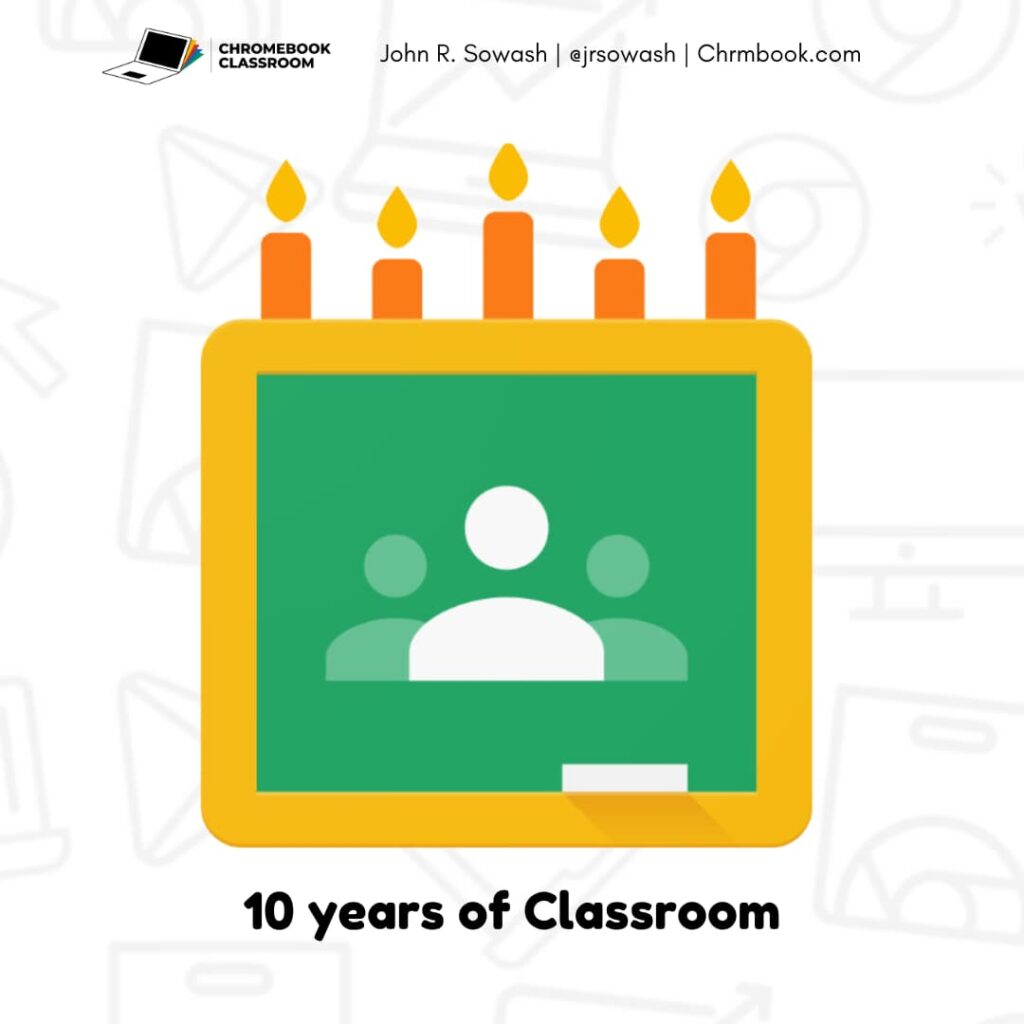
This week Google Classroom is celebrating 10 years of helping teachers organize their digital classroom. A recent survey of EdTech tools put Classroom as the #1 learning management system in the United States.
It hasn’t always been like this. I remember teaching before Google Classroom, and it wasn’t pretty.
Life before Google Classroom
I was the first teacher at my school to pilot the use of Google Docs with my 9th grade students way back in 2009. It was awesome!
A few years later we gave each student an iPad (Chromebooks weren’t a thing yet) and used Google Drive as our primary tool for creating documents, spreadsheets, and presentations.
Creating assignments was easy, but getting them to my students was really challenging.
- It wasn’t easy to give every student their own copy of a document
- Students shared their work incorrectly which slowed grading and feedback.
- There was no easy way to track whose assignment was missing.
- My email inbox was filled with “homework” and “untitled” file notifications
It only took a few weeks in the school year to realize that this was going to be a problem.
Many of my colleagues began coming to me to share their frustration with this system. I felt bad as I was the one who had promoted the use of Google Docs in the first place. We limped along that first year and made it work, but it wasn’t easy and many teachers decided to go back to using paper and pencil.
Google Classroom – the tool we needed
In the summer of 2014 Google announced a brand new product created just for teachers – Google Classroom! I was one of a few educators who got early access and was excited to try out this new tool.
For the first time, teachers had a method of managing and organizing class resources in a central location. This was the solution that I needed back in 2009! The magical “make a copy for each student” button was introduced at the same time. This feature is still one of my top reasons to use Classroom!
One key element that was NOT included in the first version of Classroom was the “classwork” page which was added to help teachers organize their resources using topics. The gradebook was added a few years after that.
Looking back at some of my old blog posts and presentations was a walk through memory lane…that early version of Classroom is quite a bit different than what we use today!
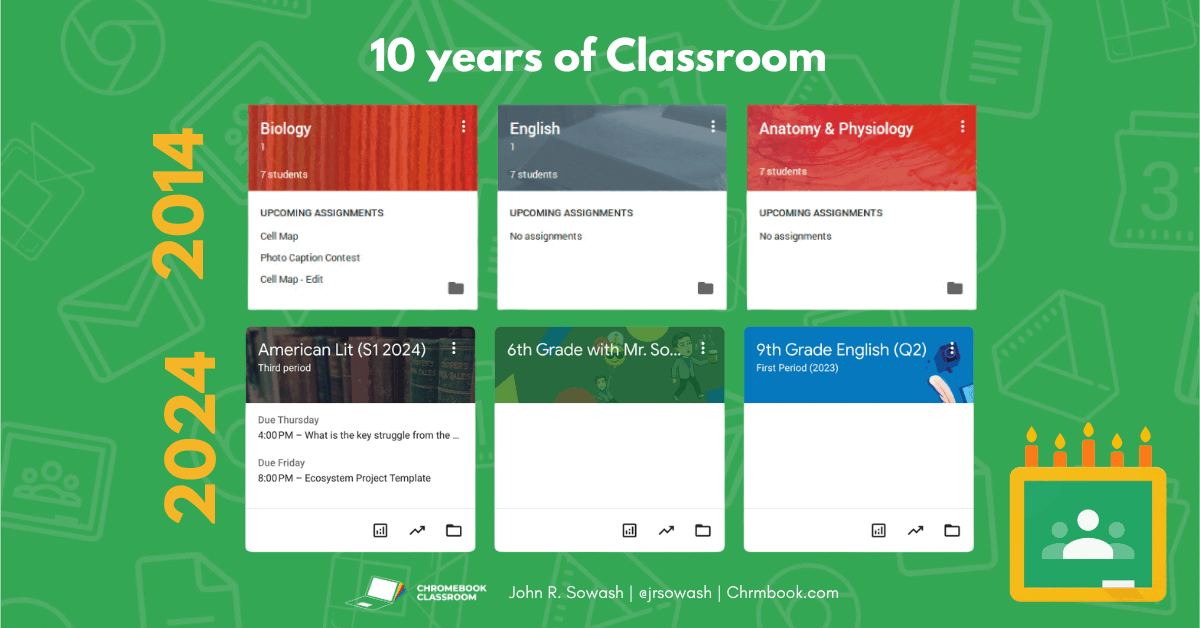
Getting better every year
The introduction of Classroom was a big deal.
Up to that point, Google had never created a tool for a specific industry: all of their applications were universal. This move signaled that Google was all in on education and 10 years later, that bet seems to have paid off as Google Classroom is the #1 LMS in the United States with over 150 million users.
I have to give Google a lot of credit. They have consistently added new features to Google Classroom for the past 10 years:
- Locked quizzes
- Copy assignments to multiple classes
- Make a copy of a class
- Student groups (premium)
- Practice Sets & Add-ons (premium)
The list of enhancements is LONG! If you want to stay up-to-date on the latest, make sure you sign up for the Google EDU update, my monthly email.
The momentum continues even today as Google is announcing a new beta program for integrating a special version of Gemini called LearnLM into Google Classroom. They are also looking for schools who are interested in piloting an advanced analytics feature that is under development.
Cheers to Google Classroom and another 10 years of helping teachers organize their assignments.




Happy Birthday google classroom!!!!
Jag använder Google classroom
Varje dag den är så bra