Shutdown by the Coronavirus? Here are all of my remote teaching resources.
The Coronavirus is impacting schools across the world.
I am working diligently to create and share remote teaching resources that will you as you move your instruction online.
I will continue adding new resources to this page as they are available.
Google Classroom Resources
5 tips to optimize Google Classroom for Online Learning – this Instagram post shares 5 tips for using Google Classroom for remote learning. Want to hear me explain each of the 5 steps? Watch the video below!
Video: Setting up Google Classroom for Online Teaching – in this video I share some surprising tips to help you use Google Classroom for online learning. Many of these tips are the opposite of what I recommend for traditional courses.
Building community with Google Classroom – While we can’t fully replace our face-to-face interaction with students, this video highlights a few ways you can connect with students during this difficult time.
Classroom Kickstart Online Course – The course will introduce you to the key features of Google Classroom as well as advanced tips for designing lessons and grading assignments. I have updated the course to include BONUS information on setting up and using Google Classroom for remote instruction. The course is built in Google Classroom which will allow you to experience Google Classroom from a student’s perspective.
Online discussion guidelines for students – these guidelines will help your students write quality responses to your discussion questions in Google Classroom.
Chromebook Resources
My Chromebook Teaching Toolbox – If you are using a Chromebook to teach from home, this post will introduce you to some of my favorite tools and strategies for working productivity as an online instructor.
How to set up your Chromebook to teach from home – if you don’t want to read the article above, you can listen to me share my Chromebook remote teaching tips on this episode of the Chromebook Classroom podcast!
Tips for using your Chromebook Offline – These tips will help students and teachers who do not have internet at home, or have a poor connection.
Chromebook Accessibility features – One of the biggest challenges with moving instruction online is supporting students with special learning needs. The Chromebook is well equipped to support a variety of learning challenges.
Chromebook Lesson Library – need some lesson ideas that will work online? Browse through my library of more than 30 Chromebook powered lessons for all subjects and grade levels!
Chromebook Classroom Podcast – subscribe to my podcast for regular tips and updates on the world of Chromebooks! If you aren’t already a subscriber, you can catch up on 4 seasons worth of Chromebook tips for the classroom!
Google Meet Resources
Google Meet Video Series – Google Meet quickly became one of the most important tools being used for remote learning. Few educators have experience using Meet, so I put together a video series to get them started. You can watch the entire playlist here or check out the individual videos below.
- Intro to Google Meet
- Combining Meet and Google Classroom for remote learning
- Scheduling virtual conferences with students
- Advanced tips for teaching and presenting with Google Meet
- 5 Chrome extensions for Google Meet
- Creating multiple Meet links in Google Classroom
Google Meet checklist – I created this simple checklist to help teachers run a successful virtual session. This checklist is a good summary of the four videos listed above.
Google Meet mirror image reminder – A lot of teachers were concerned that students wouldn’t be able to read written text in Google meet because the text was mirrored. This graphic show you what students actually see!
5 Chrome extensions for Google Meet – Google Meet has quickly become an essential tool for remote teaching and learning. While Meet doesn’t have all of the fancy features of Zoom, you can add in some of these missing elements by installing a few Chrome Extensions!


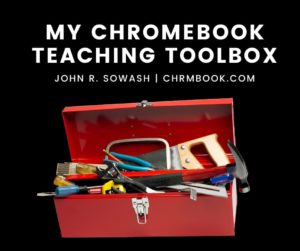




Reader Interactions