Each year I add a few new tools and strategies to my teaching toolbox to keep my classroom from feeling stale.
On this episode of the Chromebook Classroom podcast I’d like to share five things that I’m trying out during the 2022-23 school year.
Let’s get into it!
Episode Sponsor: VIZOR
Thanks to Vizor for supporting the Chromebook Classroom podcast!
VIZOR provides Chromebook 1:1 Management Software for Schools. You can schedule a no-obligation demo of VIZOR and receive 20% off your first year!
John’s five picks for 2022-23
ScreenPal – improve student feedback and send better emails with integrated video comments. Screenpal is like Mote…for video!
Fig Jam – If you like Jamboard, you will love Fig Jam. This thoughtful tool has lots of features that Jamboard is missing. Fig Jam is free for middle and high school teachers!
Screencast for Chromebooks – this is exactly the tool I needed when I flipped my anatomy & physiology class. Record, edit, and share your lessons with ease!
Related post: Five things to try this school year
Tab Groups – this year I’m working with five different schools. I use tab groups to keep each project seperate, avoid a nervous breakdown in the process!
Canva video editor – This isn’t the most advanced video editor, but it does have a HUGE library of stock video, audio, and images!
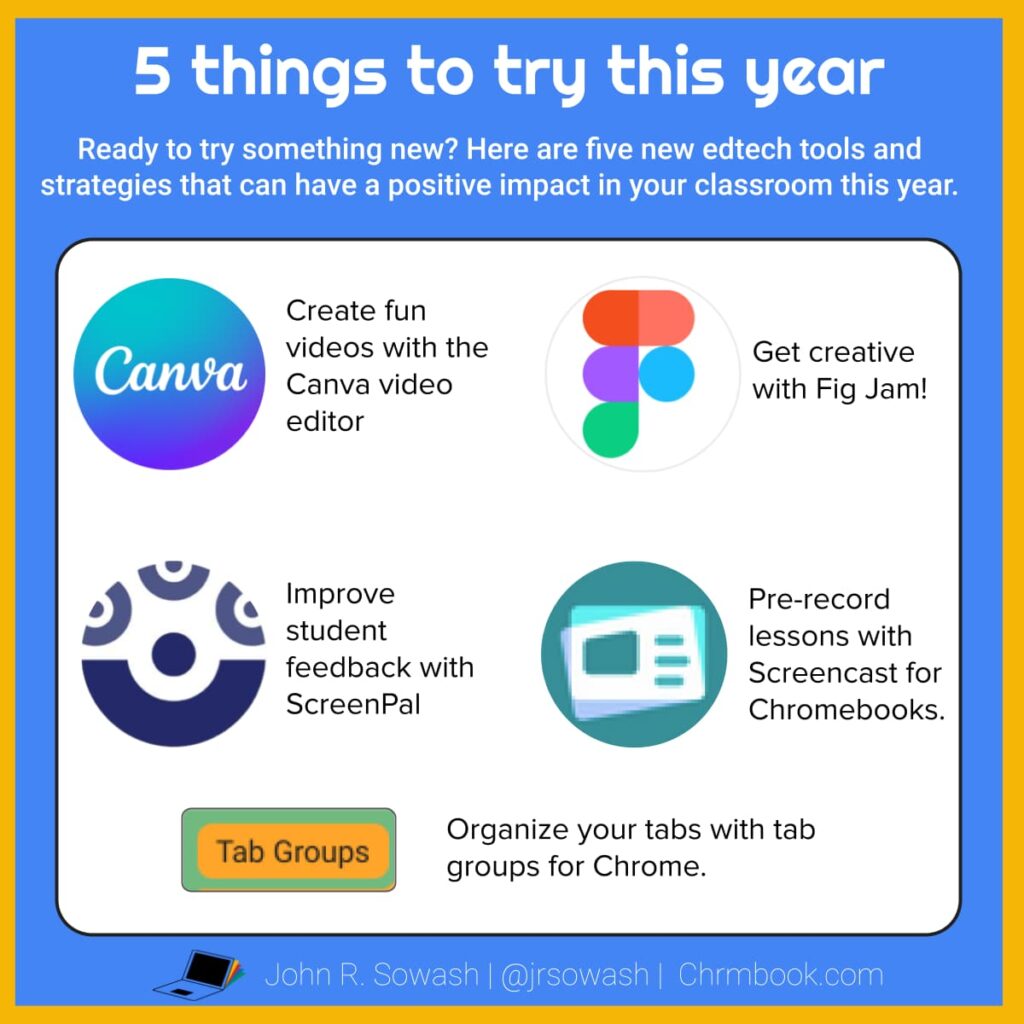








Reader Interactions