The last 4-6 weeks of the school year are tough. Everyone is tired and bored with the routine of the first 150+ days of school.
When I was teaching high school biology, I learned that a big project is a good way to finish the year strong.
On this episode of the Chromebook Classroom Podcast I am sharing five project ideas that you can use, mix, and to help you finish the year on a positive note.
Episode Sponsor: Google Admin Bootcamp
The Google Admin Bootcamp is a LIVE virtual training that will help you master the Google Admin Console. Get the skills your district needs to thrive using Google Workspace for Education and Chromebooks (even if you’re not a traditional “tech” person).
Elements of a successful project
By the time the 4th quarter rolls around you have most likely established your classroom routines and expectations. By this time you have probably used a lot of good edtech tools like Google Classroom, Docs, Slides, Chromebooks, etc.
In order for this end-of-the-year project to be successful, you will need to lean on these routines and familiar tools.
The goal of this final project is to give your students clear directions and expectations and allow them to work independently, or in small groups, to finish the project.
Your role is to facilitate, provide support, guidance, and accountability.
Anything can become a project!
The five project ideas I shared in this episode of the Chromebook Classroom Podcast can be modified to fit any grade level, subject area and time-constraint.
Elementary project ideas:
- Handwriting portfolio showcase
- Book report video designed with Adobe Express
- Google Site portfolio: what we learned this year (one page per student)
Middle School project ideas:
- Country video reports with Canva video
- World language portfolio with audio clips
- Science experiment Google Site
- Vocabulary review with Jamboard
High School project ideas:
- Final exam review guide with Google Sites
- Most important books of all time (Mt. Rushmore project)
- Cell biology review with Jamboard
- Ecosystem video project
There are an unlimited number of variations and possibilities for these project ideas! check out the resources linked on this page for templates and student examples.
Did you use one of these ideas in your classroom? Leave a comment and share what you taught and how your students responded.




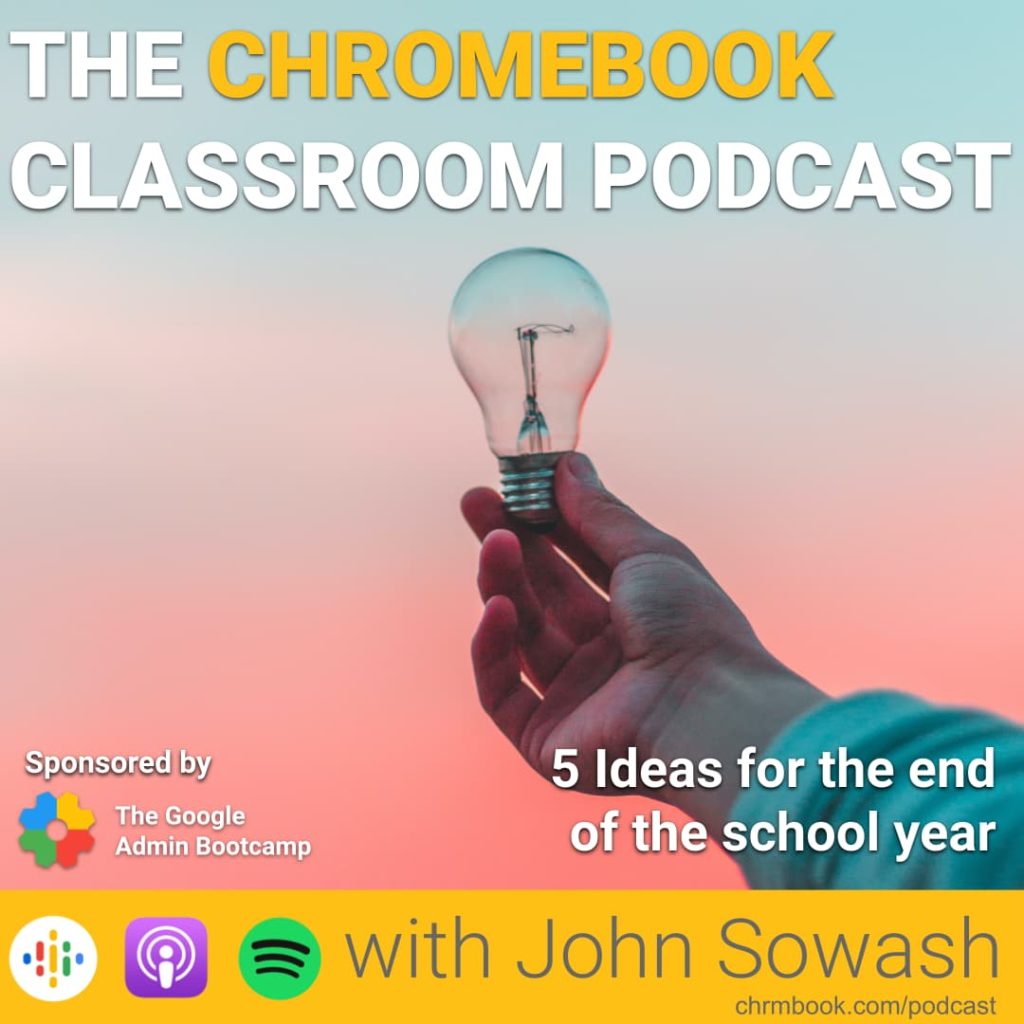




Reader Interactions