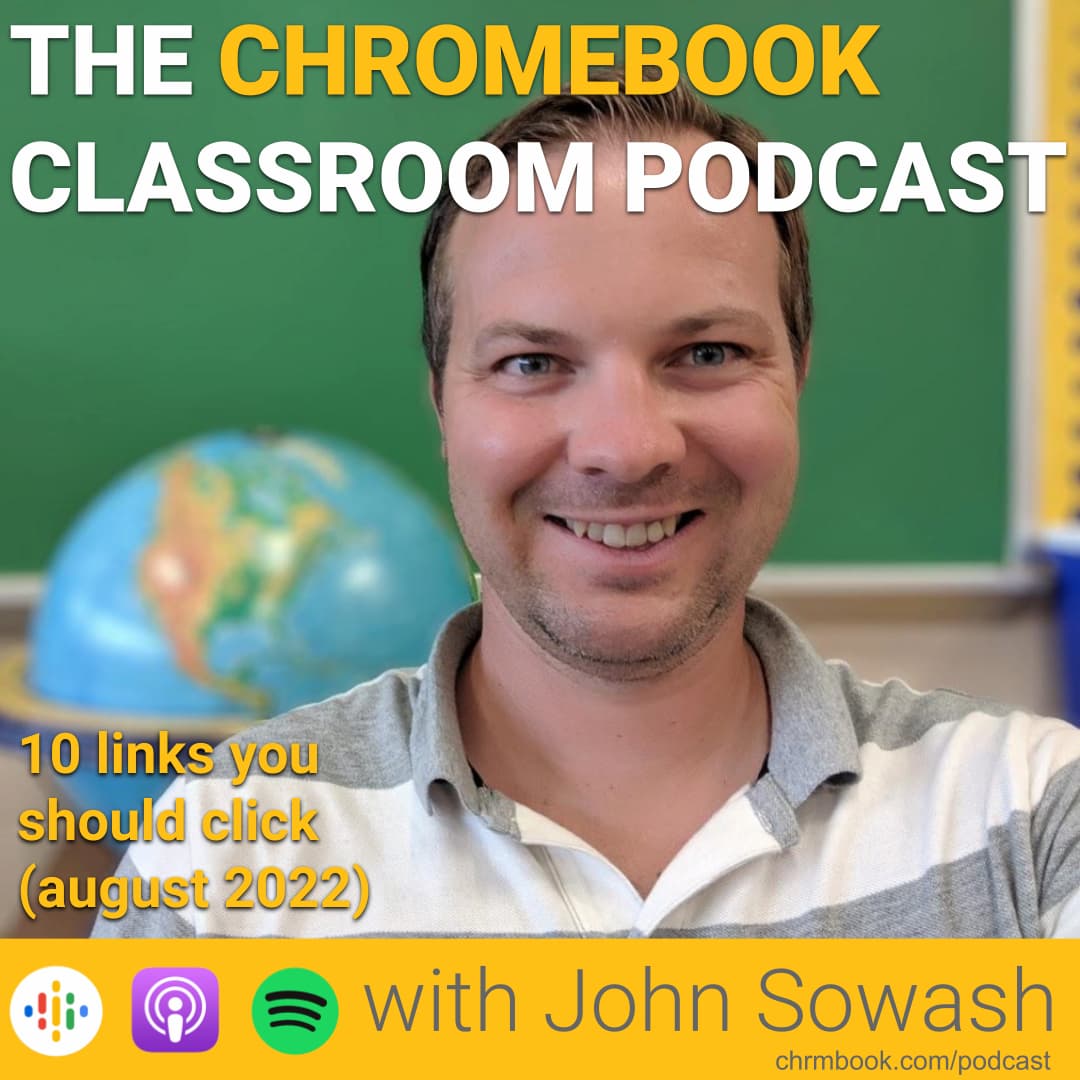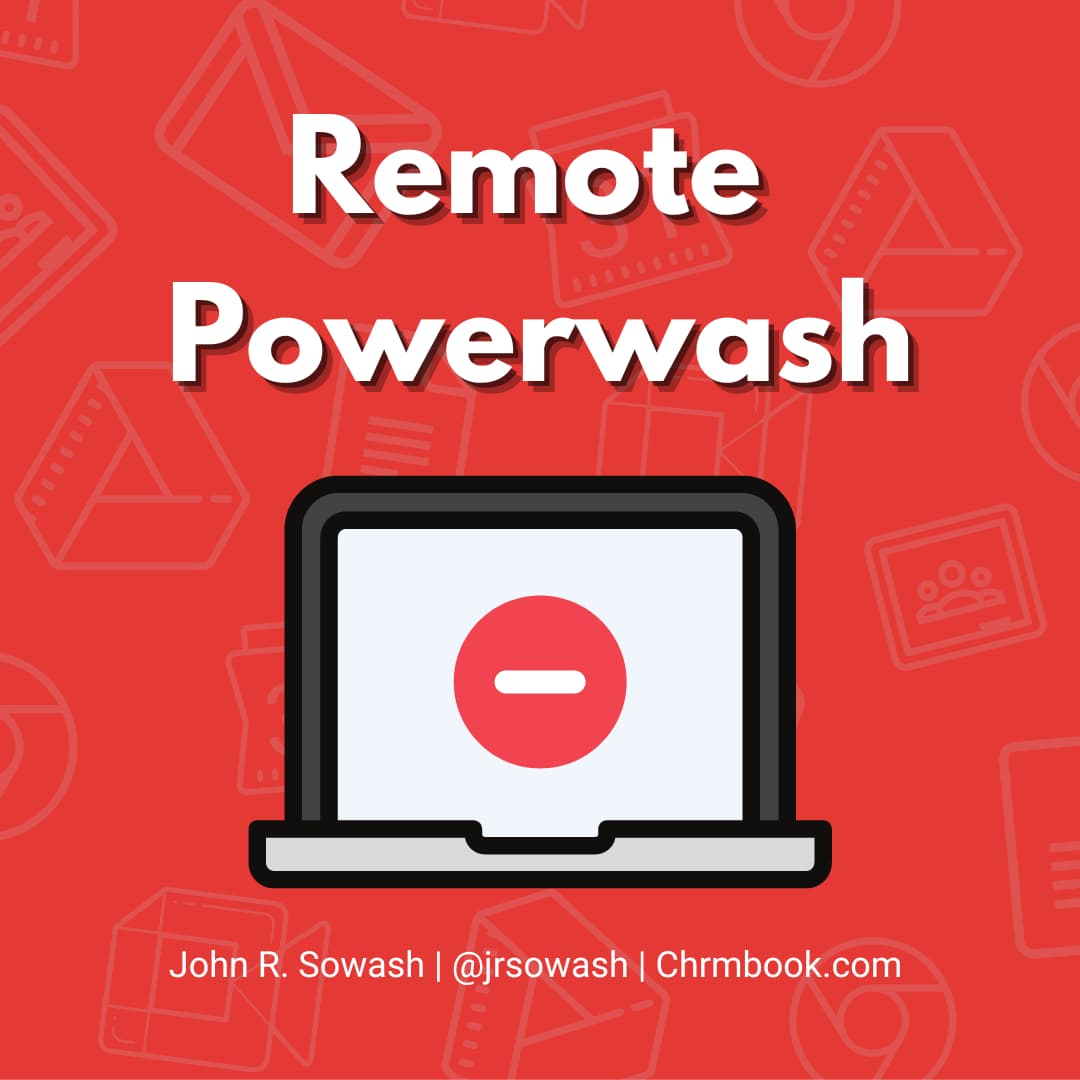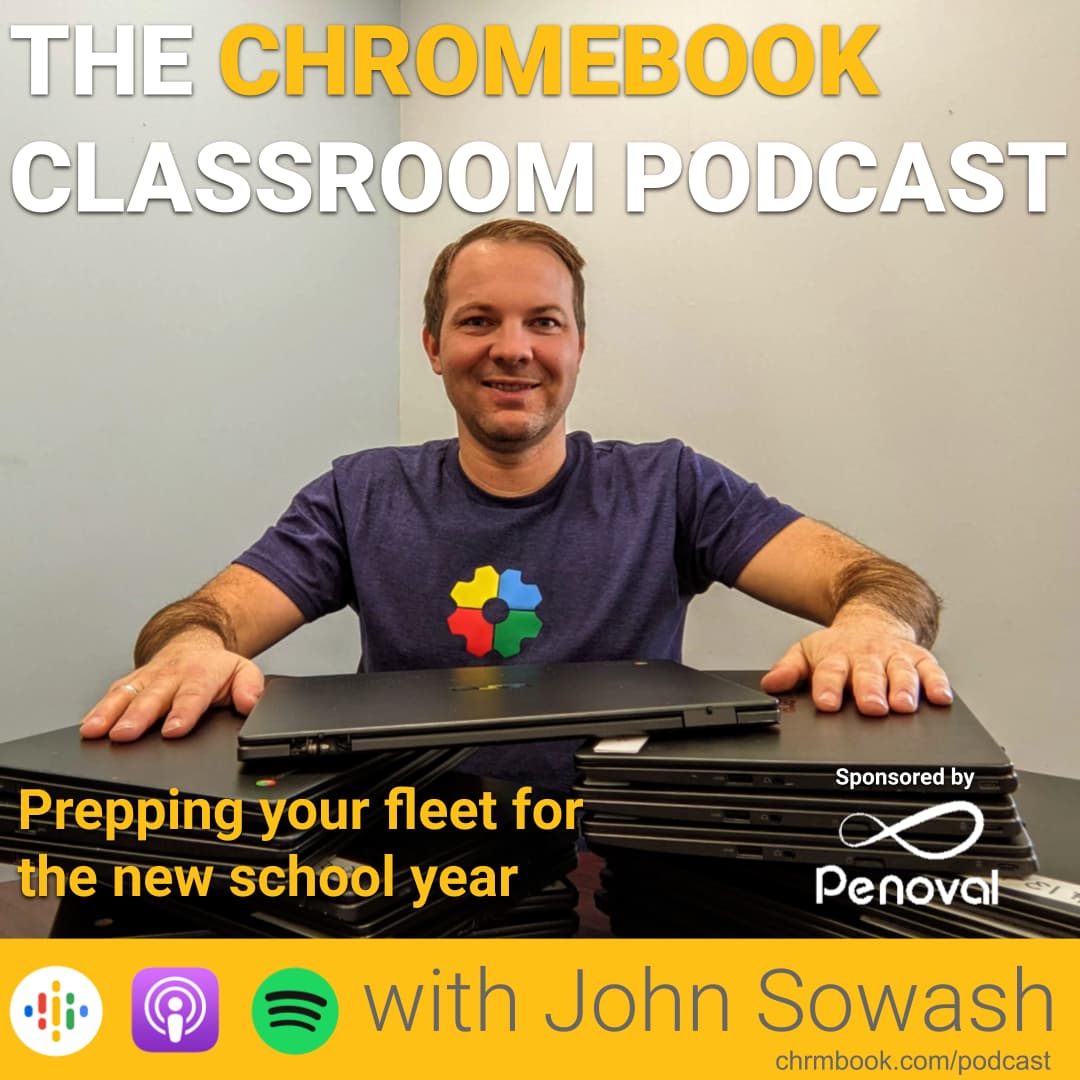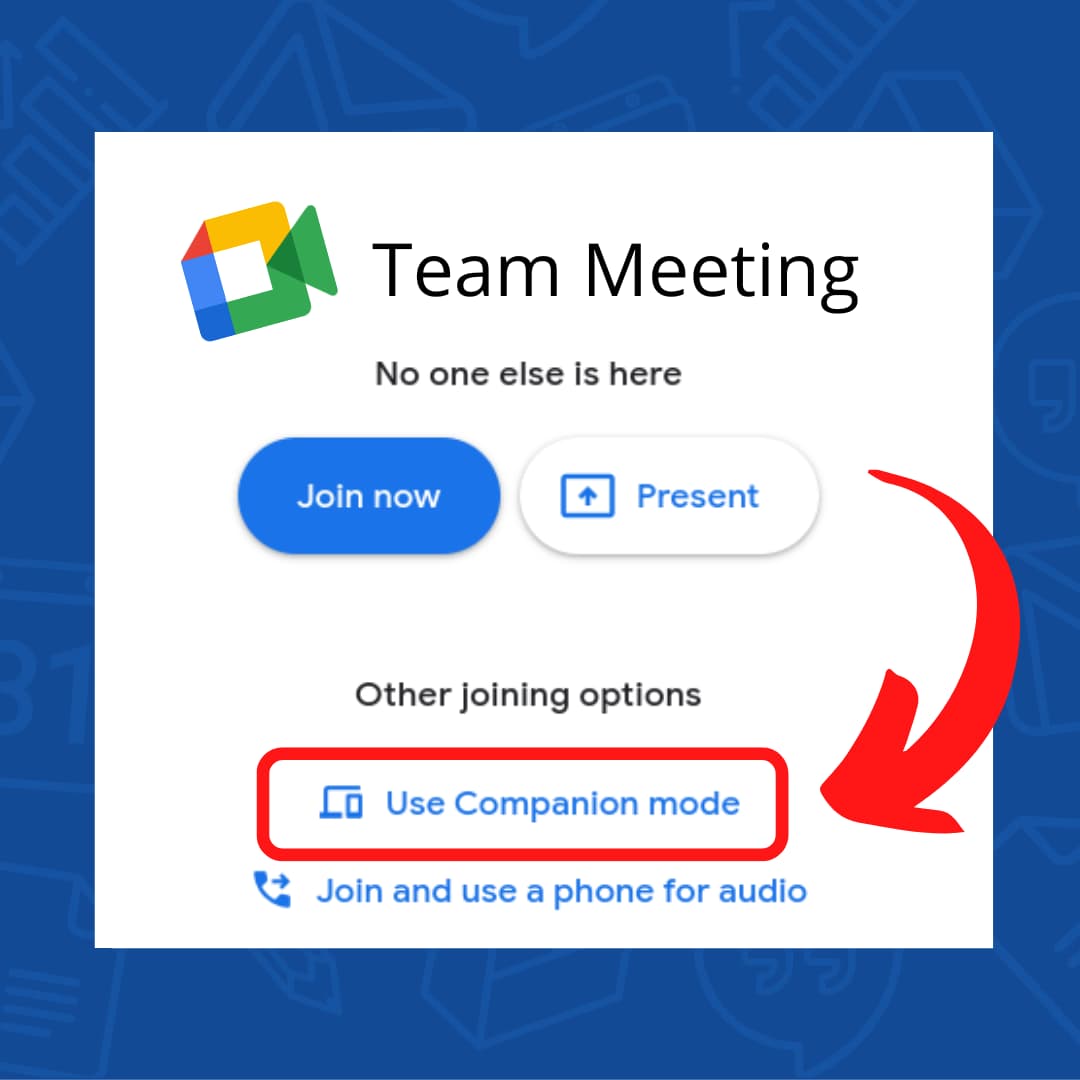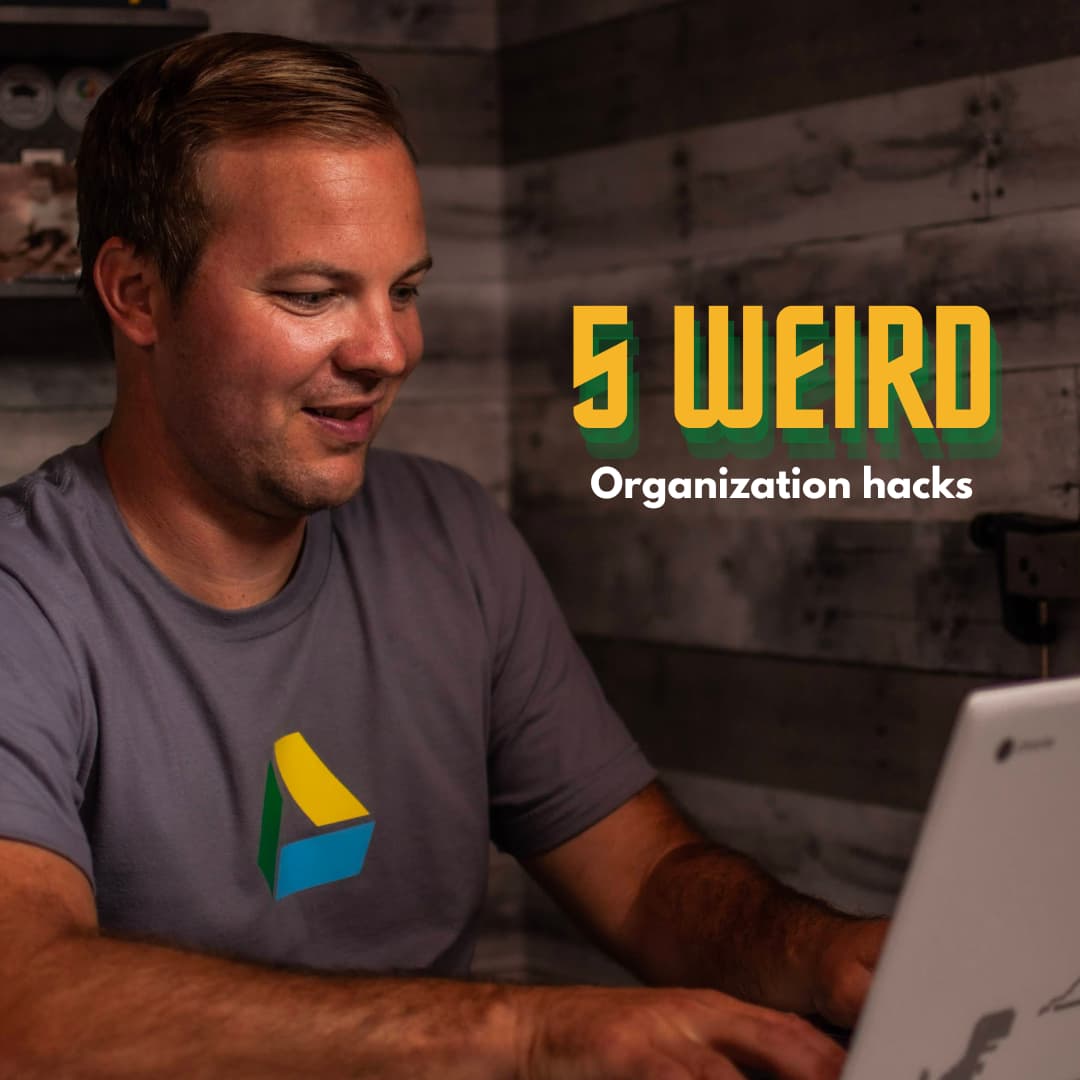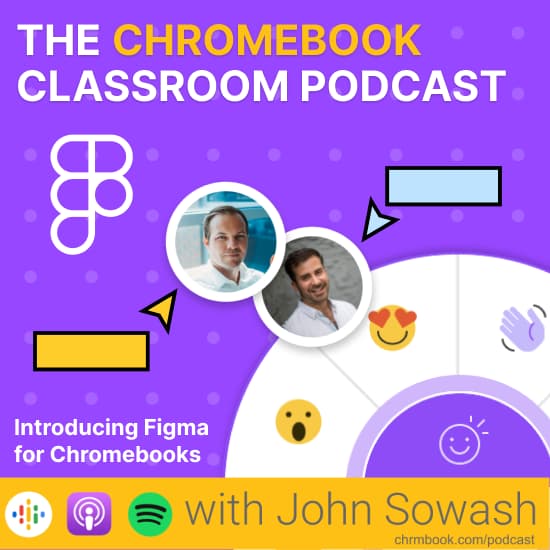
Introducing Figma for Chromebooks (Noah Levin, Design Director)
August 8, 2022
graphic design, Jamboard
Lesson, Podcast, Post, Uncategorized, Video
Noah Levin joins me today to introduce the education community to Figma, a web-based design tool that works beautifully with Chromebooks.