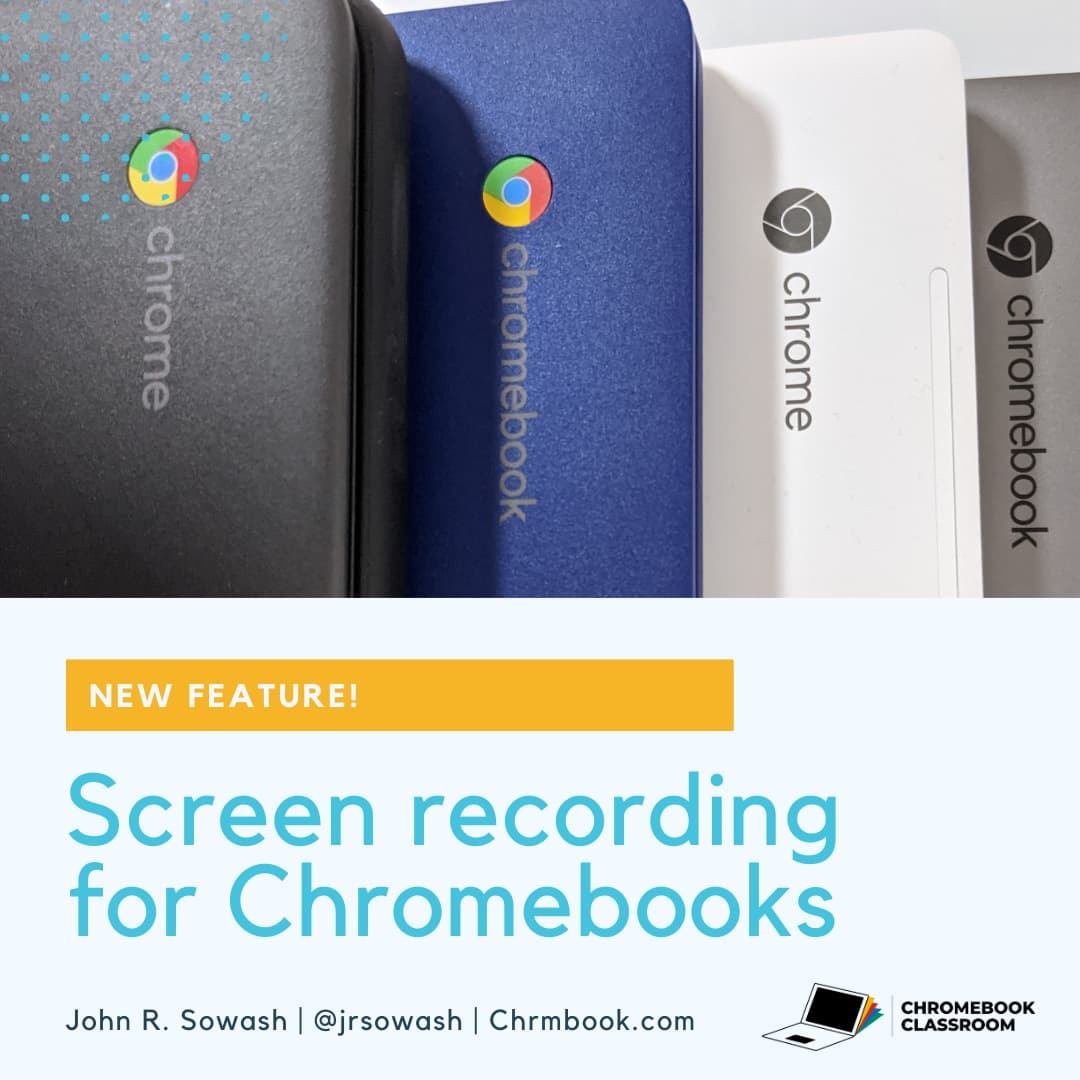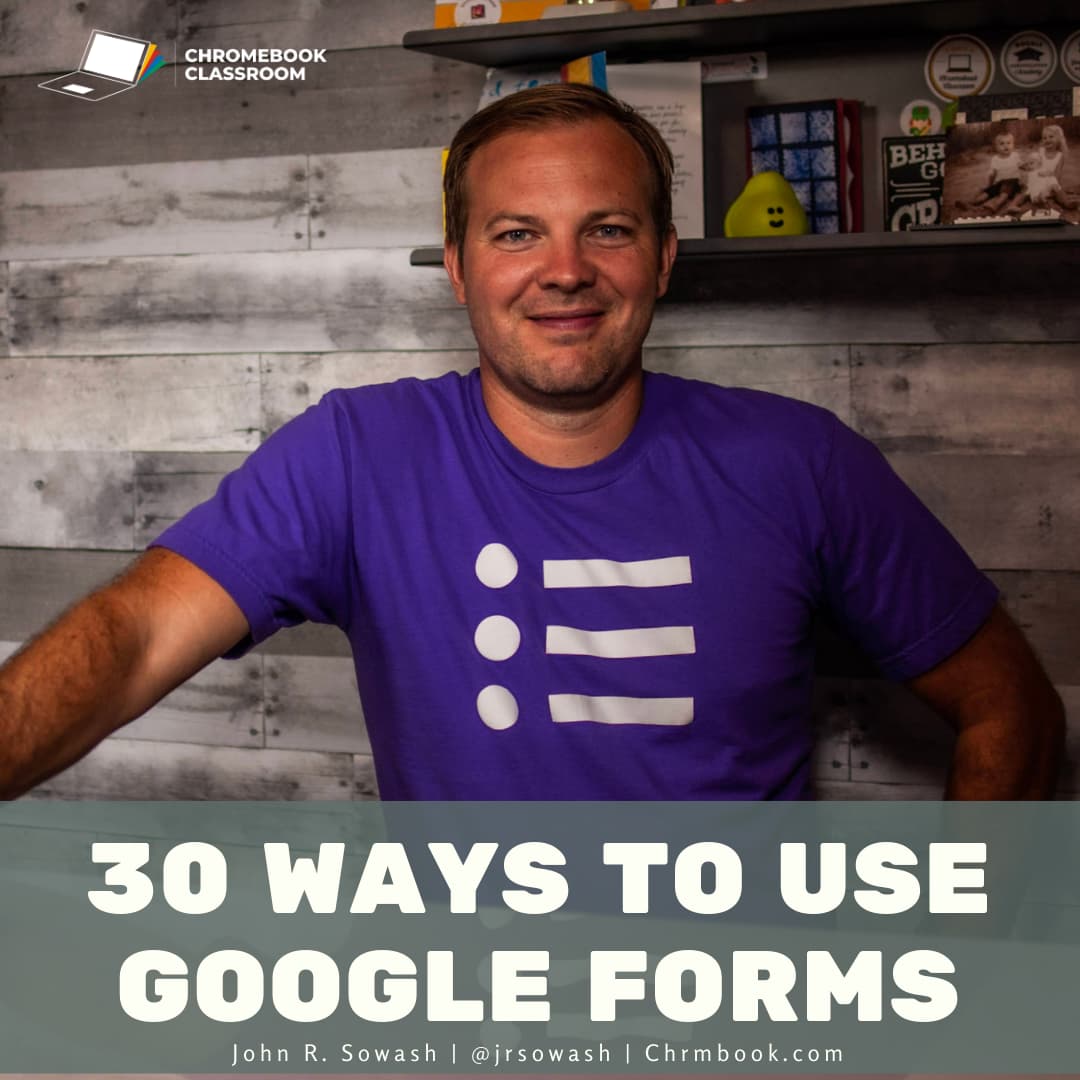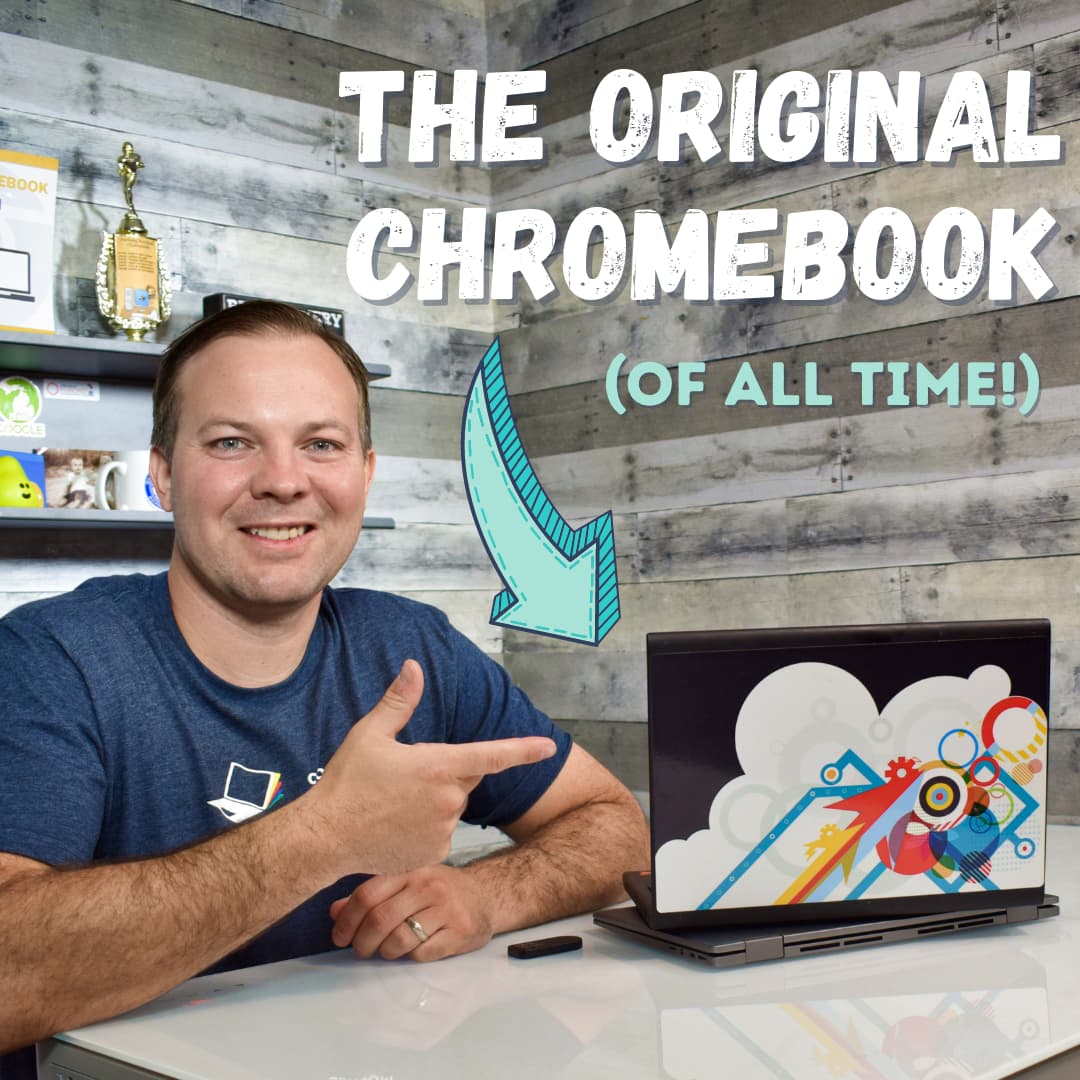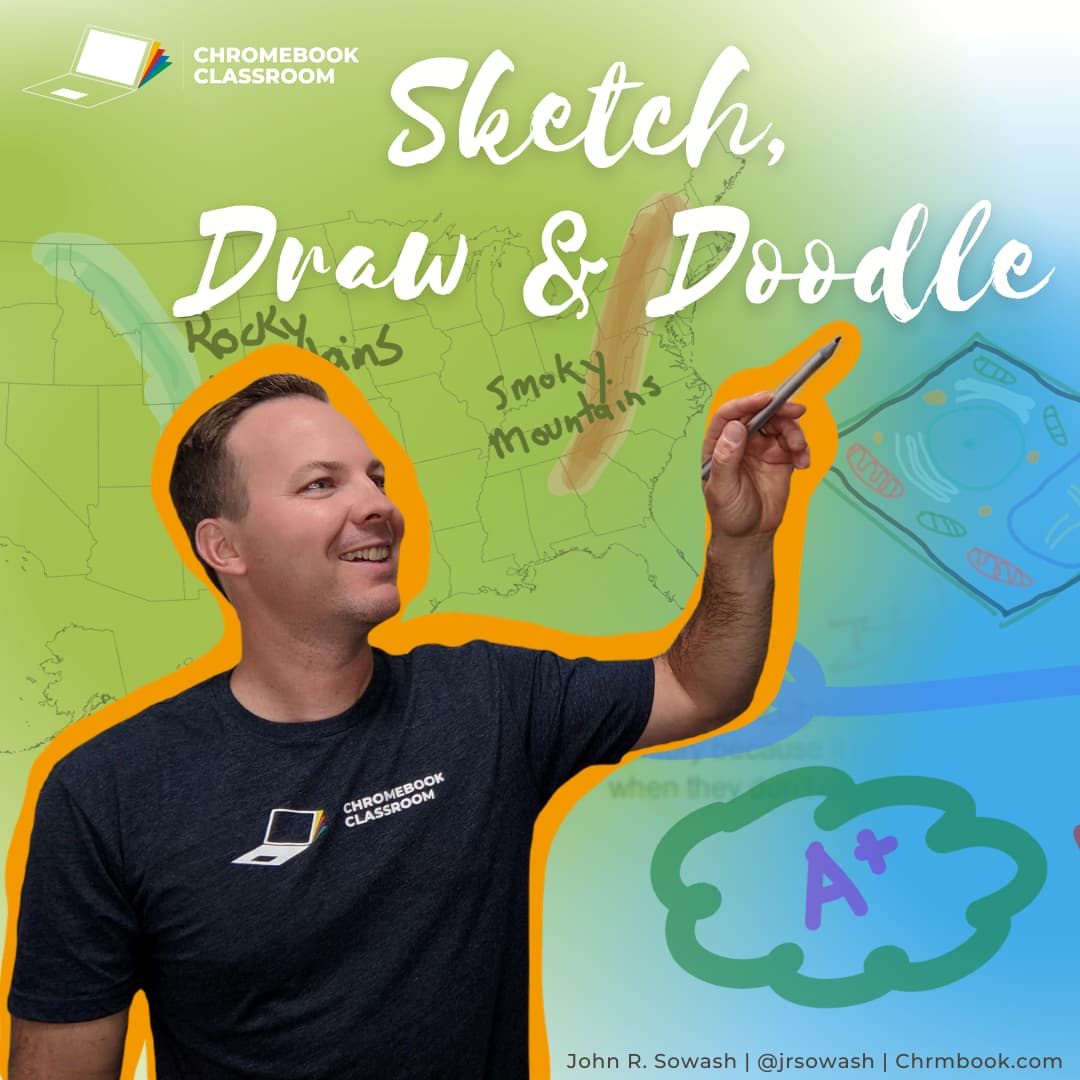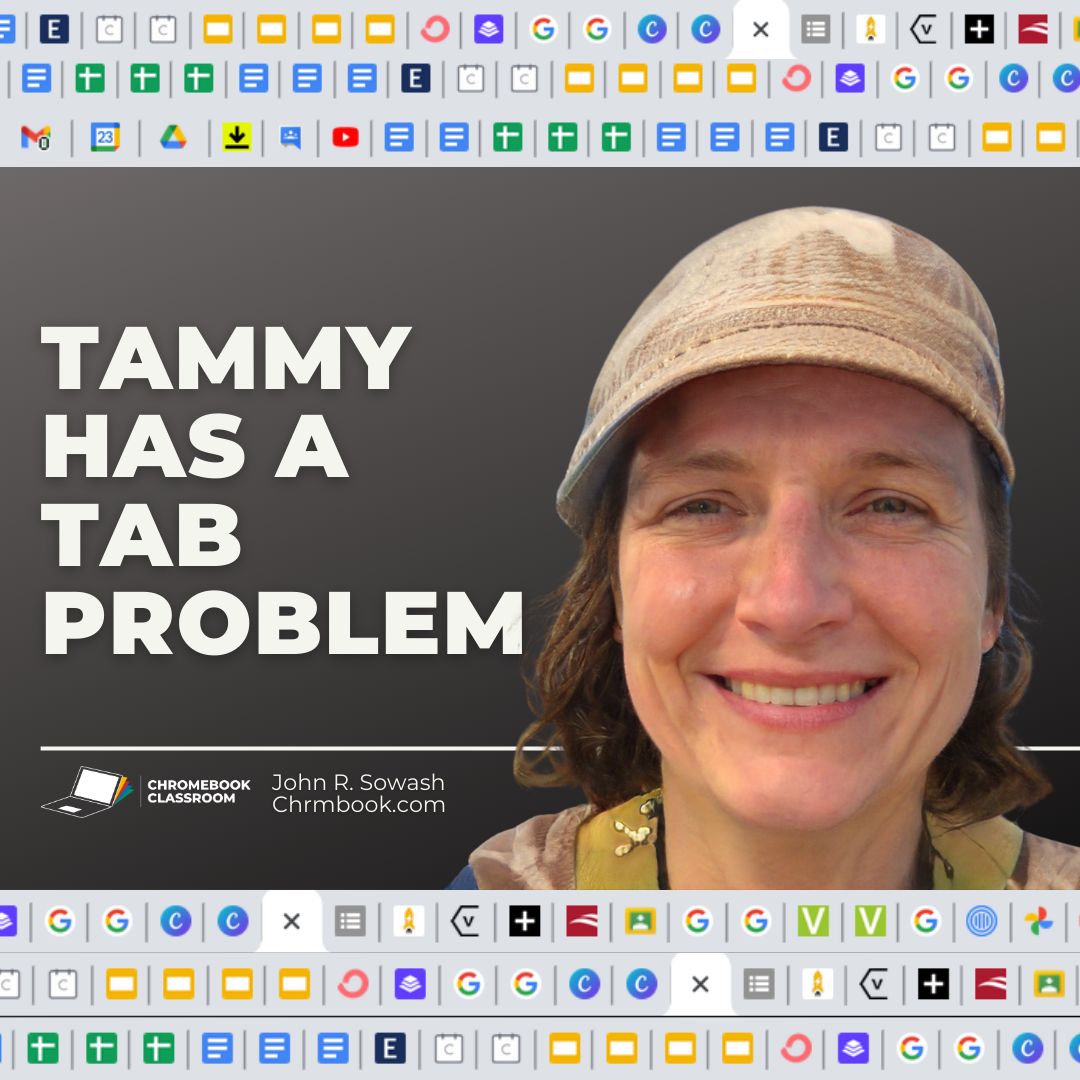
Don’t be a tab-a-holic
March 25, 2021
Assessment, Chrome Apps, Google Classroom, math, touchscreen, Video
Lesson, Podcast, Post, Uncategorized, Video
Just because you teach behind a computer screen doesn’t mean you can’t use a pen to teach a lesson, provide written feedback or illustrate a math concept.