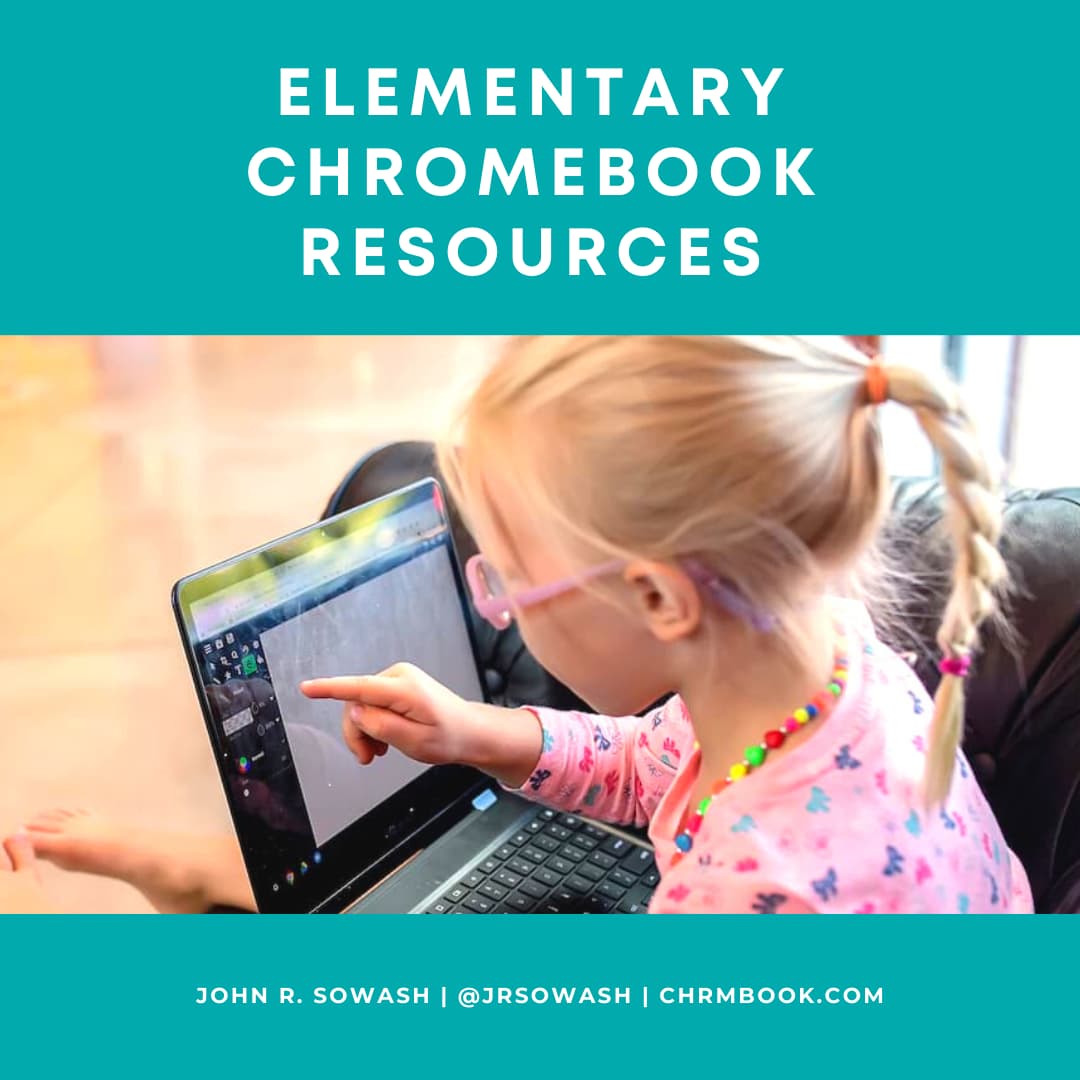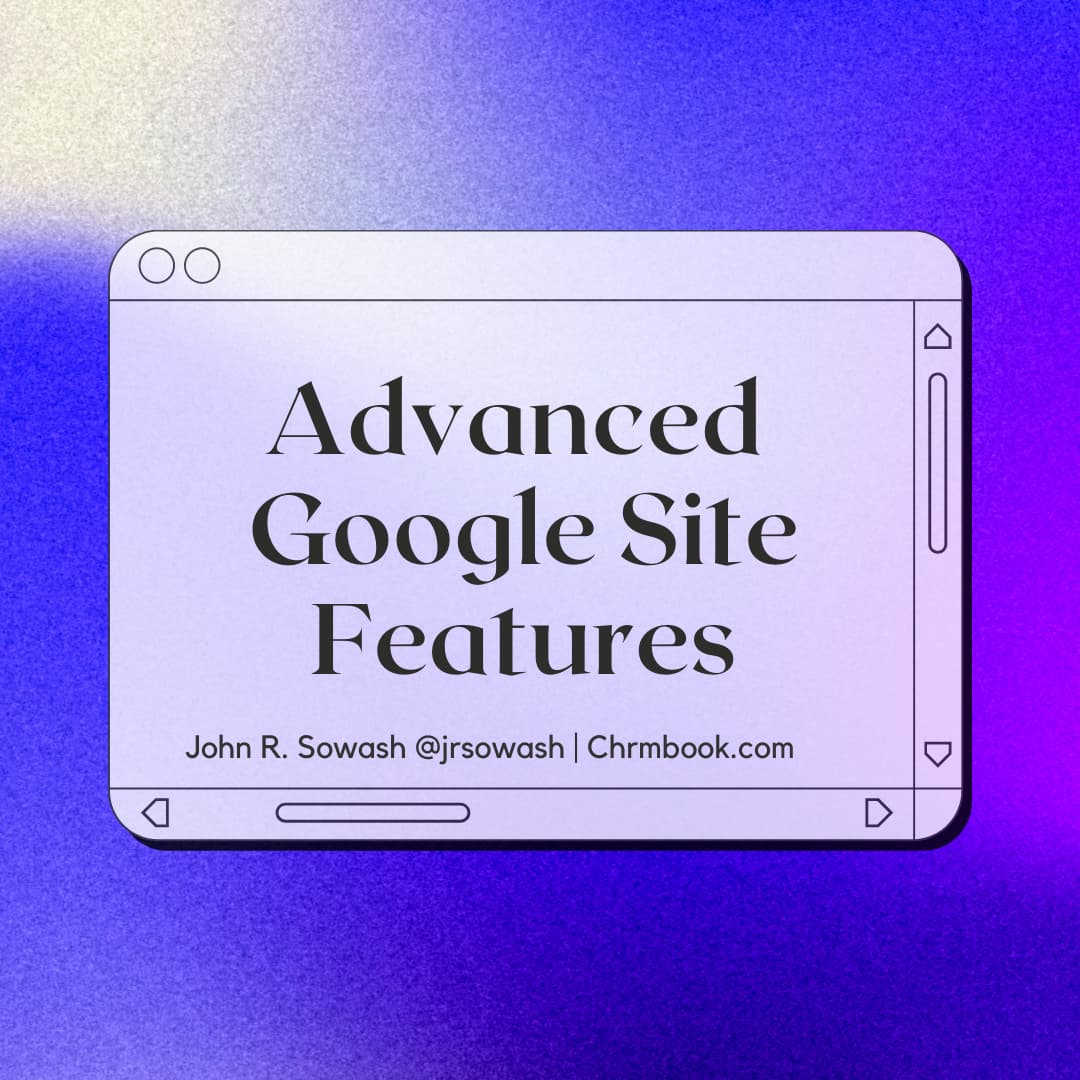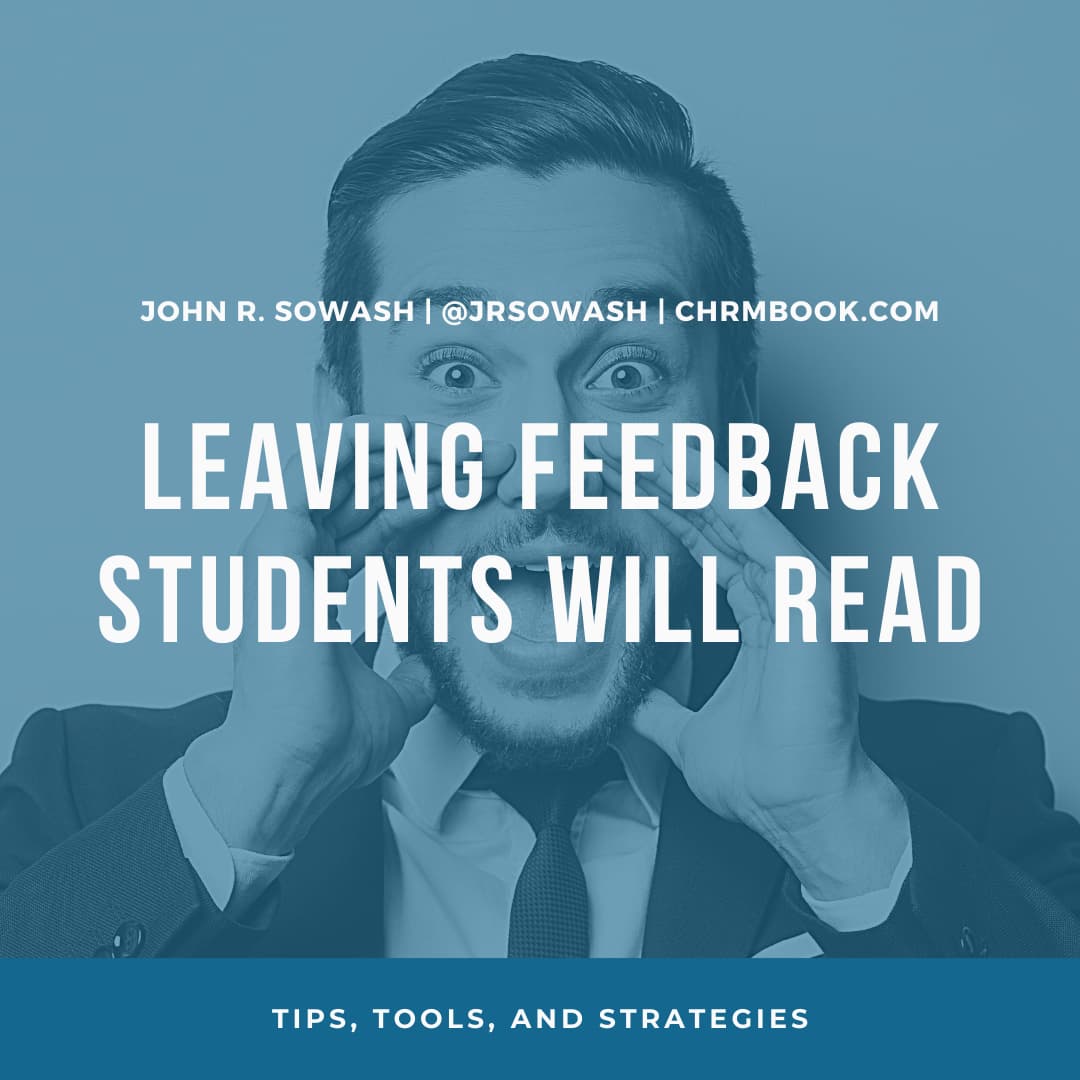
Grading tips for teachers: leave feedback students will read!
October 27, 2021
Assessment, Chrome Extensions, Google Classroom, High School, Middle School
Lesson, Podcast, Post, Uncategorized, Video
Research (and common sense) tells us that personal feedback is a key component to encouraging student growth. Here's how to leave feedback students will read.